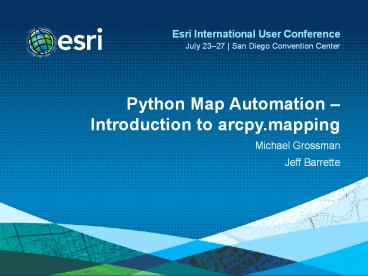Python Map Automation - PowerPoint PPT Presentation
Title:
Python Map Automation
Description:
Esri International User Conference July 23 27 | San Diego Convention Center Python Map Automation Introduction to arcpy.mapping Michael Grossman – PowerPoint PPT presentation
Number of Views:1404
Avg rating:3.0/5.0
Title: Python Map Automation
1
Python Map Automation Introduction to
arcpy.mapping
Esri International User Conference July 2327
San Diego Convention Center
- Michael Grossman
- Jeff Barrette
2
What is arcpy.mapping?
- A map scripting environment introduced at 10.0
- Python mapping module that is part of the ArcPy
site-package - An API that allows users to
- manage map documents, layer files, and their
contents - find a layer with data source X and replace with
Y - update a layers symbology in many MXDs
- generate reports that lists document information
- data sources, broken layers, spatial reference
info, etc. - Automate the exporting and printing of map
documents - Automate map production and create map books
- extend Data Driven Pages capabilities
3
Who is arcpy.mapping for? Why was it built?
- An easy to use, productive scripting environment
for the GIS Analyst - courser grained object model
- not a complete replacement for ArcObjects
- An environment to use for basic map/layer
management and map automation tasks - A simple way to publish mapping tasks to the
server environment - arcpy.mapping scripts can be easily published as
geoprocessing tools
4
Demonstration
Brief introduction to arcpy.mapping sample script
tools
Samples available on the Resource Center
http//esriurl.com/4622
5
Tour of arcpy.mapping
- Overview
6
Tour of arcpy.mapping (cont.)
- Managing Documents and Layers
FUNCTIONS MapDocument Layer ListBrokenDataSources
ListDataFrames ListLayers ListLayoutElements
ListTableViews AddLayer AddLayerToGroup InsertL
ayer MoveLayer RemoveLayer UpdateLayer CreateMap
SDDraft ...
CLASSES MapDocument Layer/Time TableView LabelClas
s DataFrame/Time StyleItems GraphicElement Legend
Element PictureElement TextElement MapSurroundEle
ment PictureElement GraduatedColorSym UniqueValue
Sym ...
7
Tour of arcpy.mapping (cont.)
- Printing, Exporting, Server Publishing, Map Books
CLASSES DataDrivenPages PDFDocument
FUNCTIONS ExportReport ExportToAI
ExportToBMP ExportToEPS ExportToGIF ExportToJPEG
ExportToPDF ExportToPNG ExportToSVG
ExportToTIFF PDFDocumentCreate PDFDocumentOpen
PrintMap PublishMSDToServer ...
8
Python Window
- Command Line becomes the Python Window
- Quick and easy access to Python and arcpy
- Gateway for new users to learn Python
- Intellisense for all tools, methods and
properties help window - Quickly and efficiently execute tools
9
arcpy.mapping 10.1 help
- Go to Geoprocessing ? ArcPy ? Mapping module
10
Demonstration
The Python Window and using the Desktop Help
System
11
arcpy.mapping for Map Documents
- MapDocument Class
MapDocument function
MapDocument
Methods save saveAsCopy UpdateDataSources
... Properties author credits ...
12
Referencing Map Documents (MXDs)
- Opening Map Documents (MXD) with arcpy.mapping
- Use the arcpy.mapping.MapDocument function
- Takes a path to MXD file on disk or special
keyword "CURRENT - Reference map on diskmxd arcpy.mapping.MapDocum
ent(r"C\some.mxd") - Get map from current ArcMap sessionmxd
arcpy.mapping.MapDocument("CURRENT")
13
Referencing Map Documents (MXDs), cont.
- When using CURRENT
- Always run in foreground (checkbox in script tool
properties) - Be wary of open conflicts, file contention
- May need to refresh the application
- arcpy.RefreshActiveView()
- arcpy.RefreshTOC()
- Limitations and pre-authoring
- No "New Map" function, so keep an empty MXD
available - Cant create new objects (e.g., north arrow, data
frame)
14
DemonstrationWorking with Map Documents (MXDs)
- Use Python Window to change map document property
info - Evaluate relative paths, last saved, etc.
- Change the active view
- Save changes out to a new file
15
arcpy.mapping for Map Layers and Data Frames
- The List functions
- ListLayers
- ListDataFrames
- Watch the list indexes (you may often forget to
use 0) - df arcpy.mapping.ListDataFrames(MXD)0
- Layer properties
- Common properties are available (e.g., def query,
visible) - All properties can be updated via layer (.lyr)
files - DataFrame properties and methods
- Map Navigation
- DataFrameTime
16
arcpy.mapping for Map Layers and Data Frames
Layer functions
- Data Frame Class
Layer ListLayers ListTableViews
AddLayer AddLayerToGroup InsertLayer MoveLayer
RemoveLayer UpdateLayer
Methods panToExtent(extent) zoomToSelectedFeatu
res() Properties credits description
displayUnits elementHeight elementPositionX
...
17
Demonstration
Working with Map Layers and Data Frames
- Find a layer and turns it on or off
- Modify the scale/rotation of a data frame
- Zoom to selected features
18
arcpy.mapping for the Page Layout
- When and what to pre-author for layout
manipulation scenarios - Name your layout elements
- Set the appropriate anchor
- Cannot add new elements,
- so pre-author and hide
19
Demonstration
Working with layout elements
- Find a picture element and change its data source
- Find and replace text in an ArcMap layout
20
arcpy.mapping for Printing and Exporting
- PDFDocument and DataDrivenPages classes
- Export and print functions
- Map server publishing
- Map book generation
FUNCTIONS ExportToAI ExportToBMP ExportToEMF Exp
ortToEPS ExportToGIF ExportToJPEG ExportToPDF
ExportToPNG ExportToSVG ExportToTIFF PDFDocumen
tCreate PDFDocumentOpen PrintMap
PublishMSDToServer ...
CLASSES DataDrivenPages PDFDocument
21
Demonstration
Map output and map books
- Map book that includes index pages using Python
ReportLab - Sample http//esriurl.com/4629
- Custom thematic map application ported from AML
22
Updating Data Sources
- Use arcpy.mapping for migrating Map Documents and
Layer files to new data sources - Fancier scripts can help mitigate migration pain
SQL syntax changes, field name changes, etc - A complete concept document is dedicated to this
topic - Updating and fixing data sources with
arcpy.mapping - http//esriurl.com/4628
- Many capabilities
- Update all layers in an MXD or specific tables
and layers - Works with all file and GDB types
- Update joins and relates
- Migrate from different workspace types
23
arcpy.mapping on the Server
Server
Desktop
Script Tool
Python Window
Geoprocessing Service
Standalone Script IDE, Command Line, Scheduled
Task
24
Demonstration
arcpy.mapping on ArcGIS Server
- Exporting a Map Layout to PDF from the server
- Samples http//esriurl.com/4627
25
Resources available
- ArcGIS Resource Center (web help)
- http//esriurl.com/4623
- Alphabetical lists of classes and functions
- Detailed discussions
- Multiple sample scripts for each class and
function topic - ArcGIS Resource Center (forums)
- Map Automation http//esriurl.com/4624
- Python http//esriurl.com/4625
- ArcGIS Online arcpy.mapping / Map Automation
group - http//esriurl.com/4626
- Download sample scripts
26
Related sessions
- Wednesday
- 1015-1130 Building Map Books (Room 6F)
- Thursday
- 830-945 Geoprocessing with ArcGIS for Server
(Room 9) - 830-945 Supporting High-Quality Printing in
Web Applications for ArcGIS 10.1 for Server
(Room 7) - 1015-1130 Beyond the Basics of arcpy.mapping
(Room 7A/B) - 315-430 Building Map Books (Room 8)
27
- Thank you for attending
- Have fun at UC2012
- Open for Questions
- Please fill out the evaluation
- www.esri.com/ucsessionsurveys
- First Offering ID 697
- Second Offering ID 1795
28
Steps to evaluate UC sessions
- My UC Homepage gt Evaluate Sessions
- Choose session from planner
- OR
- Search for session
- www.esri.com/ucsessionsurveys