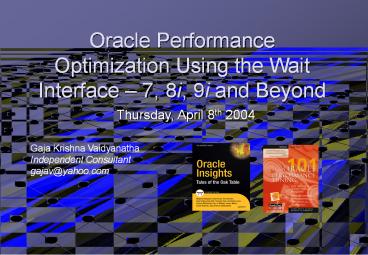Oracle Performance Optimization Using the Wait Interface - PowerPoint PPT Presentation
Title:
Oracle Performance Optimization Using the Wait Interface
Description:
Upcoming Book Unprecedented Stuff. Oracle Insights : Tales of the Oaktable ... V$Session_Wait The Hound Dog. Complex view to understand ... – PowerPoint PPT presentation
Number of Views:576
Avg rating:3.0/5.0
Title: Oracle Performance Optimization Using the Wait Interface
1
Oracle Performance Optimization Using the Wait
Interface 7, 8i, 9i and Beyond
- Thursday, April 8th 2004
Gaja Krishna VaidyanathaIndependent
Consultantgajav_at_yahoo.com
2
Upcoming Book Unprecedented Stuff
- Oracle Insights Tales of the Oaktable
- A 12-author Book Project
- Dave Ensor
- Tim Gorman
- Kyle Hailey
- Anjo Kolk
- Tom Kyte
- Jonathan Lewis
- Connor McDonald
- Cary Millsap
- James Morle
- Mogens Norgaard
- David Ruthven
- Gaja Krishna Vaidyanatha
- Published by Apress (http//www.apress.com)
3
I am not an expertnot by any stretch of the
imagination.
Confession1
4
I am an engineer not a scientist.
Confession2
5
Advanced Tuning, Turbo-charged Tuning,
Push-Me-For-More-Power TuningLiesJust Plain
LiesOr is it called Marketing these days!!!
Confession3
6
There is only one way to optimize Oracle
performance The Right Way...Using the Wait
Interface
Confession4
7
Its almost duh!what is common sense is not
common practice - Steven Covey
8
Plan of Action
- What is Performance Optimization?
- What is the Oracle Wait Interface (OWI)?
- The Method Behind the Madness
- The Guts of OWI
- Diagnosing an Oracle performance problem A Demo
- Application Performance Optimization A DBAs
Perspective - Oracle Instance/Database Configuration
Optimization - Conclusion
9
What is Performance Optimization?
- Systematic and deliberate effort to achieve a
system runtime goal, by eliminating one or more
bottlenecks - The goal needs to be clearly defined
- Query X runs in 40 minutes and needs to run in
less than 4 minutes. - Requires a simple diagnostic method that is
repeatable - No expert methods please, we have enough of those
- Remember Keep one thing in clear focus
- Reducing logical I/O is the ultimate goal in any
performance tuning engagement - This has a huge positive impact on response time
10
What is Performance Optimization?
- Requires capability to perform in-depth analysis
of the diagnostic data - Facilitate the path to resolving the underlying
problem - There is only one way to optimize Oracle
performance - The RIGHT Way!!!
- Everything else is just marketing gimmicks
- Advanced Tuning
- Turbo Tuningpush me for more power!!!
11
What is the Oracle Wait Interface (OWI)?
- Instrumentation within the Oracle Kernel that
provides execution/wait times for various code
paths - Timestamp t1
- Code X
- Timestamp t2
- Time spent t2 t1
- Was introduced in 7.0.12
- Helps us find where is the time spent?
- Resource hogs are usually the bottlenecks
- Externalized via a set of V views
- VSystem_Event, VSession_Event, VSession_Wait
- Trace files generated via event 10046
- The only source of real performance diagnostic
data - VSysstat, VSessstat and such are supplementary
data sources
12
The Method Behind the Madness
13
The Method Behind the Madness Allow me to blow
some steam off!!!
- Almost every cache-hit ratio out there is
unintelligent - Just flat boring numbers
- The most relevant ratio
- (Executions below response time goal/Executions
above response time goal) 100 - Check out Jonathan Lewiss Fan Hit Ratio
- Survivor Story
14
The Method Behind the Madness The Mantra
- Response Time Service Time Wait Time
- Throughput Service Time Wait Time
- Service Time fn (Hardware specs, Laws of
Physics) - Wait Time fn (Wasteful Processing, Resource
Contention, Substance Smoked Before Application
Coding) -- -) - You can never eliminate waits
- Why would you care for some waits if the
application is within the response time goal?
15
The Method Behind the Madness
- Set Tuning Goals
- Benchmark current performance (if feasible)
- Identify the performance bottleneck
- Gather Oracle Diagnostic Data using OWI Prong I
- Gather OS Diagnostic Data Prong II
- Correlate both data sources
- Analyze tkprof trace data (9i and up includes
wait data) - Make one change at a time
- Rinse and repeat until tuning goal is achieved
- This is version-independent and will work from
version 7.0.12 and up
16
The Method Behind the Madness Set Tuning Goals
- Why are you tuning?
- How does the business benefit from your effort?
- If SQL X runs in 0.3 seconds instead of 0.5, we
will close 40 more orders each day - Can you please define what fast means?
- Example - This SQL statement runs in 45 seconds
and needs to complete within 7 seconds. - Do you suffer from CTD?
17
The Method Behind the Madness
- Set Tuning Goals
- Benchmark current performance (if feasible)
- Identify the performance bottleneck
- Gather Oracle Diagnostic Data using OWI Prong I
- Gather OS Diagnostic Data Prong II
- Correlate both data sources
- Analyze tkprof trace data (9i and up includes
wait data) - Make one change at a time
- Rinse and repeat until tuning goal is achieved
- This is version-independent and will work from
version 7.0.12 and up
18
The Method Behind the Madness Benchmark Current
Performance
- Timing of tracing/data collection depends on the
time durationof the problem - Record response time before and after a specific
change - Check whether TIMED_STATISTICSTRUE
- 15 alleged overhead is a myth
- Does not show up in trace timing data
- Set to FALSE if and only if there is a
platform-specific bug - STATISTICS_LEVELTYPICAL
- Introduced in 9iR2
- Valid values are BASIC, TYPICAL, ALL
- Control Switch for Performance Data Collection
19
The Method Behind the Madness Benchmark Current
Performance
- For a system-wide Problem
- Create a snapshot using STATSPACK
- or
- Use top, identify the PID and then proceed
- STATSPACK requires deleting one or more events
from STATSIDLE_EVENT - SQLNet message to client
- Analyze reports online on http//www.oraperf.com
- For a localized Problem
- Run the SQL statement
- May not be possible or feasible to always do this
- Effective problem diagnosis after the fact can
be done only with long-term historical collections
20
The Method Behind the Madness
- Set Tuning Goals
- Benchmark current performance (if feasible)
- Identify the performance bottleneck
- Gather Oracle Diagnostic Data using OWI Prong I
- Gather OS Diagnostic Data Prong II
- Correlate both data sources
- Analyze tkprof trace data (9i and up includes
wait data) - Make one change at a time
- Rinse and repeat until tuning goal is achieved
- This is version-independent and will work from
version 7.0.12 and up
21
The Method Behind the Madness Identify the
performance bottleneck
- Gather required diagnostic data (Prong I)
- VSystem_Event
- Conglomerate of all events since instance startup
- VSession_Event
- Historical event data for all currently connected
sessions - VSession_Wait
- Waits of currently active sessions
- 1 row/active session
- Data here is merged into VSession in Oracle 10g
22
The Method Behind the Madness Identify the
performance bottleneck
- Gather required diagnostic data (Prong I)
- Determine the PID from top (Similar effort on
Windows) - Helps identify top CPU consumers
- Sample scenarios Determining location of the
pain - One process is hogging the CPU
- Pain caused by one PID
23
The Method Behind the Madness Identify the
performance bottleneck
- Gather required diagnostic data (Prong I)
- Sample scenarios Determining location of the
pain - Multiple processes are hogging the CPUs
- Pain caused by multiple PIDsPick one PID at a
time - Multiple processes are evenly utilizing the CPU,
but not hogging it - Pain caused by multiple PIDsPick one PID
- This usually is an system-wide I/O problem
24
The Method Behind the Madness Identify the
performance bottleneck
- Gather required diagnostic data (Prong I) Data
Correlation - Determine the PID from top
- Helps identify top CPU consumers
- Determine SPID of the server process to be traced
- Map the PID to the Oracle Server Process (join
vprocess, vsession) - select S.Username, P.Spid, S.Sid, S.Serial
- from V_SESSION S, V_PROCESS P
- where S.PADDR P.ADDR
- and S.Username upper('oracle_user_name')
- Trace the session
- alter session set event.. Prior to Oracle8i
- dbms_system.set_ev() Oracle 8i and up
- dbms_monitor. - Oracle 10g and up
25
The Method Behind the Madness Why is the OS
Prong required?
- CPU or memory bottlenecks are not revealed within
OWI - Some memory bottlenecks can cause sub-centisecond
waits within Oracle - Paging and Latch Free
- System-level I/O Bottlenecks
- Helps identify bottlenecks external to Oracle
26
The Method Behind the Madness Prong II CPU
Bottlenecks
- CPU Utilization
- sar u 5 10000
- usr, sys, wio, idle
- wio and sys typically should be lt 10-15
- 0 idle is OK, so long as wio and sys is
nothigh - Comparable commands in Windows
- CPU Run Queues
- Run queue is the only deterministic CPU
bottleneck metric - Average run queue lt (2 ( of CPUs)
- vmstat 5 10000 Reveals system run queue
- The column r in the vmstat output is the CPU
run queue - top Runnable provides the CPU run queue
27
The Method Behind the Madness Prong II Memory
Bottlenecks
- Memory Utilization
- vmstat S 5 10000
- sr (scanrate) should be in and around 0
- Bug in Solaris 2.6/2.7
- swapins and swapouts should be 0
- Level of paging should also be at a minimum (In
this day and age, paging should be non-
existent) - Oversized SGAs (to attain high cache-hit ratios)
are potential culprits for paging and swapping - Check for high I/O activity on swapfile devices
28
The Method Behind the Madness Prong II I/O
Bottlenecks
- I/O Utilization
- sar d 5 10000
- Response times of gt 20ms on devices indicates
I/O bottlenecks - Response Time Service Time (AvServ) Wait Time
(AvWait) - Queuing is an indication of high response time
and high wait times - High disk queue numbers high response times
? I/O contention - I/O requests should be evenly balanced across
all devices - Fewer the devices, better the overall utilization
29
The Method Behind the Madness
- Set Tuning Goals
- Benchmark current performance (if feasible)
- Identify the performance bottleneck(s)
- Gather Oracle Diagnostic Data using OWI Prong I
- Gather OS Diagnostic Data Prong II
- Correlate both data sources
- Analyze tkprof trace data (9i and up includes
wait data) - Make one change at a time
- Rinse and repeat until tuning goal is achieved
- This is version-independent and will work from
version 7.0.12 and up
30
The Method Behind the Madness Making one change
at a time
- Change should be driven by diagnostic data
- Do not make arbitrary changes
- Example Mass changes to init.ora
- Remember Newtons Third Law of Motion
- For every action there is an equal and opposite
reaction - One of the oldest Texas quotes
- If it aint broke, dont fix it!
31
The Method Behind the Madness
- Set Tuning Goals
- Benchmark current performance (if feasible)
- Identify the performance bottleneck(s)
- Gather Oracle Diagnostic Data using OWI Prong I
- Gather OS Diagnostic Data Prong II
- Correlate both data sources
- Analyze tkprof trace data (9i and up includes
wait data) - Make one change at a time
- Rinse and repeat until tuning goal is achieved
- This is version-independent and will work from
version 7.0.12 and up
32
The Method Behind the Madness - Summary
- Set tuning goals
- Benchmark
- Identify bottlenecks
- Make one change at a time
- Rinse and repeat until tuning goal is achieved
OWI Diagnostics Prong I(VSystem_Event,VSessio
n_Event, VSession_Wait) Perform necessary
drilldowns from OWI to (VSQL, VLatch, VSession)
OS Diagnostic Data Prong II Required for
additional information only if Prong I does not
reveal the problem
Two-pronged approach
33
The Guts of OWI(Credits Jonathan Lewis for
some of the trace events)
34
OWI
- VSystem_Event Wait data since last instance
startup - VSession_Event Wait data for connected
sessions - VSession_Wait/vSession Wait data for current
sessions waiting - For a dynamic problem - Tracing sessions using
the 10046 event - Additional sample drilldown views
- VSession (In 10g, we have session-wait
information here) - VSql
- VLatch
35
VSystem_Event
- Columns
- Event
- Total_Waits
- Total_Timeouts
- Time_Waited in centiseconds
- Avg_Wait in centiseconds
- Time_Waited_Micro in microseconds
36
VSession_Event
- Same as VSystem_Event
- This is each sessions wait history
- Additional Columns
- Sid Session identifier
- Max_Wait In centiseconds
- Volatile data, data is lost as sessions log on
and off - Broken in 9iR2 on some platforms
- SID in this view does not match SID in vsession
- It is one off one less than vsession
37
VSession_Wait The Hound Dog
- Complex view to understand
- Wait statistics are reported as they happen
- Reveals the vicinity of the bottleneck-)
- Columns you should care about
- Sid Session Identifier
- Seq Occurrence count for a wait
- Event Name of the event
- P1TEXT..P3TEXT Description of P1..P3
- P1..P3 Location of the bottleneck
- State Session state
- Wait_time Completed wait (in seconds)
- Seconds_In_Wait Wait in Progress (in seconds)
38
VSession_Wait (P1..P3)
- p1 - p3
- Provides location of the wait events
- Example For db file sequential read
- p1 is the file
- p2 is the block
- p3 is the number of blocks in the I/O call
- Example For latch free
- p2 is the latch
- Look up the latch with latch in vlatch
39
VSession_Wait (State)
- WAITING
- Currently waiting for the event.
- WAITED UNKNOWN TIME
- Timed_Statistics is not set to TRUE, i.e., is set
to FALSE. - WAITED SHORT TIME
- Waited for less than 1 centisecond.
- WAITED KNOWN TIME
- If the resource that is waited upon is gained at
a later time, the state changes from Waiting to
Waited Known Time.
40
VSession_Wait (Wait_Time)
- The value for this column is STATE dependent.
- If state (WAITING or WAITED UNKNOWN TIME or
WAITED SHORT TIME) then Wait_Time
Irrelevant - End If
- If state (WAITED KNOWN TIME) then
Wait_Time Actual wait time, in seconds - End If
41
VSession_Wait (Seconds_In_Wait)
- The value for this column is STATE dependent.
- If STATE (WAITED UNKNOWN TIME or WAITED
SHORT TIME or WAITED KNOWN TIME) then
Seconds_In_Wait Irrelevant - End If
- If STATE (WAITING) then Seconds_In_Wait
Actual Wait Time In Seconds - End If
42
VSession_Wait (Seconds_In_Wait)
- If Wait_Time 0 then Seconds_In_Wait
Current Wait Elsif Wait_Time gt 0 then
Seconds_In_Wait Seconds since start of previous
wait End if - (Seconds_In_Wait Wait_Time)/100 - Active
of seconds since end of last wait - Check Bug Nos. 2803772, 2843192, 2873528 -
Seconds_In_Wait resets on every seq increment -
Non-zero Wait_Time shows up as Null Event.
43
Types of Wait Events
- Non-Idle versus Idle
- Foreground versus Background
- There are obvious exceptions in both categories
- Non-Idle is usually foreground related
- db file sequential read
- db file scattered read
- SQLNet message to client
- SQLNet more data to client
- Idle is usually background related
- pmon timer
- smon timer
- SQLNet message from client Exception, this is
for a foreground
44
Event 10046
- Flexible SQL_TRACE
- Levels
- 0 Off Setting SQL_TRACE FALSE
- 1 Statistics Setting SQL_TRACE TRUE
- 4 Statistics Bind Variable Values
- 8 Statistics Wait Events
- 12 Statistics Wait Events Bind Variable
Values - BEWARE - At level 8 and above, large amounts of
trace information will be generated
45
Enabling 10046 dbms_system. - 8i
- PROCEDURE SET_BOOL_PARAM_IN_SESSION
- Argument Name Type
In/Out Default? - ------------------------------
----------------------- ------ -------- - SID NUMBER
IN - SERIAL NUMBER
IN - PARNAM VARCHAR2
IN - BVAL BOOLEAN
IN - PROCEDURE SET_INT_PARAM_IN_SESSION
- Argument Name Type
In/Out Default? - ------------------------------
----------------------- ------ -------- - SID NUMBER
IN - SERIAL NUMBER
IN - PARNAM VARCHAR2
IN - INTVAL BINARY_INTEGER IN
- PROCEDURE SET_EV
- Argument Name Type
In/Out Default? - ------------------------------
----------------------- ------ --------
46
Enabling 10046 The Recipe
- Identify the sessions process ID (SPID)
- - select S.Username, P.Spid, S.Sid, S.Serial
from VSESSION S, VPROCESS P where S.PADDR
P.ADDR and S.Username XXX - Set timed_statistics to true (if not already set)
- exec dbms_system.set_bool_param_in_session(sid,
serial, 'TIMED_STATISTICS', TRUE) - Prevent trace file truncation due to default
setting of MAX_DUMP_FILE_SIZE - exec dbms_system.set_int_param_in_session(sid,
serial, 'MAX_DUMP_FILE_SIZE', 2147483647) - Turn on trace
- exec dbms_system.set_ev(sid, serial, 10046, 8,
'') - Run the application
- Turn off trace
- exec dbms_system.set_ev(sid, serial, 10046, 0,
'') - Locate trace file in USER_DUMP_DEST using SPID
from 1 - Run TKPROF on trace file
47
Some Useful Diagnostic Events a
not-so-well-know package
- 10046 SQL Tracing and Wait Data Collection
- 10053 Optimizer tracing
- 10032, 10033 Sort tracing
- 10128 Partition tracing
- 10391 Parallel Query tracing
- 10060 Query Transformations tracing (Query
unnesting/View Merging) - 10730 SQL Statement tracing (Row-level
security) - DBMS_OLAP For diagnosing queries to
Materialized Views and Query rewrites
48
Reading the output of TKPROF
- call count cpu elapsed disk query current
rows - Parse 1 0.02 0.02 0
0 0 0 - Execute 1 0.01 0.01 0 0
0 0 - Fetch 27 0.24 0.36 1230 2342
0 399 - Totals 29 0.27 0.39
1230 2342 0 399 - Elapsed CPU (Wait for I/O or Context
Switch) - Disk Physical I/O
- Query Current Logical I/O
49
Getting Oracles Plan of Action
- Query - SELECT a.id,a.name,b.name FROM author
a, book b WHERE a.author_id
b.book_author_id AND a.author_id 101
ORDER BY b.name - Reading the Execution Plan
- Query Plan
- --------------------------------------------------
------------------------------ - 1.0 SELECT STATEMENT Statement1 Cost 148
- 2.1 SORT ORDER BY (7th)
- 3.1 FILTER (6th)
- 4.1 NESTED LOOPS (5th)
- 5.1 TABLE ACCESS BY ROWID AUTHOR (2nd)
- 6.1 INDEX UNIQUE SCAN AUTHOR_ID UNIQUE
(1st) 5.2 TABLE ACCESS BY ROWID BOOK (4th) - 6.2 INDEX RANGE SCAN BOOK_AUTH_ID NON-UNIQUE
(3rd)
50
Putting it all together
- Multiple snapshots and deltas on vsystem_event
reveal db file sequential read as the wait
event with the highest frequency - This wait event is for single block reads
- We start our path down to vsession_event and
then to vsession_wait - P1 and P2 reveal the file and block of the
object - With dba_extents and dba_ data_files, the culprit
segment(s) are singled out
51
Putting it all together
- Join vsession_wait with vsql gets the SQL
executed by the waiting sessions - Using OS prong you collect I/O statistics. Device
response times are sub-optimal - sar d reveals device response times at 80ms
- Data collection and analysis diagnoses the
problem as index overuse. - Root cause Too many RULE Hints
52
Whats new in Oracle 10g ? - Active Session
History!
- New source of Oracle database performance data in
10g - An active session is one which is in a user call
- Parse
- Execute
- Fetch
- Provides historical information about recently
sampled active sessions - ASH VSESSION_WAIT with History
- Note In 10g VSESSION_WAIT is integrated with
VSESSION - It facilitates spot analysis of both foreground
and background sessions
53
Extreme Example 1
- 8GB SGA (4.5GB Shared Pool)
- Pre-tuning state
- Init.ora was tuned like crazy.
- To attain a high library cache-hit ratio memory
was periodically added (in vain). - Bad response times with online queries.
- System was experiencing severe parsing hiccups.
- Bottleneck - Severe shared pool latch contention
- Cause - Lack of bind variable usage
- Post-tuning state - On fixing the application,
shared pool was shrunk to 256MB. Pre-tuning
state symptoms vanished.
54
Extreme Example 2
- 6GB SGA (4GB Database Buffer Cache)
- Pre-tuning State
- Tuned the heck out of Init.ora parameters.
- Cache-hit ratios were nice and balmy (90s).
- Terrible response times.
- High-levels of CPU usage.
- Bottleneck Severe contention for the cache
buffers chains andcache buffers lru chain
latches. Moderate contention on db
filesequential read and buffer busy waits. - Cause - Correlated sub-queries, queries forced
to use indexes,lack of enough freelists many
concurrent insert tables - Post-tuning State - Fixed the application, added
more freelistsand freelists groups to the
relevant tables, DB cache sized to 1GB
55
The Method the Madness Useful Sites
- www.orapub.com - Craig Shallahamers website
- www.hotsos.com - Cary Millsaps website
- www.evdbt.com - Tim Gormans website
- www.jlcomp.demon.co.uk - Jonathan Lewis
- www.scaleabilities.co.uk - James Morle
56
The Method the Madness Useful Papers Books
- The YAPP Paper By Anjo Kolk, Shari Yamaguchi
Jim Viscusi - James Morles Scaling Oracle8i
- Jonathan Lewiss Practical Oracle8i
- Cary Millsaps Optimizing Oracle Performance
- Tom Kytes Effective Oracle by Design
- Oracle Performance Tuning 101 Yours Truly et.
al
57
Diagnosing an Oracle Performance Problem A Demo
58
Diagnosing an Oracle Performance Problem A Demo
- View script toolkit
- Run an I/O-intensive PL/SQL program
- Use scripts to identify performance problem
59
Application Performance Optimization A DBAs
Perspective(Credits Wolfgang Breitling Tim
Gorman on the Optimizer Section)
60
Application Performance Optimization A DBAs
Perspective
- What is the 80-20 rule?
- Optimization Methodologies
- Controlling the Optimization Method
- Controlling the Optimizers Behavior
- Using Hints
- Calculation of object statistics Why, How, How
Much and How Often? - Indexing Strategies
- When should you rebuild your fragmented indexes?
- Join Strategies
- Managing Database Latching
- Some low-hanging fruit in SQL Land
61
What is the 80-20 rule? - My Perspective
- 80 of the worlds problems are NOT created by a
DBA - -) - There is a nasty corollary that can be derived
from this - Oracle Instance Configuration and System
Optimization will provide lt 20 impact - 20 (or less) of your SQL will inflict 80 of
more of the pain in your system - 80 or more of the I/O on your system is
generated by SQL on lt 20 of the objects on the
system
62
Optimization Methodologies
- Rule
- Rigid
- Preferred method prior to Oracle 7.3.4
- Stable across releases (except in 10g)
- De-supported in 10g
- Does not need any statistics
- Cost
- Flexible
- Preferred method in Oracle 8.0 and higher
- Requires object-level statistics
- By default, is naïve with its assumptions
- Utilizes new functionality in the database across
different releases
63
Optimization Methodologies Rule
- A bunch of rules - 15 basic rules
- Rule 15 - Full Table Scan
- Rule10 Access by a Composite Index Prefix
- Rule9 Access by a Single-Column Index or Index
Merge - Rule8 Access by a Composite Index (An index
with more than 1 column) entire key - Rule1 - Access by ROWID
64
Optimization Methodologies Cost
- Basic Premise - Execute SQL in the least
expensive way - Requires statistics to determine cost of the plan
- Cost XXXX
- Prior to 9iR2 it was the cost of performing I/O
- In 9iR2, the CPU cost is also factored in
- Need to explicitly set DBMS_STATS.SET_SYSTEM_STATS
- Stats are stored in SYS.AUX_STATS
- Affected by DB_FILE_MULTIBLOCK_READ_COUNT
65
Optimization Methodologies Cost
- Statistics can be - ESTIMATEd or COMPUTEd
- ANALYZE is rumored to be on the de-support train
- In 9i and up use DBMS_STATS
- Early releases of 8i was buggy especially with
bitmapped indexes. Worth a shot. - For Oracle Applications use FND_STATS or the new
equivalent - Use histograms in version 7.3 and up on skewed
data but only on SQL with hard-coded values
66
Oracle 9i Optimizer Changes
- Histograms are used even with bind variables
- This is done with BIND VARIABLE VALUE PEEKING
- This is done at the FIRST PARSE of the cursor
- If bind variable values change, the plan does not
change UNTIL the SQL is aged out - So based on the bind-variable value, the plan may
not be optimal
67
Oracle 9i More data on your SQL
- Enhanced statistics in VSQL and VSQLAREA
- VSQLAREA Some interesting columns
- Fetches
- CPU_Time
- Elapsed_Time
- Child_Latch
- VSQL Some interesting columns
- Fetches
- Plan_Hash_Value
- CPU_Time
- Elapsed_Time
- In 10g, there is a replacement for SQL_Hash_Value
SQL_ID
68
Oracle 9i More data on your SQL
- PLAN_TABLE
- Create new PLAN_TABLE after each upgrade
utlxplan.sql - Contains the execution plan for SQL statements
for EXPLAIN PLAN requests - New Columns
- CPU_COST
- IO_COST
- TEMP_SPACE
- ACCESS_PREDICATES (Start and Stop values for
Indexes) - FILTER_PREDICATES
69
Oracle 9i More data on your SQL
- VSQL_PLAN_STATISTICS
- Provides statistics at the row-source level and
also cumulative values - STATISTICS_LEVEL ALL
- Statspack Snap Level gt 5
70
Oracle 9i New Access Paths
- INDEX_JOIN
- Small indexes with all columns to resolve the
query without visiting the table - In 8i _INDEX_JOIN_ENABLEDFALSE
- In 9i, it defaults to TRUE
- Index Skip Scan
- No longer require the leading column in the index
to be referenced in the WHERE clause
71
Controlling the Optimization Method
- At the Instance Level OPTIMIZER_MODE
- FIRST_ROWS, ALL_ROWS, CHOOSE, RULE
- CHOOSE STATISTICS ALL_ROWS
- Preferred Setting CHOOSE
- Setting to ALL_ROWS prior to 9iR1 can cause
statistics collection on the dictionary objects
of SYS - This can cause deadlocks and significant delays
as queries to the Oracle Dictionary is optimized
using RULE-based.
72
Controlling the Optimization Method
- At the Session Level alter session.
- At the Statement Level - / HINT /
- Changing initialization parameters
- DB_FILE_MULTIBLOCK_READ_COUNT
- HASH_MULTIBLOCK_IO_COUNT
- HASH_AREA_SIZE
- Setting Work-area Policy to AUTO and setting
PGA_AGGREGATE_SIZE provides better stability
against session-level parameters that affect the
optimizer - Note PGA_AGGREGATE_SIZE does not limit PL/SQL
tables
73
Controlling the Optimizers Behavior
- Default values of some of the Optimizer-related
parameters (OPTIMIZER_) require modification
when execution plans go south-bound. - OPTIMIZER_INDEX_CACHING
- OPTIMIZER_INDEX_COST_ADJ
- OPTIMIZER_MAX_PERMUTATIONS
- OPTIMIZER_DYNAMIC_SAMPLING
- In Oracle 9i, the following are required if you
run into bug2992537 - EVENT 10076 Ensure cartesian products are
costed - alter session set events 10076, trace name
context forever - _ORDERED_NESTED_LOOP FALSE Ensure INDEX_FFS
is cheaper than a range scan - _TABLE_SCAN_COST_PLUS_ONE FALSE Ensure
INDEX_FFS(single cost) is cheaper than a range
scan - _OPTIMIZER_NEW_JOIN_CARD_COMPUTATION FALSE
Ensure cost calculated is close to that of Oracle
817 - In Oracle 8 and before it was as easy as setting
OPTIMIZER_SEARCH_LIMIT 1 - Now it is _OPTIMIZER_SEARCH_LIMIT and the mininum
value is 3
74
Controlling the Optimizers Behavior
- Useful for tuning packaged applications
- Useful for tuning environments that require both
hash and nested loop joins - Please test first before deploying in production
- Testing can be done at the session-level
- Read Tim Gormans paper Searching for
intelligent life in the Oracle Optimizer at
http//www.evdbt.com - Read Wolfgang Breitlings paper What is new in
the Oracle 9i CBO at http//www.centrexcc.com
75
Controlling the Optimizers Behavior
OPTIMIZER_INDEX_CACHING
- Tells the optimizer the probability that it will
find an index block in the cache - Controls optimizer propensity to pick an index
for SQL statement (usually using the nested loops
join method) - Defaults to 0
- Range of values - 0 100
- When set to a high value (90 or higher), the
optimize isencouraged to use nested loops over
other join methods - This parameter should be changed on all
transactional systems
76
Controlling the Optimizers Behavior
OPTIMIZER_INDEX_COST_ADJ
- Controls the optimizers propensity to use index
scans - Functionality similar to OPTIMIZER_INDEX_CACHING
- Defaults to 100
- Range of values - 1- 10000
- Need to determine the appropriate value on a
per-database basis
77
Controlling the Optimizers Behavior
OPTIMIZER_INDEX_COST_ADJ
- Calculating OPTIMIZER_INDEX_COST_ADJ
- SELECT EVENT, AVERAGE_WAITFROM VSYSTEM_EVENTWHE
RE EVENT LIKE db file s - EVENT AVERAGE_WAITS
- db file sequential read .33178629
- db file scattered read 2.190087
- In the above example, the average single-block
I/O requests takes only 15 of the average
multi-block I/O. On this systemset
OPTIMIZER_INDEX_COST_ADJ to 15. - Source - Tim Gormans paper
78
Controlling the Optimizers Behavior
OPTIMIZER_MAX_PERMUTATIONS
- Number of plan permutations that the optimizer
chooses from. - Choice of driving table is key for query
performance - Defaults to 80000 - Driving table is usually the
smallest table - When set lt 80000 - Driving table is determined
from 8 different plans - The plan with the lowest cost is picked
- The default is 2000 in Oracle 9i and up
79
Controlling the Optimizers Behavior
OPTIMIZER_DYNAMIC_SAMPLING
- New parameter in Oracle 9i
- Normally used for unanalyzed tables, but there
are exceptions - Assists in better estimation of cardinality and
selectivity - Relevant for long-running queries (over a few
seconds) - When OPTIMIZER_FEATURES_ENABLE is set to lt 9.0.2,
there will be no dynamic sampling
80
Controlling the Optimizers Behavior
OPTIMIZER_DYNAMIC_SAMPLING
- Range of values 0-10
- 0 No dynamic sampling
- 1 No dynamic sampling if query has less than 2
tables, table has no indexes, has not been
analyzed, a full-scan is deemed expensive - 2 Dynamic sampling on all un-analyzed tables,
of sampled blocks32 - 3 2 for tables where selectivity estimation
was done - 4 3 single table predicates that refer 2 or
more columns in the WHERE clause - 5 thru 9 Same as 4, but with sampled blocks64,
128, 256, 1028, 4096 - 10 Same as 4, but all blocks in the table are
sampled - If the number of blocks at level 5-9 gt 50 of the
total blocks, every block is sampled
81
10053 Trace File Analysis( Credits Peter Bach
of the OakTable)
82
Determining what the Optimizer is doing
- Setting 10053
- dbms_system.set_ev ()
- Valid levels 1 or 2
- Unlike other events level 2 produces less than 1
- Looking at the output
- Dissecting the plethora of information that is
being presented - Read Wolfgang Breitlings paper on
http//www.centrex.com - A Look under the Hood of CBO The 10053 Event
83
The SQL
- select offer.code_label, sda.index1_value,
count()from service_history sh,
reference_code market, service_da_array
sda, reference_code offer where
sh.service_id sda.service_id and
sh.service_status_code 3 and
to_date('15/12/2003 120000', 'dd/mm/yyyy
hh24miss') between
sh.effective_start_date and sh.effective_end_date
and market.reference_type_id 903285 and
market.reference_code sh.general_1 and
market.code_label in ('MINNEAPOLIS') and
sda.derived_attribute_id 907438 and
to_date('15/12/2003 120000', 'dd/mm/yyyy
hh24miss') between
sda.effective_start_date and sda.effective_end_dat
e and offer.reference_type_id 905238 and
offer.reference_code sda.index1_value
group by offer.code_label,
sda.index1_value
84
The Old Execution Plan Autotrace Output
- Execution Plan ----------------------------------
------------------------ 0 SELECT
STATEMENT OptimizerCHOOSE (Cost1333 Card1
Bytes101) 1 0 SORT (GROUP BY)
(Cost1333 Card1 Bytes101) 2 1 TABLE
ACCESS (BY INDEX ROWID) OF 'SERVICE_! HISTORY'
(Cost2 Card9974 Bytes279272) 3 2
NESTED LOOPS (Cost1260 Card1 Bytes101)
4 3 NESTED LOOPS (Cost1258 Card1
Bytes73) 5 4 MERGE JOIN
(CARTESIAN) (Cost3 Card1 Bytes42) 6
5 TABLE ACCESS (BY INDEX ROWID) OF
'REFERENCE_CODE' (Cost2 Card1 Bytes21)
7 6 INDEX (RANGE SCAN) OF
'I_REFERENCE_CODE_REF_TYPE' (NON-UNIQUE) (Cost1
Card26) 8 5 BUFFER (SORT)
(Cost1 Card1 Bytes21) 9 8
TABLE ACCESS (BY INDEX ROWID) OF 'REFERENCE_CODE'
(Cost1 Card1 Bytes21) 10 9
INDEX (RANGE SCAN) OF 'I_REFERENCE_CODE_REF_TYPE'
(NON-UNIQUE) 11 4 TABLE ACCESS
(BY INDEX ROWID) OF 'SERVICE_DA_ARRAY' (Cost1255
Card50 Bytes1550) 12 11 INDEX
(RANGE SCAN) OF 'I_SERVICE_DA_ARRAY_DA'
(NON-UNIQUE) 13 3 INDEX (RANGE
SCAN) OF 'P_SERVICE_HISTORY' (UNIQUE) (Cost1
Card1) Statistics ---------------------------
------------------------------- 0
recursive calls 0 db block gets
8977230 consistent gets 0 physical
reads 1556 redo size 772 bytes
sent via SQLNet to client 652 bytes
received via SQLNet from client 2
SQLNet roundtrips to/from client 2
sorts (memory) 0 sorts
(disk) 5 rows processed
85
10053 Output
- GENERAL PLANSJoin
order1 REFERENCE_CODE MARKET REFERENCE_CODE
OFFER SERVICE_DA_ARRAY SDA SERVICE_HISTORY
SH Now joining REFERENCE_CODE OFFER
NL Join Outer table cost 2 cdn 1
rcz 18 resp 2 Inner table
REFERENCE_CODE Access path tsc Resc
110 Join Resc 112 Resp 112OPTIMIZER
PERCENT INDEX CACHING 75 Access path index
(join stp) Index I_REFERENCE_CODE_REF_TYPE
TABLE REFERENCE_CODE RSC_CPU 0
RSC_IO 1 IX_SEL 0.0000e00 TB_SEL
2.1968e-04 Join resc 3 resp 3Join
cardinality 0 outer (0) inner (26) sel
(1.0000e00) flag0Grouping column cardin!
ality CODE_LABEL 26Grouping column
cardinality INDEX1_VAL 176 Best NL cost
3 resp 3Join result cost 3 cdn 1 rcz 36
86
10053 Output
- Now joining SERVICE_DA_ARRAY SDA NL
Join Outer table cost 3 cdn 1 rcz 36
resp 3 Inner table SERVICE_DA_ARRAY
Access path tsc Resc 2402 Join Resc
2405 Resp 2405OPTIMIZER PERCENT INDEX CACHING
75 Access path index (no sta/stp keys)
Index I_SERVICE_DA_ARRAY TABLE
SERVICE_DA_ARRAY RSC_CPU 0 RSC_IO
7166 IX_SEL 1.0000e00 TB_SEL
5.1224e-03 Join resc 7169 resp
7169OPTIMIZER PERCENT INDEX CACHING 75
Access path index (join stp) Index
I_SERVICE_DA_ARRAY_DA TABLE SERVICE_DA_ARRAY
RSC_CPU 0 RSC_IO 1255 IX_SELnbs! p
0.0000e00 TB_SEL 1.2500e-01 Join resc
1258 resp 1258Join cardinality 0 outer (0)
inner (8753) sel (5.6818e-03)
flag0Grouping column cardinality
CODE_LABEL 26Grouping column cardinality
INDEX1_VAL 176 Best NL cost 1258 resp
1258
87
10053 Output
- SM Join Outer table resc 3 cdn 1 rcz
36 deg 1 resp 3 Inner table
SERVICE_DA_ARRAY resc 1561 cdn 8753 rcz
31 deg 1 resp 1561 using join1
distribution2 groups1 SORT resource
Sort statistics Sort width 598
Area size 1048576 Max Area size
104857600 Degree 1 Blocks to
Sort 1 Row size 50
Rows 1 Initial runs 1
Merge passes 1 IO Cost / pass
145 Total IO sort cost 73 Total CPU
sort cost 0 Total Temp space used 0
SORT resource Sort statistics Sort
width 598 Area size 1048576 Max
Area size 104857600 Degree 1 Blocks
to Sort 25 Row size 45
Rows 8753 Initial runs 1
Merge passes 1 IO Cost / pass
169 Total IO sort cost 97 Total CPU
sort cost 0 Total Temp space used 0
Merge join Cost 1734 Resp 1734
88
10053 Output
- Join cardinality 0 outer (0) inner (8753)
sel (5.6818e-03) flag0Grouping column
cardinality CODE_LABEL 26Grouping column
cardinality INDEX1_VAL 176 Best NL cost
1258 resp 1258SM Join Outer table
resc 3 cdn 1 rcz 36 deg 1 resp 3 Inner
table SERVICE_DA_ARRAY resc 1561 cdn
8753 rcz 31 deg 1 resp 1561 using
join1 distribution2 groups1 SORT
resource Sort statistics Sort
width 598 Area size 1048576 Max
Area size 104857600 Degr! ee 1 Blocks
to Sort 1 Row size 50
Rows 1 Initial runs 1
Merge passes 1 IO Cost / pass
145 Total IO sort cost 73 Total CPU
sort cost 0 Total Temp space used 0
SORT resource Sort statistics Sort
width 598 Area size 1048576 Max
Area size 104857600 Degree 1 Blocks
to Sort 25 Row size 45
Rows 8753 Initial runs 1
Merge passes 1 IO Cost / pass
169 Total IO sort cost 97 Total CPU
sort cost 0 Total Temp space used 0
Merge join Cost 1734 Resp 1734
89
10053 Output
- HA Join Outer table resc 3 cdn 1 rcz
36 deg 1 resp 3 Inner table
SERVICE_DA_ARRAY resc 1561 cdn 8753 rcz
31 deg 1 resp 1561 using join8
distribution2 groups1 Hash join one ptn
Resc 1 ! Deg 1 hash_area 128
(max12800) buildfrag 1
probefrag 23 ppasses 1 Hash join Resc
1565 Resp 1565Join result cost 1258 cdn
1 rcz 67
90
The New Execution Plan Autotrace Output 10076
and the 3 underscore parameters are set
- Execution Plan-----------------------------------
----------------------- ! nbsp 0 SELECT
STATEMENT OptimizerCHOOSE (Cost1747 Card12
Bytes1212) 1 0 SORT (GROUP BY)
(Cost1747 Card12 Bytes1212) 2 1
TABLE ACCESS (BY INDEX ROWID) OF 'REFERENCE_CODE'
(Cost1 Card26 Bytes546) 3 2 NESTED
LOOPS (Cost1674 Card12 Bytes1212) 4
3 NESTED LOOPS (Cost1596 Card78
Bytes6240) 5 4 HASH JOIN
(Cost1442 Card77 Bytes3773) 6
5 TABLE ACCESS (BY INDEX ROWID) OF
'REFERENCE_CODE' (Cost2 Card1 Bytes21) 7
6 INDEX (RANGE SCAN) OF
'I_REFERENCE_CODE_REF_TYPE' (NON-UNIQUE) (Cost1
Card26) 8 5 TABLE ACCESS
(FULL) OF 'SERVICE_HISTORY' (Cost1439 Card9974
Bytes279272) 9 4 TABLE ACCESS
(BY INDEX ROWID) OF 'SERVICE_DA_ARRAY' (Cost2
Card1 Bytes31) 10 9 INDEX
(RANGE SCAN) OF 'I_SERVICE_DA_ARRAY' (NON-UNIQUE)
(Cost1 Card1) 11 3 INDEX (RANGE
SCAN) OF 'I_REFERENCE_CODE_REF_TYPE' (NON-UNIQUE) - Statistics--------------------------------------
-------------------- 14 recursive
calls 0 db block gets 12395
consistent gets 0 physical
reads 0 redo size 772 bytes
sent via SQLNet to client 652 bytes
received via SQLNet from client 2
SQLNet roundtrips to/from client 1
sorts (memory) 0 sorts
(disk) 5 rows processed
91
Using Hints
- Modifying the Optimizers Behavior will reduce
the number of times you will need to use hints - Hints to the optimizer is equivalent of
application-level hard-coding. - Across releases, hints pose an additional
administrative overhead of performing regression
testing. - Across releases, the Optimizer has gotten very
smart. - Stored Outlines ? Stored Hints
- Time for a magical performance demo
- AVOID USING HINTS AS MUCH POSSIBLE!!!
92
Calculation of Object Statistics
- The Burning Question How often should I analyze
and collect stats? - Standard Answer As often as your data changes
- That is the WRONG answer
- Reasonable Answer As often as the statistical
composition of your data changes - It does not matter if you pump in 1,000,000 rows
everyday - Collect object statistics when the statistical
distribution changes
93
Calculation of Object Statistics
- Why cant I just analyze everyday?
- ANALYZE invalidates all of the objects SQL in
the cache - That initiates a hard parse the next time
around of every SQL statement - If your system is already suffering from shared
pool latch and library cache latch problems, the
pain of re-parsing every SQL in the cache, will
outweigh the benefit of new statistics - Setting the MONITORING attribute has limited
value - Change is measured with a static percentage
20???
94
Indexing Strategies
- The columns of an index should be ordered based
on access patterns NOT distinct values - There are a zillion types of indexes today
- Enlighten yourselves and your developers
- Contrary to some papers, bitmapped indexes should
be used primarily for read-intensive applications - Locking is done at the extent-level in the
bitmaps - Use PARALLELISM for creation and access
- Use NOLOGGING for creation
95
Indexing Strategies
- If PGA_AGGREGATE_SIZE is not used, use large
SORT_AREA_SIZE and SORT_AREA_RETAINED_SIZE for
index creations - Indexes can be rebuilt online and in-place today
- Dont make index rebuilding a regular
maintenance task every week - Rebuild only when there is a need, here are some
symptoms - Application Response Time for a given query using
a said index access is unacceptable - There is trace data to corroborate that Index I/O
is the key issue - The number of blocks physically read is a
significant number when compared to the total
number of rows returned - Clustering Factor of the index is bad and the
query performs well defined range scans.
96
Join Strategies
- The normal joins
- Nested Loops
- Sort-Merge
- Hash
- Hash Joins are great for the following scenario
- Table A (small, say with 1000 rows)
- Table B (big, say 1,000,000 rows)
- SQL has a WHERE clause predicate that processes
most of Table B
97
Managing Database Latching
- A latch is a piece of code run within the Oracle
executable where access is serialized - With a few exceptions, one and only one process
can run this code at any given time - Examples
- Reading a block in the DB Cache
- Writing a block in the DB Cache
- Moving blocks in the LRU List
- Hard parsing a SQL statement
- Soft parsing a SQL statement
- Allocating space in the redo log buffer
- Writing redo entries in the redo log buffer
98
Managing Database Latching
- Wasteful demand for latches in the database can
be usually managed by the following - Reducing logical I/O demand for SQL
- Avoiding unnecessary updates to tables
- Designing and coding SQL that use bind variable
- Using SESSION_CACHED_CURSORS
99
Some low-hanging fruit in SQL Land
- SQL-intensive code in PL/SQL
- Compute-intensive code in Java/C/C
- Dont code SQL and PL/SQL like Pascal
- Replacing simple PL/SQL (ifthenelse..end if)
with DECODE when possible - Reduce the number of context switches between SQL
and PL/SQL - Design your code to do as much in SQL
- Use Bind Variables
- Hard-coding values usually is a bad practice
- Prior to 9i, you may use this to force the
optimizer to use histograms
100
Some low-hanging fruit in SQL Land
- Analytical functions may look complicated, but
can provide very powerful programming
capabilities - Making the code in triggers just a call to a
procedure - Put all the code in the procedure
- Use XDUAL with a view on top of it instead of
DUAL - Use Set Operators (MINUS, INTERSECT)
- After all, we are still a relational database
- Equivalent Functionality of an Outer-join between
Table A and Table B implemented using the MINUS
set operaiton - Select blah1, blah2 from AMINUSSelect blah3,
blah4 from B -- What is in A that is NOT in B
101
Some low-hanging fruit in SQL Land
- Indexes on foreign key columns for master-detail
transactional tables - Using non-unique indexes for UNIQUE constraints
- Helps if you turn constraints ON and OFF
- With this, the index is NOT dropped
- Using the NOVALIDATE option with ENABLE of a
constraint - Creating hash clusters with 1 table
- For read-only tables that are look-up tables
102
Great literary works on good application design
and coding
- Tom Kytes Effective Oracle by Design
- John Beresniewiczs Oracle Built-In Packages
- Steven Feuersteins Oracle PL/SQL Programming
Oracle PL/SQL Best Practices - Guy Harrisons High Performance Tuning
103
Oracle Instance Configuration Optimization
104
Back to the Basics Why are we optimizing the
Instance?
- What are the wait events in your database?
- Are you suffering from CTD?
- Are you running your life on cache-hit ratios?
- Is it time for a drink or two?
- Friendly Advice - Dont touch anything without
corroborating wait events that warrant a
configuration change
105
Oracle Architecture Overview
System Global Area
Database Buffer Cache
L R U
Misc. Buffers
Main
Redo Log Buffer
Aux.
Repl.
Dirty
Shared Pool Area
Misc. Queues
Bootstrap Segment
Dictionary Cache
Library Cache
Server Process
PGA
/u10
Archived Redo Logs
User Process
106
What happens when you press Enter?
- SQL Statement Processing
- Parse
- Define
- Bind
- Execute
- Fetch (For SELECT only)
107
SQL Statement Processing - Parse
- Steps in Parsing
- Syntax Check
- Object Resolution
- Security Check
- Build Parse Tree Execution Plan
- Store Parse Tree Execution Plan in the Shared
SQL Area (Lib. Cache) - In 9i and up, bind variable value peeking is
performed - Hard vs. Soft Parse
108
SQL Statement Processing - Define
- Resolve and map data types on the client and the
server - SQLNet is involved
- ARRAYSIZE negotiated
109
SQL Statement Processing - Bind
- All bind variables(v_id, v_name etc.) are bound
with their current values - SQL is not hard-parsed for varying values
- Facilitates re-use of SQL
110
SQL Statement Processing - Execute
- Execution Plan is applied on the SGA
- Data is read or written to
- If SQL is DML then Redo Rollback is
generated Transactional operations are
performedEnd If
111
SQL Statement Processing - Fetch
- Data is fetched for SELECTs only
- Number of fetches is subject to ARRAYSIZE
- ARRAYSIZE has a direct impact on the amount of
logical I/O in your database - Perform array fetches and PL/SQL array processing
when possible - SQLPlus - SET ARRAYSIZE n
- Forms - Set the Records Fetched Block Property
Sheet
112
Memory Allocation Management
- Configure no more than 50 of the memory on the
box to all Oracle SGAs - In 10g, there will be an equivalent for the SGA
too - The feature is called Auto SGA Tuning
- Lock the memory for the SGA
- This slows the paging daemon, utilizes less
resources - Platform specific MLOCK_SGA TRUE or
equivalent - Account memory for the filesystem buffer cache
and the operating system - Give the rest for Oracle PGAs
- If 9i and up use PGA_AGGREGATE_SIZE