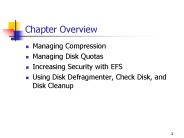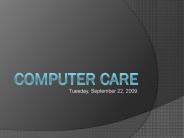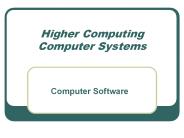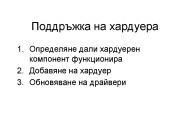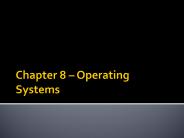Defragmented PowerPoint PPT Presentations
All Time
Recommended
Evaluating a Defragmented DHT Filesystem. Jeff Pang ... With parallel playback, the Defragmented suffers on the small number of very long tasks ...
| PowerPoint PPT presentation | free to view
Computer architecture and compiler research has primarily focused ... Defragmented heap. Reduced inter-object padding. Segregating the heap! Miss rate measured ...
| PowerPoint PPT presentation | free to download
Limited disk area for dump/recovery. Limited system memory. 1/9/98 ... Re-creation of tables : disk defragmented. All Indexes recreated : index allocation optimized. ...
| PowerPoint PPT presentation | free to view
To bring application performance back to its level before defragmentation started. ... Resolution: How much of the fabric need to be defragmented at a time? ...
| PowerPoint PPT presentation | free to view
Disk Cleanup, Disk Defragmenter, and Error Checking for your Hard Drive are like ... Then click the Defragment button at the bottom of the window. ...
| PowerPoint PPT presentation | free to view
All computers have a limited amount of RAM ... How do you defragment files? ... with a utility called Disk Defragmenter which will reorganise the files stored on disk ...
| PowerPoint PPT presentation | free to view
How to defragment your P.C. ... (4), then click on Disk Defragmenter (5) ... When Defragment has finished click the OK then exit the program by clikcing the ...
| PowerPoint PPT presentation | free to view
1. Applying RAMS to Design of Safety- and Mission-Critical Java Standards ... that there will exist sufficient defragmented memory to allow entry into that scope ...
| PowerPoint PPT presentation | free to view
Note the specific use of 'can' and not 'will'. Typically we delete an object (free ... The heap is naturally compacted (defragmented) as a result of collection. ...
| PowerPoint PPT presentation | free to view
defragment a drive. debug. try it! ... well, try the help prompt for it first. Win XP facilities ... Disk Defragmenter. Collect file fragments. rewrite in ...
| PowerPoint PPT presentation | free to view
In DOS 6.0 and later systems, you can defragment a disk with the DEFRAG command. ... utilities, called disk optimizers or defragmenters, that defragment a disk. ...
| PowerPoint PPT presentation | free to view
In the Disk Defragmenter dialog box, click the disk drive, then click Analyze ... Click Defragment, then click Close twice after the defragmentation is completed ...
| PowerPoint PPT presentation | free to view
Are you looking for the best way for defragmenting a Dell laptop? If So, follow the post and if you find any issues in any step or have any any other issues, call our team of experts at Dell support helpline for Australia +61-283173572 or visit our live chat website https://customersupportaustralia.com/dell-support-australia.html
| PowerPoint PPT presentation | free to download
On the bottom left hand part of the screen is the start button click on it. Start button ... will be current and the bar on the bottom will show you end results. ...
| PowerPoint PPT presentation | free to view
Do you want to make your Dell Laptop more faster? If So, follow the post and if you find any issues in any step or have any any other issues, call our team of experts at Dell support helpline for Australia +61-283173572 or visit our live chat website https://customersupportaustralia.com/dell-support-australia.html
| PowerPoint PPT presentation | free to download
Defragmenting disks is the process of finding and consolidating fragmented files ... Defragmenting disks has the following goals: ...
| PowerPoint PPT presentation | free to download
Educate users to defragment at least once a month. Analyze and defragment the target volume before installing large applications. ...
| PowerPoint PPT presentation | free to download
Computing Fundamentals Module Lesson 10 File Management with Windows Explorer Computer Literacy BASICS Objectives Create folders and subfolders.
| PowerPoint PPT presentation | free to view
* Introduction This presentation will discuss the inadequacies of WEP encryption We ll discuss the ... Use WPA or WPA2 with a strong key Change the default ...
| PowerPoint PPT presentation | free to download
Why Auslogics BoostSpeed 8 Crack 100 % Model The software program enables you to change Windows settings, file products, and also other features to create improvements to substantially your system’s effectiveness. The software system may control Windows settings to contest a specific computer configuration in conjunction with the intent to advance word wide web tempo and reduce computer system startup and shutdown time. Along with that, you'll conduct other practical options like fine-tune your Personal computer
| PowerPoint PPT presentation | free to download
Folder icons look like manila folders, and some folders give a clue to their contents. ... JL Smith & Company Contract is an example of an acceptable long filename. ...
| PowerPoint PPT presentation | free to view
Try to have major folders for files and subfolders if need ... Windows XP Maintain your system. PC Maintenance, Computer Maintenance - PC Servicing Cleaning ...
| PowerPoint PPT presentation | free to download
Computers can freeze for a number of different reasons, which makes trouble-shooting a difficult and painstaking process
| PowerPoint PPT presentation | free to download
... the least usage. Educate users to defragment their local hard disks. ... Consider performing scheduled network-wide defragmentation from a central location. ...
| PowerPoint PPT presentation | free to download
How do we validate that it was fixed? Repair Inside vs. Outside. Electronic repair outside ... Electronic repair inside. Have to buy small components for repairs ...
| PowerPoint PPT presentation | free to view
Routine maintenance: defragment the hard drive. DOS. DOS 6 DEFRAG or a ... Don't optimize or defragment the hard drive using software that does not know ...
| PowerPoint PPT presentation | free to view
Higher Computing Computer Systems Computer Software
| PowerPoint PPT presentation | free to download
Describe disk preparation tasks when upgrading to Windows XP Professional. ... When you install a new disk, Windows XP configures it as a basic disk. ...
| PowerPoint PPT presentation | free to view
Defragment ... Defragmentation speeds up your hard drive a great deal. Defragmentation makes your programs run faster. To defragment ...
| PowerPoint PPT presentation | free to download
Command-line version that provides more options. To Check for Errors. Open Computer ... Command-line Check Disk. At an Administrator Command Prompt. Chkdsk d: ...
| PowerPoint PPT presentation | free to download
You spend a lot of money on your equipment take care of it and it will take ... Immediately flip it over so that it drains out onto a cloth or something and ...
| PowerPoint PPT presentation | free to view
?? ?????? ?????? ? ???????? ?? ????????????, ????? ?? ??????????? ?? ????? ????????. ... AWARD BIOS BEEP CODES. RAM problem. Any other beep(s) ...
| PowerPoint PPT presentation | free to download
70-270, 70-290 MCSE/MCSA Guide to Installing and Managing Microsoft Windows XP Professional and Windows Server 2003 Chapter Five Managing Disks and Data Storage
| PowerPoint PPT presentation | free to view
Each server responsible for pseudo-random range of ID space. Object are given pseudo-random IDs ... Isolating user data in clusters [Archipelago] ...
| PowerPoint PPT presentation | free to view
Single click and double click action. A left single click is used to select an item. ... Book Palm Sync, RealPlayer G2, and Winamp. ...
| PowerPoint PPT presentation | free to view
Upgrading your computer is lot easier than you think! Take a look at the simpler things you can update without the need of a professional. Here is how you can upgrade your computer and save on labour costs. For other types of upgrades visit: https://www.mygadgetworks.com/product-category/services/computer-repair/desktop-laptop-repair-services/
| PowerPoint PPT presentation | free to view
Don't optimize or defragment the hard drive using software that does not know ... Defragment files and scan the hard drive occasionally. Don't smoke around the ...
| PowerPoint PPT presentation | free to view
Describe the major elements of the DOS and Windows 3.1/ 3.11 file system ... With DOS prior 4.0, the maximum size of file system was 32 MB (FAT12) ...
| PowerPoint PPT presentation | free to view
About supporting hard drives and making backups ... Repairs problems with structure of a hard drive that has been compressed using ...
| PowerPoint PPT presentation | free to view
BE SURE all screen savers are turned off before you do this, as well as anything else ... You still need the screen saver and all other programs running in the ...
| PowerPoint PPT presentation | free to view
Chapter 9 Optimizing and Protecting Hard Drives You Will Learn About supporting hard drives and making backups About viruses and other computer infestations, and ...
| PowerPoint PPT presentation | free to view
Chapter 8 Operating Systems
| PowerPoint PPT presentation | free to download
Increase storage system performance, capacity, reliability. Increase, upgrade Exchange ... Publish less Free/Busy data. Don't retrieve calendar data in Planner ...
| PowerPoint PPT presentation | free to download
http://www.afterdawn.com/software/desktop_software/desktop_security/smitfra udfix. ... CCleaner. Glary Utilities. Fragmentation ...
| PowerPoint PPT presentation | free to view
Software that tracks computer usage without the owner's knowledge or explicit ... Spybot Search & Destroy is the product that Technology Services recommends. ...
| PowerPoint PPT presentation | free to view
Chapter 10: Standard Operating and Maintenance Procedures
| PowerPoint PPT presentation | free to view
The controller acts as an intermediary between the hard drive and the external data bus ... Enables non-hard drive devices to connect to the PC via ATA controllers ...
| PowerPoint PPT presentation | free to view
Part of nightly information store maintenance. Does not reduce database size ... Corrects certain problems in older versions of Microsoft Exchange ...
| PowerPoint PPT presentation | free to view
Can configure RAID volumes for fault tolerance and performance ... Referred to as RAID level 0 ... A combination of RAID and backup can minimize disruption and ...
| PowerPoint PPT presentation | free to view
Keeping PC maintained is important to make the Windows Pc running smoothly but this is quite difficult as many of us make mistakes so, here follow best tips that help you to maintain your PC and increase performance of the PC
| PowerPoint PPT presentation | free to download
My computer right-click the drive C (hard drive) icon. Select ... Defragment-penyatuan. Start accessories system tools. Hard Drive Utilities. Disk Cleanup ...
| PowerPoint PPT presentation | free to view
Understand concepts related to disk management ... Lengthening disk life. Preventing data loss. Enabling uninterrupted access to data ...
| PowerPoint PPT presentation | free to view
Workstation PW: Windows password used to log into your computer. ... Windows Defender: automatic spyware scanner. Free, from Microsoft. ...
| PowerPoint PPT presentation | free to view
More than one bootable partition ... All Windows and Linux installation CDs are bootable. Common to create bootable media with tools added ...
| PowerPoint PPT presentation | free to view
Applications cannot be backed up and must be reinstalled. Backup tools ... Spybot Search & Destroy. http://www.safer-networking.org/en/ download/ Zone Alarm ...
| PowerPoint PPT presentation | free to view
... up, there's nothing you can do to fix it. Hard drive failure. ... How to Use Scandisk. 1. Open My Computer, right-click your hard drive, and hit Properties. ...
| PowerPoint PPT presentation | free to view