Iphone Backup Tips PowerPoint PPT Presentations
All Time
Recommended
This presentation introduces 9 handful tips for backup iPhone. The tips will help users to back up their iPhone with no efforts. If you are interested, just check the post out.
https://www.coolmuster.com/phone-transfer/restore-whatsapp-backup-from-google-drive.html Backed up your WhatsApp messages on Google Drive before and want to restore WhatsApp backup from Google Drive to your new iPhone or Android? Check the way here.
This tutorial will share some tips to recover deleted photos, videos, audio files and more from iPhone
This presentation introduces 10 interesting and helpful iPhone tips for all users, and these tips are very easy to learn. If you are interested, just check the post out.
https://www.coolmuster.com/phone-transfer/transfer-notes-from-iphone-to-iphone.html Want to know how to transfer notes to new iPhone? Here are 5 simple and quick ways on how to transfer notes from iPhone to iPhone.
http://www.coolmuster.com/idevices/apple-event-sep-2016.html Apple introduced iPhone 7 and iPhone 7 Plus, as well as Apple Watch 2 in the Apple Event September 7th, 2016. What are the new features, price and released date of them? All can be answered in this article.
As one of the most expected phones in 2017, iPhone X/iPhone 8/iPhone 8 Plus officially debuted. So would you like to switch to the new iPhones? Here are some useful tips for you! https://www.mobikin.com/idevice/things-must-do-before-switching-to-iphone.html
https://www.coolmuster.com/idevices/backup-messages-on-iphone.html This upload offers the top 5 ways to tell you how to save text messages on iPhone with ease. Just check it now.
https://www.coolmuster.com/android/mi-backup-restore.html Eager to conduct Mi backup and restore, but do not know how? Here are four simple and proven ways about Mi backup and restore.
Inject your own personality into it. ... There are exceptions, but very few Test on real screen in conference room Not just your ... Simpsons cartoon ...
| PowerPoint PPT presentation | free to download
Kristy Boyer, Legal Assistance Foundation of Metropolitan Chicago Gwen Daniels, Illinois Legal Aid Online iPhone integration with Exchange Truilia iPhone Application ...
| PowerPoint PPT presentation | free to view
http://www.gihosoft.com/phone-transfer/transfer-data-to-new-iphone-6s-plus.html Have got a new iPhone 6S? Come here to know how to use it decently. Tell you useful tips.
https://www.coolmuster.com/ios-recovery/fix-iphone-wont-charge.html Get some tips to fix iPhone not charging problem as well as issue of iPhone charges slowly here.
https://www.coolmuster.com/idevices/backup-notes-on-iphone.html Here are 5 feasible ways on how to back up notes on iPhone. Follow this upload to back up iPhone notes easily and quickly.
Support for Apple Time Machine backups and file sharing to/from PCs & Macs ... and video content directly from the Data Vault. Includes media streaming services that ...
| PowerPoint PPT presentation | free to view
http://www.mobikin.com/idevice/will-you-buy-iphone-7-plus.html Say hello to the iPhone 7 – Apple’s latest flagship smartphone, with upgraded cameras, water resistance, stereo speakers and a longer battery life, and the iPhone 7 and 7 Plus will ship with the new iOS 10, so what to do when you buy an iPhone 7 ? How to backup and recover data from it ? Have a look at this presentation.
http://www.mobikin.com/idevice/transfer-photos-from-iphone-to-computer.html MobiKin Assistant for iOS is the World's most powerful assistant software for iPad, iPhone and iPod users. With it, you can backup all contents on your device to computer with one simple click.
You can know how to recover iPhone 6 & 6 Plus data from this PPT. This ppt provides three ways for iPhone 6(6 Plus) Data Recovery. Recover from device directly with Tenroshare iPhone 6 Data Recovery(http://www.tenorshare.com/products/iphone-6-data-recovery.html) Recover from iTunes backup, Recover from iCloud. More details you can read this PPT
https://www.coolmuster.com/idevices/tips-for-lost-iphone.html Please learn the preemptive measures before losing iDevice and the remedial measures after losing an iOS device.
No matter what cause your iPhone lost contacts, you still can retrieve your contacts back by using this omnipotent way: http://www.leawo.org/ios-data-recovery/ You can learn two ways to retrieve contacts from iPhone in this video guide: 1. Restore contacts from iPhone backup 2. Retrieve iPhone contacts without backup And now the latest iPhone data recovery also supports retrieve iPhone data from iCloud backup! This method for those people who meet the situation below on iPhone 6 /6/5S/5C/5/4S/4/3GS* Contacts were deleted by you or other people accidently * Update to iOS 7/iOS 8 and lost all contacts * Lost all of your contacts after factory restore your iPhone * Contacts get erased on iPhone when you sync with a new library or new computer * Can't turn on crashed, damaged, broken or smashed iPhone and need the contacts * Lost all the iPhone data after jailbreak including the important contacts. My channel: https://www.youtube.com/user/Leawosoft
More details: http://www.leawo.org/tutorial/transfer-videos-to-iphone-2.html When people want to enjoy their favorite movies with iPhone on the go, they need to figure out ways to transfer videos from computer to iPhone; when iPhone users have switched to a new iPhone, they will also want to transfer videos to new iPhone; Of course, when users decided to make a change from Android to iPhone, they will have to transfer videos from Android to iPhone. How can we finish the task with easy methods? If you are interested in transferring videos to iPhone, you can check the following post out.
Here are some easy to use organization tips for unorganized brides to making sure their day goes moderately well.
Here are some easy to use organization tips for unorganized brides to making sure their day goes moderately well.
The post will suggest three apps to help you transfer apps from iPhone to iPad.
Do not panic if you lost photos from iPhone, see how to recover deleted photos from iPhone with the iPhone Photo Recovery
The best iPhone video recovery solution. Use Gihosoft iPhone Data Recovery to get back your lost iPhone videos.
https://www.coolmuster.com/android/manage-whatsapp-account-on-android.html Here you can learn how to manage WhatsApp account on Android device, including how to use old account with new phone number, how to manage two accounts in one phone, etc.
This PPT shows detailed tutorial on how to recover photos from broken iPhone.
https://www.coolmuster.com/ios-recovery/how-to-erase-iphone-data-for-selling.html Here is the safest way to help you erase iPhone data forever for selling, without the possibility for recovering.
This PPT provides details about "How to Transfer Files Between iPhone and SD Card".
iPhone Data Recovery is the best tool to recover /retrieve deleted text messages from iPhone 6/6 Plus/5S/5C/5/4S/4/3GS
http://www.coolmuster.com/ios-recovery/delete-iphone-messages-permanently.html For some reasons, you need to erase all the text messages from your iPhone. To prevent them from recovering by other people, you need to use iPhone SMS Eraser to delete iPhone messages forever
https://www.coolmuster.com/idevices/transfer-iphone-albums-to-computer.html How to transfer photo albums from iPhone to PC? Here are the 7 methods to move photo albums from iPhone to computer.
http://www.gihosoft.com/phone-transfer/transfer-contacts-android-to-iphone.html Switch from Android to iPhone? Now let's learn how to transfer contacts from Android to iPhone quickly. Here are two methods to do it. Click the link above you'll get the third one. Cheer up.
https://www.coolmuster.com/ios-devices/ios-update.html Here you will learn how to update iPhone to the latest iOS 12 wirelessly or using iTunes with detailed instruction.
Unable to open iPhone heic photos on computer after iOS 11? Read this PPT and learn several ways to convert heic file to jpg.
Have you recently updated your iPhone to OS version 11? If yes, then, are you getting the problem in accessing the Bellsouth email account from Apple email app? Today, we are going to discuss the 4 most prevailing issues along with the possible solutions in this post.
https://www.coolmuster.com/idevices/print-text-messages-from-iphone.html To print iPhone text message conversation on computer, you need to extract and transfer them from your iPhone 6S Plus/6S/6 Plus/6/5S/5C/5/4S/3GS to computer first and then start to print.
https://www.coolmuster.com/idevices/transfer-files-from-mac-to-iphone.html It is necessary to copy files from Mac to iPhone in some occasions, but how to transfer files from Mac to iPhone? Check this full guide, you will find your solutions.
https://www.coolmuster.com/idevices/view-iphone-text-messages-on-computer.html We summarize 5 effective methods in this article about how to view iPhone text messages on computer. With them, you will read and manage iPhone SMS on the PC with ease.
https://www.coolmuster.com/idevices/transfer-data-from-iphone-to-laptop.html If you need to transfer data from iPhone to laptop, you can read this upload, which tells you how to transfer data from iPhone to laptop in 6 simple ways.
https://www.coolmuster.com/phone-transfer/transfer-from-iphone-to-android.html If you are looking for the solutions to transfer data from iPhone to Android, you have come to the right place. Here you will learn how to transfer from iPhone to Android with the top 3 ways step by step.
Do you want to sell your old iPhone, iPod or iPad? If yes then you must erase all data permanently from your device particularly your private data to protect your personal information.
https://www.coolmuster.com/idevices/transfer-photos-from-mac-to-iphone.html Hanker for how to transfer photos from Mac to iPhone? This upload will tell you 4 alternative ways to deal with it, and 1 more bonus on how to get photos from iPhone to computer.
https://www.coolmuster.com/phone-transfer/transfer-android-to-iphone.html This update will show you 4 quick and easy ways to transfer Android to iPhone 11.
https://www.coolmuster.com/ios-devices/how-to-track-iphone.html How to track an iPhone if it is lost or stolen? You can take advantage of the tracking tools here to find your lost iPhone or iPad, such as the iCloud's Find My iPhone, Google Timeline, GPS tracking apps, Apple Watch, etc.
https://www.coolmuster.com/android/backup-android-contacts-to-mac.html Want to back up Android contacts to Mac? Here are 3 simple ways about how to back up Android contacts to Mac.
http://www.erase-iphone.com/tips/how-to-erase-iphone-text-messages.html iPhone Data Eraser, which is specially designed to erase iPhone text messages, contacts, photos, videos, emails, account info, passwords, etc.
https://www.coolmuster.com/phone-transfer/transfer-photos-from-samsung-to-iphone.html There're 4 methods for you to transfer pictures from Samsung to iPhone XS Max/XS/XR, etc
The latest version of iOS is 9.3 which provide many new features to users.
https://www.coolmuster.com/idevices/extract-photos-from-iphone.html Want to extract photos from iPhone but do not know how? This upload tells you how to extract photos from iPhone to PC or Mac in 8 effective ways.
Not paying attention for a moment, and it happened. The smartphone lands on the hard floor with a crash. With a little bit of bad luck, the display resembles a tightly woven spider web made of cracks in the screen. To prevent a broken cell phone display, it is best to always provide your smartphone with a suitable protective cover or protective film. Another option to protect yourself against damage is to take out Online Mobile Repair Delhi. In the event of damage, this will take over the repair or replace the cell phone completely. But what to do when it is too late for prevention and the display has already been damaged? This article will show you the options you have with a broken display and a display repair for iPhone, Samsung, and etc. Click here to read in detail
https://www.coolmuster.com/idevices/sync-contacts-from-iphone-to-mac.html Want to know how to sync contacts from iPhone to Mac? This article introduces 5 easy ways for you to get contacts from iPhone to Mac with or without iCloud.
https://www.coolmuster.com/ios-recovery/how-to-restore-deleted-contacts-on-iphone.html How do I recover deleted contacts from iPhone? Here is an ideal solution to help you restore deleted contacts on iPhone.
Device security means updating software, using antivirus tools, and setting strong password. Learn essential tips to protect against viruses.
iPhones / iPod Touch won't natively, but there's ways to do it (Fring, et al) ... Comrex Vector: McCooey Field, many sports games on the road. ...
| PowerPoint PPT presentation | free to view





![How to Transfer Notes from iPhone to iPhone [5 Easy Ways]](https://s3.amazonaws.com/images.powershow.com/9528975.th0.jpg)


![Top 5 Ways on How to Backup Messages on iPhone [Full Guide]](https://s3.amazonaws.com/images.powershow.com/9246969.th0.jpg)

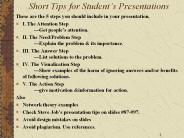



![How to Back Up Notes on iPhone? [5 Ways Offered]](https://s3.amazonaws.com/images.powershow.com/9517418.th0.jpg)





























![How to Transfer Photos from Mac to iPhone [Must Read]](https://s3.amazonaws.com/images.powershow.com/9375816.th0.jpg)











