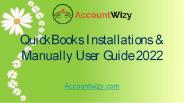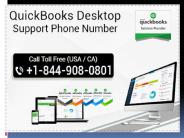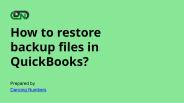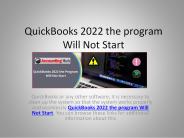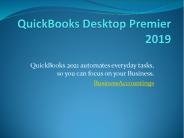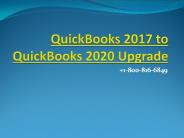Quickbooks Desktop PowerPoint PPT Presentations
All Time
Recommended
For updating your old QuickBooks Software to the current and latest version i.e. QuickBooks 2020. Users must check if they have the latest release of QB, if not then they can proceed to update the software. Users can always set up an automatic update by scheduling it or they can opt for a manual procedure to update their version of QuickBooks. If anyone has a doubt about QuickBooks 2020 Update they can always visit us on the web.
| PowerPoint PPT presentation | free to download
QuickBooks users understand the difference between QuickBooks desktop and Online version of QuickBooks. Both the QuickBooks editions have some major and minor feature differences. QuickBooks desktop edition has a greater number of features while QuickBooks online have some unique features. More info visit here: https://goo.gl/JFByB5
| PowerPoint PPT presentation | free to download
QuickBooks Payroll Service is a subscription you activate to enable the payroll features in your QuickBooks Desktop Software. Depending on the features you need, you can choose from Basic, Enhanced or Assisted Payroll.
| PowerPoint PPT presentation | free to download
A QuickBooks Payroll Service is a subscription which you can activate to make enable the payroll features in your QuickBooks Desktop Software. You can choose from Basic, Enhanced or Assisted Payroll according to the features you need. Mac users use Intuit Online Payroll as their payroll add-on. QuickBooks Payroll service does not work with QuickBooks Mac. As a standalone software, it only exports transactions to QuickBooks Desktop and Quickbooks Online (without Quickbooks Online Payroll).
| PowerPoint PPT presentation | free to download
With the help of QuickBooks preferences, you can customize company reports in QuickBooks to fit your personal style and business needs. For setting your company preferences in QuickBooks Go to the QB Edit menu and click Preferences. After that, click on the preferences window, choose Reports and Graphs on the left side then click on My Preferences or Company Preferences option. Read article: How to Set Up Company Information in QuickBooks Online
| PowerPoint PPT presentation | free to download
Reimbursement is a process of giving employees credit for expenses they incurred while working, such as mileage or meals. This presentation will share steps you can take to reimburse employees in QuickBooks Desktop quickly and accurately.
| PowerPoint PPT presentation | free to download
We provide a different method of QuickBooks Desktop installation. You can easy to download and install them. And get more information to visit us.
| PowerPoint PPT presentation | free to download
QuickBooks Desktop Payroll business software tool is used for employees of small businesses and enterprises. To start using the QuickBooks Desktop Payroll service, you will need to first install it on your desktop computer. It is very user-friendly software tool.
| PowerPoint PPT presentation | free to download
QuickBooks is preferred by small business accounting software businesses use to manage financial gain and expenses and keep track of the money health of their business. With this said let's learn how to download and install QuickBooks Desktop different versions.
| PowerPoint PPT presentation | free to download
Learn the diverse features of the accounting software QuickBooks to gain the prestigious certification of QuickBooks Desktop Proadvisor. The software certification course is useful in highlighting the resume in a job interview. The test to become a pro-advisor of the accounting software is free of costs and can be taken even by those aspirants who have zero knowledge of accounts and finance.
| PowerPoint PPT presentation | free to download
You can easily Import Journal Entries from Excel to your QuickBooks Desktop directly through Dancing Numbers. You can download a free trial of the software easily from our Website. Let's discuss steps to import in our presentation.
| PowerPoint PPT presentation | free to download
Importing with Dancing Numbers is the best way to Import data. This presentation provides complete information on “How to Dancing Numbers Import Bills into QuickBooks Desktop” along with all required information.
| PowerPoint PPT presentation | free to download
Upgrading QB Desktop Pro Payroll 2021 to 2022. We do not use the QuickBooks ProTimer, we export timer lists. QuickBooks Desktop Pro 2021 subscription is automatically upgrade quickbooks version when you upgrade the software, and if you already have a payroll subscription. This article shares the step-by-step process for upgrading QuickBooks Desktop Pro Payroll 2021 to 2022.
| PowerPoint PPT presentation | free to download
All QuickBooks Desktop 2021 users can expect more automation designed to save time and boost productivity. New features Latest Version
| PowerPoint PPT presentation | free to download
If you’re using both QuickBooks accounting software and the Square POS app then at some instances you will need to import your Square POS data to the QuickBooks Desktop.
| PowerPoint PPT presentation | free to download
Bank deposits in Quickbooks help business owners to group all the payments together. These deposits can come in form of excel. Let's find out how to import deposits into Quickbooks Desktop.
| PowerPoint PPT presentation | free to download
Timesheets are used to store employees' hours of working and creating paychecks. Users can also use it to create customer's invoices. Hence it's important to import timesheets entries into QuickBooks for better management of employee payroll. So let's find out how to import timesheet entries into QuickBooks Desktop.
| PowerPoint PPT presentation | free to download
Among various software available online, Dancing Numbers Transaction helps make it simple and quick to import the invoices to QuickBooks Desktop.
| PowerPoint PPT presentation | free to download
There are instances when using QuickBooks in multi-user mode that some other user might delete an invoice accidentally. Or old invoices got deleted to speed up the QuickBooks process. So to tackle this kind of situation users need to recover those deleted invoices. Via this presentation, we will learn how to recover deleted invoices in QuickBooks Desktop.
| PowerPoint PPT presentation | free to download
Importing was never so easy but Dancing Numbers made it simple and quick. Import Sales Orders automatically. You can easily Import Sales Orders from Excel to your QuickBooks Desktop directly through Dancing Numbers (Desktop).
| PowerPoint PPT presentation | free to download
Importing Credit Card Charges into QuickBooks Desktop with Dancing Numbers can save you valuable time as well as it can also help you to boost business productivity by concentrating on important works.
| PowerPoint PPT presentation | free to download
The company files in QuickBooks store all the financial info of a firm. These files have information like company liabilities, assets, employee details, and much more. Sometimes you need to rename the file cause of any typing mistake or change in the company name itself. Let's find out how to rename QuickBooks company file.
| PowerPoint PPT presentation | free to download
QuickBooks Desktop Support Phone Number
| PowerPoint PPT presentation | free to download
Importing data into QuickBooks is a tough task. As Quickbook desktop doesn't support any feature for bulk importing or exporting. But not anymore with Dancing Numbers Software you can do any kind of importing work in few seconds. Let's look at how to import transfer details into QuickBooks Desktop.
| PowerPoint PPT presentation | free to download
Importing back transactions to QuickBooks Desktop can be a tough task. This can be done in different ways one of which is through the bank feed feature in QB. Here we have discussed how to import bank transactions into QuickBooks Desktop.
| PowerPoint PPT presentation | free to download
QuickBooks is one of the growing platforms in today's era. QuickBooks Desktop 2022 is the latest version of QuickBooks here is a detailed description of how to download and install the QuickBooks Desktop version in easier way.
| PowerPoint PPT presentation | free to download
While picking a bookkeeping programming it is significant that it will work for your business. Your business might need to keep QuickBooks Desktop get helpline phone number.
| PowerPoint PPT presentation | free to download
Upgrade your old QuickBooks Desktop 2020,2019,2018 to Upgrade Latest QuickBooks Desktop 2021 get access to all advanced automatic features.
| PowerPoint PPT presentation | free to download
The bonus is known as compensation over the base salary or hourly rate. Before paying your employee the bonus on a paycheck there requires to add the bonus paycheck. The information is beneficial to start the task of setting up Bonus Paychecks in QuickBooks Desktop Payroll.
| PowerPoint PPT presentation | free to download
Your backup file contains your company data up to the date the backup was made. Restore backup files in QuickBooks Desktop when the company files get corrupted due to some reason. It is important to restore the most recent file, in order to ensure that the data is safe even in the case when it gets damaged or lost somehow.
| PowerPoint PPT presentation | free to download
QuickBooks Desktop 2022 introduces several features to help automate and streamline your daily accounting tasks. Open QuickBooks, Upgrade QuickBooks to Latest QuickBooks 2022 Desktop go to the “Help menu” and click on “Update QuickBooks“. Click on the “Update Now” tab. Select the updates you wish to download and click “Get Updates“. Your version of QuickBooks will be supported for three years after its release. Source: https://www.accountinghub.co/upgrade-quickbooks-to-latest-quickbooks-2022/
| PowerPoint PPT presentation | free to download
QuickBooks Free Trial: There are several versions of QuickBooks (online, desktop, and enterprise) that have fully functional free trials: QuickBooks Online (web/cloud version), work from any Windows / PC, Mac and / or tablet. Does not, click here to set up a free 30-day trial
| PowerPoint PPT presentation | free to download
QuickBooks Desktop Payroll is becoming a popular desktop based accounting solution for small and medium sized firms across the fir. It is capable of helping the firms manage their accounting chores with ease. At the same time, it is stuffed with all the required features, which basically helps the users to manage everything related to help
| PowerPoint PPT presentation | free to download
We’re working quickly to resolve this issue QuickBooks 2022 the program Will Not Start In the meantime, if you can’t find or open QuickBooks Desktop 2022 after installation. Does your QuickBooks is not Start properly or not responding? Generally, this error can be occurs due to various reasons and can be solve easily with the help of below given technical steps. The QuickBooks Tool Hub helps fix common errors. You'll need to close QuickBooks to use the tool hub. For the best experience, we recommend you use Tool Hub on Windows 10, 64-bit.
| PowerPoint PPT presentation | free to download
Error when updating QuickBooks Desktop or Payroll - What to do? It’s necessary to update the QuickBooks Desktop or Payroll for smooth work-flow. If not done at the right time, some hindrances users have to face while updating. You may encounter several error when updating QuickBooks Desktop or Payroll.
| PowerPoint PPT presentation | free to download
QuickBooks Desktop 2017 will be discontinued on 31st Maty 2020, confirmed. It is the best time to upgrade to the latest version of QuickBooks so that your business remains unaffected. Get all the info about Discontinued QuickBooks Desktop 2017 and its impact follow us on our blog.
| PowerPoint PPT presentation | free to download
However, to make the most of this software, it is imperative that you update it to the latest release. It’s available in three different versions: QuickBooks accountant Pro download, Premier download, and Enterprise download. We are Help QuickBooks Desktop Premier 2019.
| PowerPoint PPT presentation | free to download
QuickBooks desktop enterprise with hosting offers a broad range of benefits. We have discussed all the major benefits, in this presentation. To get further details, connect with one of our professionals.
| PowerPoint PPT presentation | free to download
QuickBooks Point Of Sale is an across the board retail arrangement which is in finished synchronization with QuickBooks bookkeeping arrangement. It empowers users to fabricate a solid client relationship, the executives of inventories and computerizes all the general financial procedures. You can likewise permit Multi-User Setup for QuickBooks Desktop POS or visit us for more information.
| PowerPoint PPT presentation | free to download
Intuit Interchange Format or .IIF files are ASCII text that QuickBooks uses to import or export any transactions and lists. Let's look at the steps to create an iff file in QuickBooks Desktop.
| PowerPoint PPT presentation | free to download
Getting QuickBooks desktop cloud hosting and can’t appear to get rid of it? At QB Pro Solution, afford the most secure cloud-based solutions to clients across the globe.
| PowerPoint PPT presentation | free to download
Easily install QuickBooks Desktop Point of Sale by launching the downloaded setup file and completing a few steps. QuickBooks Desktop is a successful product among small or large businesses, Download QuickBooks Desktop Point of Sale, QuickBooks Desktop Point of Sale Download self-employed people, etc. for the last many decades. QuickBooks Desktop 2021 Point of Sale Software. The latest solution by Intuit for retail businesses, QuickBooks 2021 Point of Sale system.
| PowerPoint PPT presentation | free to download
QuickBooks Desktop Pro 2019. QuickBooks Desktop Pro helps you systematize your company finances in the simplest and most productive way. With QuickBooks Desktop Pro 2019, you can stay connected on top of the expenses, invoices, manage to get trustworthy reports during tax and import the data from a spreadsheet.
| PowerPoint PPT presentation | free to download
An estimate in QuickBooks is used to create a bid, proposal, or quote for the future consumer. The estimate can later be turned into a sales order or an invoice. Let's look at how to import estimates into QuickBooks Desktop.
| PowerPoint PPT presentation | free to download
QuickBooks Users can set up email service in QuickBooks Desktop to make use of the secure Webmail. Users can send transactions through Webmail or Outlook. Once you're set-up, you can send invoices, reports, and other transactions. It required to have the latest version of QuickBooks accounting software.
| PowerPoint PPT presentation | free to download
QuickBooks Desktop Install Diagnostic Tool is an extraordinary device to counter QuickBooks Installation issues that may be identified with .NET Framework, MSXML, C++ and so forth. It is fundamental to download the right and most recent rendition of Install Diagnostic Tool QuickBooks to address different issues.
| PowerPoint PPT presentation | free to download
Get help in importing all your credit card transactions into QuickBooks Desktop by using Dancingnumbers Software. Or you can also use the built in feature of QB known as Batch Transaction. Follow us for step by step guide to import credit card transactions into QuickBooks Desktop.
| PowerPoint PPT presentation | free to download
QuickBooks Point of Sale Desktop 12.0 Basic with Hardware from Intuit is a downloadable Windows software program for your desktop or notebook for processing retail sales transactions. Point of Sale, POS, QuickBooks Point of Sale, QuickBooks Point of Sale Basic, QuickBooks POS - v12 - BASIC, QuickBooks POS - v12 - PRO, QuickBooks POS - v12 - multi-store. Read More Information: https://www.usingpos.com/download-quickbooks-point-of-sale-desktop-12-0/
| PowerPoint PPT presentation | free to download
QuickBooks Desktop Cloud Hosting is one of the most popular QBooks application versions. Around millions of small and midsize business organization Account Cares make their tasks simpler using QB. Its programs are feature-rich and allow most of the accountancy. https://accountcares.com/
| PowerPoint PPT presentation | free to download
Quickbooks Desktop Support many the application after some point. If you want to know about that points you should visit: https://www.quickbookssupports.net
| PowerPoint PPT presentation | free to download
QuickBooks experiences a few establishment error where QuickBooks error 4 is the most widely recognized one. This error now and again requires a few investigating ventures for goals in light of the fact that the error emerges of degenerate Microsoft parts like .NET Framework SP 1 in the Microsoft Windows 7 working framework.
| PowerPoint PPT presentation | free to download
User can easily import the customer list into the QuickBooks Desktop, QuickBooks desktop using different – different file formats and importing the customer list into the QuickBooks Desktop, there are 5 to 6 steps mention to complete these all process let’s look how to import customer list into QuickBooks Desktop.
| PowerPoint PPT presentation | free to download
In this PPT, we are discussing several aspects of QuickBooks Enterprise 2018. We gave you insights on top new features of QuickBooks Desktop Enterprise 2018 and it’s advanced new security features. https://www.techarex.net/quickbooks-enterprise-hosting/
| PowerPoint PPT presentation | free to download
Quickbooks support help you to resolve Quickbooks error. So if you have any kind of Quickbooks error then visit auditmening.com
| PowerPoint PPT presentation | free to download
If you like to remain on Basic, Standard, or Enhanced Payroll Service, you need to perform the following by May 31, 2021: Purchase a supported version of QuickBooks Software.
| PowerPoint PPT presentation | free to download
Do follow the steps seen on your screen to update the QuickBooks 2017 to the QuickBooks 2020 In the end, click on the Done button after a successful installation . This is the whole process that can be done to upgrade and prevent you from the data conversion failure.
| PowerPoint PPT presentation | free to download