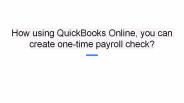Quickbooks Online Integration PowerPoint PPT Presentations
All Time
Recommended
Magento 2 QuickBooks Online Integration by Meetanshi integrates the QuickBooks Online with Magento 2 store for automatic syncing the store data to QuickBooks such as orders, customers, payment methods, invoices, & credit memos. QuickBooks by Intuit is a popular accounting and finance management software that eases the tasks of the admin such as income and expense management, recurring bills, order tracking, and much more.
| PowerPoint PPT presentation | free to download
PayPal is an energetic, sheltered and secure approach to send cash, make an online installment, get cash or find a vendor account. With more than 100 million or more dynamic enlisted accounts, PayPal enables distinct individuals and organizations to get and make installments in more than 100 currencies or more in 200 overs markets. QuickBooks is a set of many software which provides which maintain accounting and gives multiple online solutions.QuickBooks Online is the online web version of QB. QuickBooks Online has hundreds of other apps that can help you increase your business.
| PowerPoint PPT presentation | free to download
The article provides an in-depth guide on exporting data between QuickBooks Online and QuickBooks Desktop. It covers the key aspects and steps involved in transferring data between these two platforms, ensuring a smooth transition.
| PowerPoint PPT presentation | free to download
QuickBooks is accounting software which is improving the business life of countless businessmen. QuickBooks has made life of all clients more comfortable.It has done many integrations in past and this time QuickBooks have integrated with Microsoft Outlook Email. This presentation will enlighten you with the benefits, pros, cons and installing procedure.
| PowerPoint PPT presentation | free to download
D-Tools QuickBooks Desktop and QuickBooks Online integration streamlines invoicing, automates financial data syncing, and boosts project profitability with ease.
| PowerPoint PPT presentation | free to download
The comprehensive solution kit for all QuickBooks problems, QuickBooks Tool Hub offers a variety of QuickBooks tools to solve the problems all in one location. In a short period of time, it has altered how problems are fixed. With all of the capabilities in one place, users no longer need to download separate programs to address various QuickBooks difficulties.QuickBooks Tool Hub may help you identify and fix common issues with QuickBooks Desktop software in one convenient location.
| PowerPoint PPT presentation | free to download
This guide delves into the integration of Clover with QuickBooks, focusing on optimizing point-of-sale data management, financial tracking, and reporting.
| PowerPoint PPT presentation | free to download
If you are running a small-medium enterprise accounting software, if you are having trouble managing your finances, try QuickBooks. Since its inception in 1983, QuickBooks had dominated the accounting market.
| PowerPoint PPT presentation | free to download
Managing bad debts is an integral part of maintaining accurate financial records. When customers fail to pay invoices despite repeated efforts, the unpaid amount needs to be written off as a bad debt
| PowerPoint PPT presentation | free to download
Managing bad debts is an integral part of maintaining accurate financial records. When customers fail to pay invoices despite repeated efforts, the unpaid amount needs to be written off as a bad debt. QuickBooks, both Desktop and Online versions
| PowerPoint PPT presentation | free to download
QuickBooks Desktop Pro and Premier have long been the go-to choices in the small business accounting market. However, it's now the era of transition, and one way to do so is by migrating your QuickBooks Desktop file to QuickBooks Online. This comprehensive guide provides a detailed, step-by-step walkthrough for seamlessly moving your data from QuickBooks Desktop to QuickBooks Online.
| PowerPoint PPT presentation | free to download
QuickBooks Online (QBO) is one of the most widely used accounting software solutions for small businesses. One of the most useful features it offers is the ability to batch enter transactions, which can save valuable time and streamline financial management.
| PowerPoint PPT presentation | free to download
End-to-end business management made easy Accounting, payroll, payments, inventory, and more.
| PowerPoint PPT presentation | free to download
Recording deposits accurately is a critical part of managing your business finances. QuickBooks, one of the leading accounting software solutions, provides tools to streamline this process.
| PowerPoint PPT presentation | free to download
Chargebacks are a common and sometimes frustrating part of running a business, particularly for companies that deal with online transactions. A chargeback occurs when a customer disputes a charge made on their credit card, leading the payment processor to reverse the transaction. This process can have financial implications, including the loss of revenue, fees, and potential damage to your reputation
| PowerPoint PPT presentation | free to download
As businesses continue to evolve, so do the tools that help manage them. QuickBooks Online Accountant Review 2024 brings a host of new features and enhancements designed to make accounting easier and more efficient. From an enhanced user interface to improved collaboration tools, this latest version is tailored for today’s fast-paced work environment.
| PowerPoint PPT presentation | free to download
QuickBooks is a business accounting software that provides solutions such as accounts receivable, reporting, online banking, payroll, general accounting, automation, bi-directional synchronization and other functions. There are more than 2 million businesses using QuickBooks® for their accounting and financial needs. MobilityeCommerce integration for use with QuickBooks® Online to deliver a virtual program that ensures data accuracy, duplicate manual entry, eliminates time consuming, enhances flexibility and increases control over your bottom line. MobilityeCommerce provides best QuickBooks Integration services for Inventory Management, Multi-Channel, Accounting, ERP, CRM and Online Integration.
| PowerPoint PPT presentation | free to download
Managing credit card payments efficiently is essential for maintaining accurate financial records. Whether you use QuickBooks Online or QuickBooks Desktop, both platforms offer streamlined processes to record credit card transactions. This comprehensive guide will walk you through the steps for both versions and answer common questions.
| PowerPoint PPT presentation | free to download
Cost of Goods Sold (COGS) represents the direct costs of producing or purchasing the goods a company sells during a specific period. Properly recording COGS in QuickBooks ensures accurate financial reporting, tax compliance, and effective business decision-making.
| PowerPoint PPT presentation | free to download
This guide offers a comprehensive walkthrough for importing bills into QuickBooks Online using SaasAnt Transactions. It covers the entire process, from preparing your data sheet in a compatible format to the final validation of imported bills in QuickBooks. This resource is invaluable for businesses aiming to streamline their bill management process, ensuring accuracy and efficiency in financial record-keeping. Follow these steps to integrate your bills seamlessly into QuickBooks Online.
| PowerPoint PPT presentation | free to download
Webhooks have become a cornerstone of modern software development, enabling real-time communication between different applications. Understanding how QuickBooks webhooks function and how they can benefit your business is crucial for leveraging the full potential of this integration capability.
| PowerPoint PPT presentation | free to download
Ensure a seamless move from QuickBooks Desktop to QuickBooks Online with our expert tips and step-by-step instructions.
| PowerPoint PPT presentation | free to download
Cash back rewards are a valuable benefit for businesses that use credit cards or other financial tools offering these perks. Accurate tracking and recording of these rewards in QuickBooks—whether in QuickBooks Desktop or QuickBooks Online—ensures proper bookkeeping and compliance with financial reporting standards. This guide provides step-by-step instructions, best practices, and common FAQs to help you record cash back rewards efficiently.
| PowerPoint PPT presentation | free to download
eAccounts are expert Online Accountants in partnership with Xero accounting software Get an instant quote and sign up immediately FREE consultation https://www.e-accounts.co.uk/
| PowerPoint PPT presentation | free to download
This article provides a detailed guide on importing PDF invoices into QuickBooks Online using SaasAnt Transactions. It covers the entire process, from signing in to QuickBooks, navigating to SaasAnt Transactions, converting PDF invoices to compatible formats, and ensuring accurate data mapping for a seamless import. Ideal for businesses and accountants looking to streamline their invoice management and enhance financial reporting accuracy.
| PowerPoint PPT presentation | free to download
Discover the step-by-step process of importing bank transactions into QuickBooks Online using SaasAnt Transactions. This guide covers everything from data preparation to final verification, offering a comprehensive approach to simplify your financial management. Learn how to automate and ensure accuracy in your accounting workflow with SaasAnt's seamless integration.
| PowerPoint PPT presentation | free to download
Navigate the simple and efficient process of importing checks into QuickBooks Online using SaasAnt Transactions. This guide covers everything from logging in to your account to verifying the imported data, ensuring a smooth and error-free experience.
| PowerPoint PPT presentation | free to download
In the modern business landscape, credit card transactions are an essential part of operations for most businesses. However, tracking and managing credit card fees accurately is crucial for maintaining proper financial records, understanding true profits, and ensuring compliance with accounting standards.
| PowerPoint PPT presentation | free to download
One of the most popular platforms that assist in creating front-end low-code applications and supporting collaborative work on multiple databases is Airtable. Airtable to QuickBooks Integration, Airtable to QuickBooks Integration Online, Integration Airtable to QuickBooks Desktop. The key is to understand your sales process, so you can use the right features and create a tool that fits completely with your business. Visit Details: https://www.accountingproblem.com/airtable-to-quickbooks-integration/
| PowerPoint PPT presentation | free to download
Master the process of importing purchase orders into QuickBooks Online using SaasAnt Transactions. This article guides you through each step, from logging in to verifying imported data, to streamline your financial management and inventory tracking.
| PowerPoint PPT presentation | free to download
A detailed walkthrough for importing sales receipts into QuickBooks Online using SaasAnt Transactions. It covers the entire process, from logging into QuickBooks, connecting SaasAnt Transactions, to uploading and mapping sales receipt files. This resource is invaluable for businesses looking to streamline their sales receipt management, ensuring accuracy and efficiency in financial record-keeping. Follow these steps to integrate sales receipts seamlessly into your QuickBooks Online system.
| PowerPoint PPT presentation | free to download
Discover the synergy of QuickBooks Online and the Productivity Solutions Grant (PSG) for Singapore businesses in this informative PowerPoint presentation. Angels Business Consultants guides you through leveraging QuickBooks Online's powerful financial tools while maximizing the PSG Grant for enhanced affordability. Learn how this dynamic combination can streamline your financial processes and elevate your business. Explore the key features, benefits, and valuable insights tailored for Singaporean entrepreneurs. Empower your business with expert guidance from Angels Business Consultants – your trusted partner for financial success in Singapore. For more information visit our website www.angelsbusinessconsultants.com or Call us us at +65 9133 3633
| PowerPoint PPT presentation | free to download
https://support.saasant.com/support/solutions/articles/14000052899-how-to-import-invoices-into-quickbooks-online-u-s-
| PowerPoint PPT presentation | free to download
Discover the ease of importing invoices into QuickBooks Online with SaasAnt Transactions. This guide provides a step-by-step walkthrough, from setting up the application to validating imported data, ensuring a smooth and error-free process for your business's financial management.
| PowerPoint PPT presentation | free to download
Quickbooks Online software is cloud based like Xero, you access Quickbooks software anywhere as long as you have an internet connection, from this you can share any information with others in real time, This is best beneficial to accountants and bookkeepers who like to keep daily business activity.
| PowerPoint PPT presentation | free to download
QuickBooks online is one of the accounting software that helps facilitate the work. Also, it gives a few offices to entrepreneurs in accounting software. Like business installments, salary, and announcing and so forth. We resolve issues such as error's while switching on the device. You just need to call for your complete QuickBooks Online Help Number USA 18004694817. Visit: https://www.qbprosolution.com/pros-cons-quickbooks-online-software/
| PowerPoint PPT presentation | free to download
Save your time and energy with integrating QuickBooks with Salesforce. ... Contact our professional QuickBooks Online Support team and get more information.
| PowerPoint PPT presentation | free to download
QuickBooks ecommerce integration automates the process, thereby allowing you to import your sales data into QuickBooks.
| PowerPoint PPT presentation | free to download
QuickBooks online Payroll from Intuit is a web-based payroll system that integrates with the QuickBooks accounting platform. It is designed to help small businesses manage accounting and payroll all in one place.
| PowerPoint PPT presentation | free to download
QuickBooks online Payroll from Intuit is a web-based payroll system that integrates with the QuickBooks accounting platform. It is designed to help small businesses manage accounting and payroll all in one place.
| PowerPoint PPT presentation | free to download
https://support.saasant.com/support/solutions/articles/14000053169-how-to-import-estimates-into-quickbooks-online-u-s-
| PowerPoint PPT presentation | free to download
If you are a small business owner, it is vital that you have online accounting solutions. Cloud-based accounting solutions can be beneficial for many reasons. They offer opportunities to save money on the things you use every day. There are a lot of reasons cloud accounting is the right choice for you. From increased efficiency and automation to the convenience and lower costs, today's business owners are looking for new ways to streamline their businesses.
| PowerPoint PPT presentation | free to download
Both options QuickBooks Self Employed Vs Online offer seamless integration with various third-party apps such as PayPal or Square...
| PowerPoint PPT presentation | free to download
Quickbooks is an accounting software package developed and marketed by Intuit. It mainly focuses on the world of small and medium-sized emerging businesses and offers on-premises accounting applications as well as cloud-based versions that accept all types of business payments and payroll functions.
| PowerPoint PPT presentation | free to download
Quickbooks is an accounting software package developed and marketed by Intuit. It mainly focuses on the world of small and medium-sized emerging businesses and offers on-premises accounting applications as well as cloud-based versions that accept all types of business payments and payroll functions
| PowerPoint PPT presentation | free to download
QuickBooks Desktop application and QuickBooks online are a good fit for small and growing businesses. Xero accounting functions use a very structured setup process that requires eight distinct steps, whereas QuickBooks Online allows users to enter only the bare minimum and get started quickly, adding additional details when they become necessary. The fastest way to transfer all your data from xero to quickbooks will be to organize your files in CSV or XLS/XLSX format and import all data.
| PowerPoint PPT presentation | free to download
If you're using PayPal, you can connect it to QuickBooks Online to automate your billing and payments. This is a great way to keep track of your finances and stay organized. If you want to connect your PayPal to QuickBooks Online, you’ll first need to create a PayPal account. After you have created your PayPal account, sign in and go to Billing & Payments Accounts, and then click on the plus icon next to the account name that you want to connect your PayPal to.
| PowerPoint PPT presentation | free to download
QuickBooks is primarily designed to keep you at the top of your financial and accounting records.
| PowerPoint PPT presentation | free to download
https://support.saasant.com/support/solutions/articles/14000139918-how-to-create-batch-transactions-in-quickbooks-online-using-saasant-transactions-
| PowerPoint PPT presentation | free to download
It is possible to get errors and duplicate entries when you manually add your sales data from Magento to QuickBooks Online. To escape that inconsistency in your account reports, Integration of Magento with QuickBooks could be a lifesaver! Here are the reasons that explain why you should embrace this Integration.
| PowerPoint PPT presentation | free to download
How using QuickBooks Online, you can create one-time payroll check
| PowerPoint PPT presentation | free to download
Need support for QuickBooks accounting software? Searching for a reliable helpline number which can provide you real and effective solution? Looking for trustworthy QuickBooks support team, who not only promises but deliver best result within the given time? Don’t know how to contact QuickBooks support by phone?
| PowerPoint PPT presentation | free to download
Need support for QuickBooks accounting software? Searching for a reliable helpline number which can provide you real and effective solution? Looking for trustworthy QuickBooks support team, who not only promises but deliver best result within the given time? Don’t know how to contact QuickBooks support by phone?
| PowerPoint PPT presentation | free to download
The NetSuite ECommerce Integration will save your business time and money as no more time will be lost to manually enter data. It can be easily integrated over any Ecommerce QuickBooks Solution.
| PowerPoint PPT presentation | free to download
Tackle QuickBooks Banking Error 102 effortlessly. Learn how to resolve connectivity issues and regain smooth online banking integration. Get back to business success now! https://www.axpertaccounting.com/quickbooks-banking-error-102/
| PowerPoint PPT presentation | free to download
· Automated Syncing: The system can sync invoices, invoice payments, bill payments, commission, and commission payments directly to QuickBooks Online. · One-Way Sync: The sync works in a one-way direction from the TMS to QuickBooks online. · Check Number Sync: The system only syncs back the check number for your checks to your carriers and your vendors. · Connection Management: Users can manage their synchronization settings in the QuickBooks Connector dashboard. · Automatic or Manual Sync: Users can turn the automatic sync on or off completely if they prefer to manually trigger a sync only when needed. · Time Zone and Start Date Settings: Users have the option to set their time zone and their Integrations Start Date. For More information check our official website-https://avaal.com/avaal-freight-management.php
| PowerPoint PPT presentation | free to download