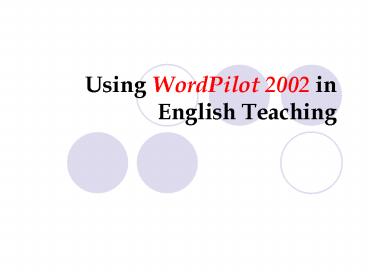Using WordPilot 2002 in English Teaching - PowerPoint PPT Presentation
1 / 20
Title:
Using WordPilot 2002 in English Teaching
Description:
Improve your grammar: look up the context of any English word or phrase in ... Automatically generate language tests and exercises (paper-based or interactive) ... – PowerPoint PPT presentation
Number of Views:103
Avg rating:3.0/5.0
Title: Using WordPilot 2002 in English Teaching
1
Using WordPilot 2002 in English Teaching
2
- a way to look up the use, meaning and
pronunciation of any English word or expression
and to become a more effective writer and speaker
of English.
3
- helps you acquire accurate and fluent written and
spoken English. - learn how to use and pronounce any word or
expression in the English language by finding
examples and models in professionally written
text. Use WordPilot 2002 to look up your search
word on the web and in selected online
references.
4
Students
- Learn vocabulary for the TOEFL, GRE, SAT and
other examinations. - Look up definitions and other reference
information from recommended web sites. - Find all formsof any word.
- Improve your grammar look up the context of any
English word or phrase in professionally written
text. - Hear any text pronounced (text you write in
MSWord, web pages, any other text) using
text-to-speech technology.
5
What WordPilot can do for us?
- For students
- For teachers
- For translators
- For researchers
6
Teachers
- Automatically generate language tests and
exercises (paper-based or interactive). - Provide discovery-based feedback for students
7
Translators
- Find typical patterns of English text
8
Researchers
- Find the occurrence of any term in any corpus of
English text - Keep track of all text on your drives by looking
for any combination of words in any document.
9
Where to download WordPilot 2002
- http//www.compulang.com/index.htm
- http//www.compulang.com/wpsetup.exe
10
Add word lists and texts
- http//home.ust.hk/autolang/Libraries20and20Wor
dLists.htm
11
Librariesdownload and unzip to the libraries
subfolder in this program. Dont change the
filenames
- Abstracts (978KB)
- Academic Reports (1.44MB)
- Accountancy Reports (229KB)
- Biographies (655KB)
- Business Letters (90.5KB)
- Business Reports (1.38MB)
- Business texts (2.16MB)
- 'How to' texts (1.9MB)
- Law texts (783KB)
- Legal Reports (206KB)
- Proposals (132KB)
- Reviews (140KB)
- Speeches (1.11MB)
12
Word Lists download and unzip to the word
lists subfolder in this program. Dont change
the filenames
- Frequently Confused Words (18KB)
- Linking Words (6KB)
- Reporting Words (6.49KB)
- Word Classes (1.19MB) - most of the nouns and
verbs of English organized by meaning (from
WordNet) - Action Words for Application Letters and CVs
(13.4KB) - Basic Words (125KB)
- Commonly Tested Words (60KB)
13
Choose corpora here
Search word here
Choose wordlist here
Search button
Online resources
File names or concordance will be displayed here
14
(No Transcript)
15
Using the available libraries and wordlists in
the program
- ??????????????????????,??Search
??,??????????????????????????????,????????,???????
????????????????????????????????????????,?????????
?????????????????????
16
- WordPilot ??????????,?????
- ???????????,?????????????(?coupled ?couples)
?????????????????WordPilot ??????????(fuzziness)
????????????????????????????(wild cards)(?coupl
?) ??,???????????? - explore
- g?t
17
Build your own small corpora for teaching
- ???. 2003. ??WordPilot ?????????????J.
??????,?6?42-45?.
18
- Teachers can use WordPilot to create new
- Libraries it is easy to create libraries if you
have text files that contain texts that you would
like your students to model their writing on. - Wordlists create and manage wordlists for your
students that include the words and phrases they
confuse or use incorrectly. - Tests generate multiple-choice tests for your
students. You can save these tests and send them
to individual students (e.g., as email
attachments).
19
(No Transcript)
20
- WordPilot ships with a number of wordlists. It is
easy to create your own wordlists or to modify
the available wordlists. Note that a wordlist may
contain any number of words or phrases. WordPilot
allows you to systematically study the vocabulary
in any wordlist. You can do all of the following - ?see contexts for any word or phrase or
combination of words or phrases, - ?add words or phrases to the list,
- ?import a file of words to a list,
- ?copy or move words from one list to another, and
- ?annotate a word by double-clicking on it,
- ?indicate that a word has been learned by
clicking in the box to the left of the word, - ?toggle between
- ?the list of words and phrases and
- ?a screen with frequency information about the
words