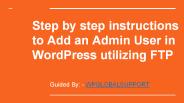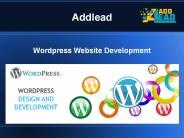Wordpress Admin PowerPoint PPT Presentations
All Time
Recommended
This presentation will gives you detail description about Wordpress and its popular plugins
| PowerPoint PPT presentation | free to download
In this video tutorial, I will show you how to change the WP Admin URL For WordPress. Watch FREE video tutorial here: https://www.dcpweb.co.uk/blog/how-to-change-wp-admin-url-for-wordpress Changing the URL for WordPress admin access can improve website security. WordPress plugin used in this tutorial - WPS Hide Login Watch FREE video tutorial here: https://www.dcpweb.co.uk/blog/how-to-change-wp-admin-url-for-wordpress
| PowerPoint PPT presentation | free to download
WordPress is a powerful and popular content management system used by millions of websites across the globe. However, like any software, it is not immune to bugs and errors. If you are a WordPress user, you may have encountered bugs or errors while using the platform.
| PowerPoint PPT presentation | free to download
You are using a WordPress Multisite installation where you can manage multiple websites from a single dashboard. It has an additional role that is above a regular admin, which is called Super admin. As the name indicates, the admin can manage a single website, but the super admin has the right to manage all of the websites under multisite installation.
| PowerPoint PPT presentation | free to download
It allows people to control and modify their websites in a convenient and intuitive fashion. WordPress development facilitates the creation of attractive interfaces that are capable of high performance. Sometimes, though the admin panel slows down making it difficult to use it and negatively affecting the productivity. Read More: https://bit.ly/3jfdOo1
| PowerPoint PPT presentation | free to download
Invisible WordPress admin users are the sometimes left behind artifacts of a sloppy hacker or following the cleanup of a hacked website.
| PowerPoint PPT presentation | free to download
Join Thousands of small businesses who use Wordpress CMS as their Website managment and growing needs. when you think of the best cms for small businesses, WordPress has to come to mind. There's no denying that WordPress offers the best solution of utility and efficiency.
| PowerPoint PPT presentation | free to view
Offering the best CMS WordPress website development services, wordpress theme, wordpress plugin development services in Hyderabad at affordable prices. Get free Quote Now...
| PowerPoint PPT presentation | free to view
You can customize the admin dashboard by personalising it and enhance the experience for both you and your clients. Here we are sharing 4 Ways to customise your Wordpress Admin Dashboard that benefits you and your client. #WordPresssecurity #WordPressservices #wordpress #webdesign #website #seo #webdevelopment #marketing #web #blog #digitalmarketing #webdesigner #ecommerce #websitedesign #webdeveloper #wordpressblogger #wordpresswebsite #wordpressdeveloper #design
| PowerPoint PPT presentation | free to download
Are you want to add a Wordpress link to navigation menu on your WordPress site. Keep reading this guide. If you run a Wordpress membership site, so having a logout link is very helpful to your users. Here, we will show you a direct path to WordPress logout link. How you can add the WordPress logout link or any other place in your WordPress site.
| PowerPoint PPT presentation | free to download
Do you know about it that it is now possible to reset the WordPress admin password on the local host! If you are using WordPress on a local host and have forgotten your password, you can not reset it by email verification. In this article, we are going to tell you that how to reset WordPress admin password on localhost. Just click on the link to know: https://www.wpglobalsupport.com/complete-guide-to-reset-wordpress-admin-password-on-localhost/
| PowerPoint PPT presentation | free to download
Saga Biz Solutions, the best wordpress website development company in Hyderabad proficient in providing cost effective wordpress website development services. For More Info Visit : http://www.sagabizsolutions.com/wordpress-web-designing.html Email us : venu@sagabizsolutions.com Call : 9160666138
| PowerPoint PPT presentation | free to view
Saga Biz Solutions, the best wordpress website development company in Hyderabad proficient in providing cost effective wordpress website development services. For More Info visit : www.sagabizsolutions.com Email US : venu@sagabizsolutions.com Call : 9160666138
| PowerPoint PPT presentation | free to download
Willing you want to know How to include Admin User in WordPress utilizing by FTP? If you forget your email address or username on the website then you can't able to login in the admin area. One easy methods to do this is by adding an admin user in the WordPress database using MySQL. But if you may not be able to connect to phpMyAdmin or do not want to run MySQL queries directly. Please visit the following link to know the complete information: - https://www.wpglobalsupport.com/add-an-admin-user-in-wordpress-using-ftp/
| PowerPoint PPT presentation | free to download
Have you ever need to make temporary WordPress accounts that consequently terminate after a given time? Sometimes you may need to make temporary accounts to give temporary access to the administrator area. In this Unisecure Data Centers blog, we will show you the methods to make an impermanent login for WordPress without passwords.
| PowerPoint PPT presentation | free to download
Is your WordPress admin panel loading so slow? Well, it’s a common issue faced by many WordPress site owners. If you are among them then you have a serious issue to solve for better results. A slow wordpress admin makes it difficult for the user to access the dashboard which results in less productivity and more hypertension. Not only that but sometimes slow wordpress admin discourages users to complete the assigned task at the given time. Read more on https://bit.ly/3c5H91b
| PowerPoint PPT presentation | free to download
Do you know what makes these WordPress websites look so stunning & wonderful? Yes! You presumed it right! Plugins! We’ve listed out 10 Best & Essential WordPress Plugins for SEO in 2019 to give your website an optimum benefit like never before.
| PowerPoint PPT presentation | free to download
Slow loading times will irritates you, at the time of browsing anything on the web but the admin area of WordPress is enough than that. It may be more expensive. Whether you are running a website and a blogger for company, your time is precious for you.
| PowerPoint PPT presentation | free to download
In this presentation, at the 2018 WordCamp Kampala, I demonstrated to Ugandan developers and aspiring developers, five different ways of Installing WordPress, the Platform that powers WHITEHOUSE.GOV and PoTUSTimes.com , Speaker.gov, house.gov, dscc.org dccc.org, obama.org and many more
| PowerPoint PPT presentation | free to download
Planning to migrate your current website to WordPress? If so, then you are going to select a platform trusted by millions of business owners and individuals. Day by Day WordPress is becoming popular and its user-friendly interface is encouraging people to move their current website to WordPress. In the early days, most of the individuals build their website on any platform or CMS, which is totally fine because they are aware of the platforms. Read more on https://bit.ly/3klJ8BT
| PowerPoint PPT presentation | free to download
You can find numerous blogs over the internet that’s written about speeding up your website. But you will find fewer blogs that discuss how to accelerate the admin area of your WordPress website. So, today we have decided to inform you all how to speed up your WordPress admin section. Living in this digital age has increased our performance expectations from virtual products. We want everything to process, open, or load within a fraction of a second. Read more on https://bit.ly/2QMyx5G
| PowerPoint PPT presentation | free to download
Most of the time people are locked out of WordPress admin page just because of the additional tools they deploy on their site. For example, you could get caught in such a situation if you have installed a plugin that allows only a limited number of login attempts. Let’s say you're trying to login to your WordPress admin account but unfortunately you forgot its username or password. Read more on https://bit.ly/2Ea5Woq
| PowerPoint PPT presentation | free to download
http://beginnerdiary.com/all-in-one-wordpress-plugin-review-bonus/
| PowerPoint PPT presentation | free to download
If you style and develop WordPress theme, likelihood is you’ll have a neighborhood (localhost) copy in your machine for testing & debugging and preview functions. Here’s a standard mistake a number of North American nation could create – we tend to tend to forget our admin secret.
| PowerPoint PPT presentation | free to download
Sometimes, there'll be instances that get you locked out of your own WordPress admin space. this could be nerve-wracking and frustrating. There could also be any range of reasons for this just like the hack attacks, theme or plugin malfunctions, or perhaps forgetting your username, email address or arcanum for that matter.
| PowerPoint PPT presentation | free to download
WordPress as a Web Platform? Content Management System: CMS ... Plugins extend Wordpress functionality. Select carefully (functionally useful plugins only) ...
| PowerPoint PPT presentation | free to download
Unleash your WordPress prowess with lesser-known keyboard shortcuts! Navigate your admin dashboard like a pro and streamline your workflow with these hidden keystroke gems, boosting efficiency and making your WordPress experience smoother than ever.
| PowerPoint PPT presentation | free to download
ser Admin Simplifier. Lets any Administrator simplify the WordPress Admin interface, on a per-user basis.
| PowerPoint PPT presentation | free to download
Wordpress.com does not give you direct database access. ... Wordpress.com may limit some of the add-ons you may wish to include (i.e. widgets) ...
| PowerPoint PPT presentation | free to view
WordPress is a free and open-source content management system based on PHP & MySQL. Features include a plugin architecture and a template system. It is most associated with blogging but supports other types of web content including more traditional mailing lists and forums, media galleries, and online stores
| PowerPoint PPT presentation | free to download
WordPress is a free and open-source content management system based on PHP & MySQL. Features include a plugin architecture and a template system. It is most associated with blogging but supports other types of web content including more traditional mailing lists and forums, media galleries, and online stores
| PowerPoint PPT presentation | free to download
99 Theme create easy and simple to use wordpress magazine themes that have great features and professional admin panel easy for controlling your website platform and customize what you want.These themes has a responsive design meaning that it is 100% mobile friendly. Visit us online at www.99theme.com
| PowerPoint PPT presentation | free to download
Ad program like Google Adsense and other need publisher to add the code snippet to their ads on the websites. As wordpress publisher you can edit the code in your theme files or using the Ad management plugin.
| PowerPoint PPT presentation | free to download
WordPress themes play a very important role in your website. They create the look and feel of your full site in just a few clicks, with no coding required. Themes can be paid or a free one. Paid themes provide extra features to the website. However, WordPress themes look complicated in the beginning, but it is not like that. There is three easy way to Install WordPress Theme. 1. Install a free theme from WordPress Directory of themes WordPress admin page -- Enter user name & password -- Go to Appearance -- Select Themes -- Click Add New -- Install & Active 2. Upload a zip file to the dashboard of the WordPress 3. Manually Adding New Themes by Using FTP For more information Visit our website: www.wordpresserror500.com WordPress Admin Login -- https://bit.ly/2RzYqqe Download WordPress themes : https://bit.ly/3a3GIlj Download FTP : https://bit.ly/3elsVKo
| PowerPoint PPT presentation | free to download
Plugins are ways to extend and add to the functionality that already exists in WordPress. The core of WordPress is designed to be lean and lightweight, to maximize flexibility and minimize code bloat. Plugins then offer custom functions and features so that each user can tailor their site to their specific needs.
| PowerPoint PPT presentation | free to download
Glad to inform you WindowIt is the best institute for Wordpress training in Chandigarh. Get practical WordPress training in Chandigarh by WindowIT. WordPress is a CMS based on PHP. WordPress was developed for blog websites but because of its flexibility and ease of use it is used to develop all types of website even shopping websites are developed in WordPress now days. It is the easiest to use CMS. All you need is to have basic knowledge of PHP to learn WordPress. The main advantage of WordPress is that it have its own built in admin panel. You don t have to code for admin panel nor have to code for frontend, you just have to modify the built in code to your requirement, also there are a lot of plugins which you can use free of cost and they are also one click install. Wordpress is free to use and you use can easily install it on your local system to learn wordpress.
| PowerPoint PPT presentation | free to download
Miglior webhosting per Wordpress ad alte prestazioni, hosting wordpress ssd, Dischi 100% ssd, Litespeed Cache, backup 30 giorni, risorse dedicate, ssl gratuito.
| PowerPoint PPT presentation | free to download
Optimize your wordpress website and improve its organic search engine ranking with the help of our WP SEO service!
| PowerPoint PPT presentation | free to download
Are you looking for the best WordPress website event theme? Not all WordPress themes come with features and design to help you develop your event or conference. In this article, we will show you the best WordPress themes for events and for conferences.
| PowerPoint PPT presentation | free to download
Are you looking for the best WordPress website event theme? Not all WordPress themes come with features and design to help you develop your event or conference. In this article, we will show you the best WordPress themes for events and for conferences.
| PowerPoint PPT presentation | free to download
WordPress Course or Training to Teach Businesses & Property Agents WordPress Website Creation at S$198 with SEO Tips and Free Access to Video Tutorials
| PowerPoint PPT presentation | free to download
http://www.phpscriptsmall.com/product/news-portal/news-portal-script/ Our Wordpress News Portal Theme is the best choice for starting an online news publishing system. Our Open Source News Portal Script consists of powerful and functional admin panel. The Script is developed using Wordpress CMS. It is a complete solution for your blog, newspaper, magazine, editorial publishing or review site.
| PowerPoint PPT presentation | free to download
Prestashop WordPress Blog Post Manager by Knowband allows the store admin to display the blog post feed on their web store.
| PowerPoint PPT presentation | free to download
There has been expanding interest for oversaw WordPress facilitating lately instead of typical shared facilitating.
| PowerPoint PPT presentation | free to download
WordPress is a surprisingly easy-to-use and easy-to-manage platform that helps create websites tailored to fit any needs. With its broad theme and plug-in directory, WordPress can be used to create various types of websites from static, dynamic, responsive to e-commerce. https://goo.gl/5ANuDG
| PowerPoint PPT presentation | free to download
WordPress is the most popular open source software to create the convincing blog, CMS and websites.
| PowerPoint PPT presentation | free to download
In this ppt you will get to know many things about How to install wordpress? check this blog on our website: https://airconditioner1.com/how-to-install-wordpress/
| PowerPoint PPT presentation | free to download
In simple words if we want to define plugins, then we can say that these are same as addons added to your browser for making certain things simpler for you.in the same way Plugins are added to Wordpress for making things easy and simple.
| PowerPoint PPT presentation | free to download
Normally free WordPress themes do not prefer dozens of features but premium themes gives advanced features and functionality. You can use premium themes on individual website and blogs but you don’t want to use the same design on all sites.
| PowerPoint PPT presentation | free to download
In this ppt you will get to know many things about How to install wordpress? check this blog on our website: https://airconditioner1.com/how-to-install-wordpress/
| PowerPoint PPT presentation | free to download
More About WordPress 4.3
| PowerPoint PPT presentation | free to download
Premium WordPress themes are pirated and are used to spread WP-VCD malware. This malware is hidden in legitimate WordPress files. It is used to add secret admin user and allows the hackers to take complete control. The malware was first spotted by Italian cybersecurity specialist Manuel D’orso. The malware was first loaded via a call for wp-vcd.php file and that inject malicious code into the original core files.
| PowerPoint PPT presentation | free to download
Here are step by step procedure to try free WP MLM Admin Software demo. You can try free demo from here : https://wpmlmsoftware.com/wp-mlm-software-demo/ Download MLM Plugin online from here : https://wordpress.org/plugins/wp-mlm/
| PowerPoint PPT presentation | free to download
If you’re just starting a website in WordPress, one of the first questions you’ll stumble upon is how to install a WordPress plugin? WordPress plugins are such as mobile application for your WordPress website. They allow you to add new features to your websites like a contact form, show, shopping cart, restore & Backup and more. Today, we will give you a way to install and activate the WordPress plugins step by step. 1. First of all Access your wp-admin. 2. Enter your user name & Password. 3. Go to Dashboard then Click into Plugins 4. Select Add New 5. Search your plugins name in the search bar 6. Then install Now 7. Activate it after installation For more information, see our website wordpresserror500.com We hope this video helps you to know how to install & Active WordPress plugins.
| PowerPoint PPT presentation | free to download
It includes entire overview of WordPress.
| PowerPoint PPT presentation | free to download
Kinsh Technologies is a leading WordPress web development company in Sydney. Hire a WordPress developer from us to meet all your WordPress development requirements at affordable rates. For more information, please visit - https://bit.ly/2Kxe1Cd
| PowerPoint PPT presentation | free to download