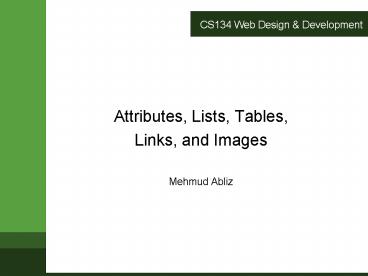CS134 Web Design - PowerPoint PPT Presentation
1 / 20
Title:
CS134 Web Design
Description:
em h2 Bold and italic /h2 /em Block-level element/tag. define a complete section or block ... a (anchor tag), em, strong, img, q (short quotation) Attribute ... – PowerPoint PPT presentation
Number of Views:126
Avg rating:3.0/5.0
Title: CS134 Web Design
1
CS134 Web Design Development
- Attributes, Lists, Tables,
- Links, and Images
- Mehmud Abliz
2
Block-Level vs. Inline Elements
- This works
- lth2gtltemgtBold and italiclt/emgtlt/h2gt
- How about this
- ltemgtlth2gtBold and italiclt/h2gtlt/emgt
- Block-level element/tag
- define a complete section or block of text
- Can contain inline element and block-level
element - Inline elements
- Define the structure of a sequence of characters
within a line - may not contain a block-level element
- may be used within a block
3
Block-Level vs. Inline Elements
- Partial list of block-level tags
- p, blockquote, h1 h6, div, ul, ol, li, table,
tr, td, th - Partial list of inline tags
- a (anchor tag), em, strong, img, q (short
quotation)
4
Attribute
- An attribute is a special code that can enhance
or modify a tag. They are generally located in
the starting tag after the tag name. - Basic syntax for xhtml tags and attributes
- lttag attribute"value"gt lt/taggt
- All tags must be lower case
- all values of attributes need to be surrounded by
quotes
5
Common Attributes
- id
- unique identifier for elements
- class
- the class of the element, used to specify similar
attributes for dissimilar elements by putting
them in the same class - style
- an inline style definition
- title
- a text to display in a tool tip
6
Common Attributes
- Examples 1
- ltp idfirstParag classindent titleThis
paragraph introduces html attributesgt - Assuming style sheet contains
- .indent margin-right 5 margin-left 5
- Example 2
- ltp idfirstParag stylemargin-right 5
margin-left 5 titleThis paragraph
introduces html attributesgt
7
Common Attributes
- lang
- sets the language code en English, fr
French, es Spanish, de German etc. - dir
- sets the text direction, left to right or right
to left - ltp langfr dirltrgtbonjour!lt/pgt
- accesskey
- assigns an access key to an element. An access
key is a single character from the document
character set. - tabindex
- Sets the tab order of an element
8
Deprecated Attributes
- In order to separate structure from presentation
- many HTML attributes/tags used for presentation
were deprecated, starting from HTML version 4 - Some deprecated attributes
- font, ltfont size5 colorredgtTextlt/fontgt
- align, ltp aligncentergtCentered textlt/pgt
- bgcolor, width, height, etc.
9
Lists
- Ordered lists Unordered lists
- ltolgt for ordered
- ltulgt for unordered
- ltligt for each item inside the list
- Browser inserts a blank line before after the
list (block-level element) - Example
- ltolgt ltligtItem 1lt/ligt ltligtItem 2lt/ligt
ltligtItem3lt/ligt lt/olgt
10
Lists
- Nested lists
- ltulgt
- ltligtTop Level, Item 1lt/ligt
- ltligtTop Level, Item 2
- ltulgt
- ltligtSublevel 1, Item 1
- ltulgt
- ltligtSublevel 2, Item 1lt/ligt
- ltligtSublevel 2, Item 2lt/ligt
- lt/ulgt
- lt/ligt
- ltligtSublevel 1, Item 2lt/ligt
- lt/ulgt
- lt/ligt
- ltligtTop Level, Item 3lt/ligt
- lt/ulgt
11
Customizing List Display
- List numbers or marks can be customized
- type attribute
- Example
- ltul typesquaregt
- ltol typeAgt
- ltol typeagt
- ltol typeIgt
- ltol typeigt
- type attribute is not allowed in XHTML 1.0
Strict, so use style sheets instead
12
Definition Lists
- ltdlgt for list element ltdtgt for definition
terms ltddgt for definition data - Example
- ltdlgtltdtgtltstronggtCPUlt/stronggtlt/dtgtltddgtCentral
Processing Unitlt/ddgtltdtgtltstronggtALUlt/stronggtlt/dtgt
ltddgtArithmetic Logic Unitlt/ddgtltdtgtltstronggtGHzlt/s
tronggtlt/dtgtltddgtGigahertzlt/ddgtlt/dlgt
13
Tables lttablegt
- Tables used not only for displaying data in
tabular format - A table (lttablegt) in HTML
- Consists of rows (lttrgt)
- Each row consists of rectangular boxes called
cells (lttdgt) - lttablegtlttrgtlttdgtR1,Cell1lt/tdgtlttdgtR1,Cell2lt/tdgtlt/tr
gtlttrgtlttdgtR2,Cell1lt/tdgtlttdgtR2,Cell2lt/tdgtlt/trgtlt/ta
blegt
14
Tables
- By default
- Text in each cell is automatically aligned to the
left - All the cells in a column have the same width
- Width of the column is determined by the cell
with the most text in it - ltthgt for table headerlttrgt ltthgtHeader1lt/thgt ltt
hgtHeader2lt/thgtlt/trgt
15
Tables
- Other attributes of lttablegt
- align, cellpadding, cellspacing, colspan
- Yet XHTML 1.0 Strict dont allow this attributes,
so use stylesheet instead - Other tags
- ltcaptiongt
- ltcolgroupgt
- lttheadgt, lttfootgt, lttbodygt
16
Links
- The true power of WWW comes with hyperlinks
- Surfer click on a specially marked word or image
on a web page and automatically be jumped to
another web page or another place in the same web
page. - Another web page External link
- Another place Internal link
- Use ltagt (anchor) tag to create a link
17
Links
- External Links
- lta hrefSomeURLgtText/imagelt/agt
- Create a link to CS web page
- lta hrefhttp//www.cs.pitt.edu/gtCS Department
at Pittlt/agt - Be careful about the quotation mark
- Internal Links Create a place/anchor
- lta idSomeLabelgtlt/agt or lta idSomeLabel
nameSomeLabel/gtlt/agt - Link to the anchor
- lta hrefSomeLabelgtGo to some placelt/agt
18
Links
- Combining External and Internal Links
- lta hrefSomeURLSomeLabelgtLink Textlt/agt
19
Images ltimggt
- Insert an image using ltimggt tag
- ltimg srcURL of the image file /gt
- Image can an image on a remote machine on the
Internet, or an image in your local machine. - Examples,
- ltimg src"http//www.cs.pitt.edu/mehmud/gallery/n
ature/images/Desert_and_Blue_Sky.jpg"/gt - ltimg src"../images/Lake_Karakul.jpg" /gt
20
Images
- Alternative Text for images
- ltimg srcImage URL altAlternative Text /gt
- Example
- ltimg src"../images/Lake_Karakul.jpg" alt"Lake
Karakul"/gt - width height attributes
- ltimg src"../images/Lake_Karakul.jpg" alt"Lake
Karakul" width"257" height"161" /gt - Use style sheet instead of attributes, even
though XHTML 1.0 Strict supports these two
attributes