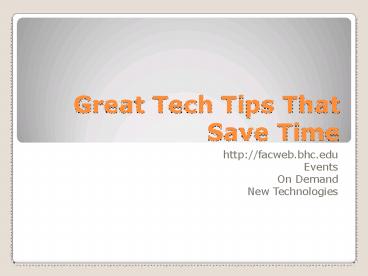Great Tech Tips That Save Time PowerPoint PPT Presentation
1 / 10
Title: Great Tech Tips That Save Time
1
Great Tech Tips That Save Time
- http//facweb.bhc.edu
- Events
- On Demand
- New Technologies
2
Description
- Most users of our core BHC software tools (thats
almost all of us!) do not have time to learn all
of the nuances of the tools. But, how about
learning some true time savers? Andy will walk us
through some of the best that he has discovered
or learned from many of the CIT faculty! Handout
provided
3
General Window Tips
- Switch From Classic Start menuto Start menu
- Right click on Start
- Click Properties
- Select Start Menu
- Open program Window Key 1st Letter
- Show Desktop Window Key D
- Save Often Ctrl S
- Scroll Tasks Alt Tab
- Close Task Alt F4
4
General Tips
- Open Recent
- Start My Recent Documents
- Open Program
- File gt List at bottom
- Task List (right) under Open
- Create Folders
- General Name
- Sub Topics
- Filenames
- Descriptive
- Use _ to Separate
- Dont remove extensions
- Keep Order
- YYYY_MM_DD
- (01, 02, 03)
- Repetition?
- Copy and Past Part
- Type the Rest
5
IE Browser
- Go Back a Page
- Backspace
- Alt Left Arrow
- New Page Ctrl N
- Full Screen Alt Enter
- Clear Cache
- Refresh F5
- Upgrade to IE 7
- Tabs
- Multiple Home Pages
- Remember Opened Pages
- Feed Reader
6
myBlackHawk
- Make Login Home Page
- Add a My Courses tab
- Add a default myTab
- Add Teaching/Learning Center Channel
- Add Bookmarks Channel
- Using SunGard WebCT
- Auto Forward Email
- Announcement Request Form(Home tab gt College
Connections channel) - Up-to-the-Minute Rosters (next slide)
7
Up-to-the-Minute Rosters
As recommended and approved by the Faculty
Senates, regular and directory rosters will no
longer be printed by Enrollment Services.
- Log in to myBlackHawk
- Click Faculty tab
- In Academic Services channelclick Faculty
click here to - Click Faculty and Advisors
- Click Summary or Detail Class List
- Select a term click Submit
- Select a CRN
8
WebCT
- HTML Editor
- XP Compressed (Zipped) Folder
- Respondus Publish Surveys/Quizzes/Tests
- zz Inactive Students
9
Outlook (2003)
- Reoccurring Appointments
- View Group Schedules
- Anti-Spam Buttons
10
More Microsoft Tips Templates
- Tips
- Help and How-to
- Moving to Office 2007?
- Crabby Office Lady
- Office Tips and Tricks
- Templates
- File gt New gt see Task Pane (far right)select
option under Templates - Online Office Templates