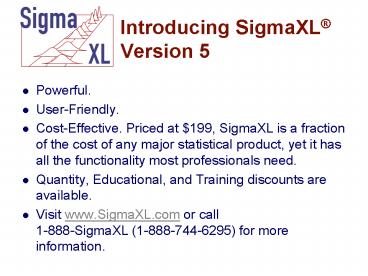Introducing SigmaXL Version 5 PowerPoint PPT Presentation
1 / 79
Title: Introducing SigmaXL Version 5
1
Introducing SigmaXL Version 5
- Powerful.
- User-Friendly.
- Cost-Effective. Priced at 199, SigmaXL is a
fraction of the cost of any major statistical
product, yet it has all the functionality most
professionals need. - Quantity, Educational, and Training discounts are
available. - Visit www.SigmaXL.com or call 1-888-SigmaXL
(1-888-744-6295) for more information.
2
Why SigmaXL?
- Measure, Analyze, and Control your Manufacturing,
Service, or Transactional Process. - An add-in to the already familiar Microsoft
Excel, making it a great tool for Six Sigma
training. Used by Motorola University and other
leading providers. - SigmaXL is rapidly becoming the tool of choice
for Quality and Business Professionals.
3
Whats Unique to SigmaXL?
- User-friendly Design of Experiments with view
power analysis as you design. - Measurement Systems Analysis with Confidence
Intervals. - Two-sample comparison test - automatically tests
for normality, equal variance, means, and
medians, and provides a rules-based yellow
highlight to aid the user in interpretation of
the output. - Low p-values are highlighted in red indicating
that results are significant.
4
Recall Last Dialog
- Recall SigmaXL Dialog
- This will activate the last data worksheet and
recall the last dialog, making it very easy to do
repetitive analysis. - Activate Last Worksheet
- This will activate the last data worksheet used
without recalling the dialog.
5
EZ-Pivot The power of Excels Pivot Table and
Charts are now easy to use!
6
Data Manipulation
- Subset by Category, Number, or Date
- Random Subset
- Stack and Unstack Columns
- Stack Subgroups Across Rows
- Standardize Data
- Normal Random Number Generator
- Box-Cox Transformation
7
Templates Calculators
- Failure Mode Effects Analysis
- Cause Effect (XY) Matrix
- Gage RR ANOVA method (with Multi-Vari
analysis) - Attribute Gage RR (Attribute Agreement Analysis)
8
Templates Calculators
- Sample Size Discrete and Continuous
- Process Sigma Level Discrete and Continuous
- Process Capability Confidence Intervals
- Standard Deviation Confidence Interval
- 1 Proportion Confidence Interval (Normal and
Exact) - 2 Proportions Test
9
Templates Calculators Failure Mode Effects
Analysis (FMEA)
10
Templates Calculators Cause Effect (XY)
Matrix
11
Templates Calculators Sample Size Calculators
12
Templates Calculators Process Sigma Level
Discrete Continuous
13
Templates Calculators Two-Proportions Test
14
Graphical Tools
- Basic and Advanced (Multiple) Pareto Charts
- Run Charts (with Nonparametric Runs Test allowing
you to test for Clustering, Mixtures, Lack of
Randomness, Trends and Oscillation.) - Basic Histogram
- Multiple Histograms and Descriptive Statistics
(includes Confidence Interval for Mean and
StDev., as well as Anderson-Darling Normality
Test) - Multiple Histograms and Process Capability (Pp,
Ppk, Cpm, ppm, )
15
Graphical Tools
- Multiple Boxplots and Dotplots
- Multiple Normal Probability Plots (with 95
confidence intervals to ease interpretation of
normality/non-normality) - Multi-Vari Charts
- Scatter Plots (with linear regression and
optional 95 confidence intervals and prediction
intervals) - Scatter Plot Matrix
16
Graphical Tools Multiple Pareto Charts
17
Graphical ToolsMultiple Histograms
Descriptive Statistics
18
Graphical ToolsMultiple Histograms Process
Capability
19
Graphical Tools Multiple Boxplots
20
Graphical ToolsRun Charts with Nonparametric
Runs Test
21
Graphical ToolsMultiple Normal Probability Plots
22
Graphical ToolsMulti-Vari Charts
23
Graphical ToolsMultiple Scatterplots with
Linear Regression
Linear Regression with 95 Confidence Interval
and Prediction Interval
24
Graphical Tools Scatterplot Matrix
25
Statistical Tools
- P-values turn red when results are significant
(p-value lt alpha) - Descriptive Statistics including Anderson-Darling
Normality test - 1 Sample t-test and confidence intervals
- Paired t-test
- 2 Sample t-test
- 2 Sample Comparison Tests
- Normality, Mean, Variance, Median
- Yellow Highlight to aid Interpretation
26
Statistical Tools
- One-Way ANOVA and Means Matrix
- Equal Variance Tests
- Bartlett
- Levene
- Welchs ANOVA
- Correlation Matrix
- Pearsons Correlation Coefficient
- Spearmans Rank
27
Statistical Tools
- Multiple Linear Regression
- Binary and Ordinal Logistic Regression
- Chi-Square Test (Stacked Column data and Two-Way
Table data) - Nonparametric Tests
- Power and Sample Size Calculators
- Power and Sample Size Charts
28
Statistical Tools Two-Sample Comparison Tests
P-values turn red when results are significant!
Rules based yellow highlight to aid
interpretation!
29
Statistical Tools One-Way ANOVA Means Matrix
30
Statistical Tools Correlation Matrix
31
Statistical Tools Multiple Linear Regression
- Accepts continuous and/or categorical (discrete)
predictors. - Categorical Predictors are coded with a 0,1
scheme making the interpretation easier than the
-1,0,1 scheme used by competitive products. - Interactive Predicted Response Calculator with
95 Confidence Interval and 95 Prediction
Interval.
32
Statistical Tools Multiple Linear Regression
- Residual plots histogram, normal probability
plot, residuals vs. time, residuals vs. predicted
and residuals vs. X factors - Residual types include Regular, Standardized,
Studentized - Cook's Distance (Influence), Leverage and DFITS
- Highlight of significant outliers in residuals
- Durbin-Watson Test for Autocorrelation in
Residuals with p-value - Pure Error and Lack-of-fit report
- Collinearity Variance Inflation Factor (VIF) and
Tolerance report
33
Statistical Tools Multiple Regression
Multiple Regression accepts Continuous and/or
Categorical Predictors!
34
Statistical Tools Multiple Regression
Durbin-Watson Test with p-values for positive and
negative autocorrelation!
35
Statistical Tools Multiple Regression
Predicted Response Calculator with Confidence
Intervals
Easy-to-use Calculator with Confidence Intervals
and Prediction Intervals!
36
Statistical Tools Multiple Regression with
Residual Plots
37
Statistical ToolsBinary and Ordinal Logistic
Regression
- Powerful and user-friendly logistic regression.
- Report includes a calculator to predict the
response event probability for a given set of
input X values. - Categorical (discrete) predictors can be included
in the model in addition to continuous
predictors. - Model summary and goodness of fit tests including
Likelihood Ratio Chi-Square, Pseudo R-Square,
Pearson Residuals Chi-Square, Deviance Residuals
Chi-Square, Observed and Predicted Outcomes
Percent Correctly Predicted.
38
Statistical Tools Nonparametric Tests
- 1 Sample Sign
- 1 Sample Wilcoxon
- 2 Sample Mann-Whitney
- Kruskal-Wallis Median Test
- Moods Median Test
- Kruskal-Wallis and Moods include a graph of
Group Medians and 95 Median Confidence Intervals
- Runs Test
39
Statistical ToolsChi-Square Test
40
Statistical Tools Power Sample Size Calculators
- 1 Sample t-Test
- 2 Sample t-Test
- One-Way ANOVA
- 1 Proportion Test
- 2 Proportions Test
- The Power and Sample Size Calculators allow you
to solve for Power (1 Beta), Sample Size, or
Difference (specify two, solve for the third).
41
Statistical Tools Power Sample Size Charts
42
Measurement Systems Analysis
- Basic MSA Templates
- Create Gage RR (Crossed) Worksheet
- Generate worksheet with user specified number of
parts, operators, replicates - Analyze Gage RR (Crossed)
- Attribute MSA (Binary)
43
Measurement Systems Analysis Gage RR Template
44
Measurement Systems Analysis Create Gage RR
(Crossed) Worksheet
45
Measurement Systems Analysis Analyze Gage RR
(Crossed)
- ANOVA, Total, Tolerance (2-Sided or 1-Sided),
Process, Variance Components, Number of Distinct
Categories - Gage RR Multi-Vari and X-bar R Charts
- Confidence Intervals on Total, Tolerance,
Process and Standard Deviations - Handles unbalanced data (confidence intervals not
reported in this case)
46
Measurement Systems Analysis Analyze Gage RR
(Crossed)
47
Measurement Systems Analysis Analyze Gage RR
with Confidence Intervals
Confidence Intervals are calculated for Gage RR
Metrics!
48
Measurement Systems Analysis Analyze Gage RR
with Confidence Intervals
49
Measurement Systems Analysis Analyze Gage RR
X-bar R Charts
50
Measurement Systems Analysis Analyze Gage RR
Multi-Vari Charts
51
Measurement Systems Analysis Attribute MSA
(Binary)
- Any number of samples, appraisers and replicates
- Within Appraiser Agreement, Each Appraiser vs
Standard Agreement, Each Appraiser vs Standard
Disagreement, Between Appraiser Agreement, All
Appraisers vs Standard Agreement - Fleiss' kappa
52
Process Capability
- Process Capability/Sigma Level Templates
- Multiple Histograms and Process Capability
- Capability Combination Report for
Individuals/Subgroups - Histogram
- Capability Report (Cp, Cpk, Pp, Ppk, Cpm, ppm, ,
Sigma Level) - Normal Probability Plot
- Anderson-Darling Normality Test
- Control Charts
- Box-Cox Transformation
53
Process Capability Capability Combination Report
54
Process Capability Box-Cox Power Transformation
Normality Test is automatically applied to
transformed data!
55
Design of Experiments
- Basic DOE Templates
- Automatic update to Pareto of Coefficients
- Easy to use, ideal for training
- Generate 2-Level Factorial and Plackett-Burman
Screening Designs - Main Effects Interaction Plots
- Analyze 2-Level Factorial and Plackett-Burman
Screening Designs
56
Basic DOE Templates
57
Design of Experiments Generate 2-Level Factorial
and Plackett-Burman Screening Designs
- User-friendly dialog box
- 2 to 19 Factors
- 4,8,12,16,20 Runs
- Unique view power analysis as you design
- Randomization, Replication, Blocking and Center
Points
58
Design of Experiments Generate 2-Level Factorial
and Plackett-Burman Screening Designs
View Power Information as you design!
59
Design of Experiments Example 3-Factor, 2-Level
Full-Factorial Catapult DOE
Objective Hit a target at exactly 100 inches!
60
Design of Experiments Main Effects and
Interaction Plots
61
Design of Experiments Analyze 2-Level Factorial
and Plackett-Burman Screening Designs
- Used in conjunction with Recall Last Dialog, it
is very easy to iteratively remove terms from the
model - Interactive Predicted Response Calculator with
95 Confidence Interval and 95 Prediction
Interval. - ANOVA report for Blocks, Pure Error, Lack-of-fit
and Curvature - Collinearity Variance Inflation Factor (VIF) and
Tolerance report
62
Design of Experiments Analyze 2-Level Factorial
and Plackett-Burman Screening Designs
- Residual plots histogram, normal probability
plot, residuals vs. time, residuals vs. predicted
and residuals vs. X factors - Residual types include Regular, Standardized,
Studentized (Deleted t) and Cook's Distance
(Influence), Leverage and DFITS - Highlight of significant outliers in residuals
- Durbin-Watson Test for Autocorrelation in
Residuals with p-value
63
Design of Experiments Example Analyze Catapult
DOE
64
Design of Experiments Predicted Response
Calculator
95 Confidence Interval and Prediction Interval
Excels Solver is used with the Predicted
Response Calculator to determine optimal X factor
settings to hit a target distance of 100 inches.
65
Control Charts
- Individuals
- Individuals Moving Range
- X-bar R
- X-bar S
- P, NP, C, U
- I-MR-R (Between/Within)
- I-MR-S (Between/Within)
66
Control Charts
- Tests for Special Causes
- Special causes are also labeled on the control
chart data point. - Set defaults to apply any or all of Tests 1-8
- Process Capability report
- Pp, Ppk, Cp, Cpk
- Available for I, I-MR, X-Bar R, X-bar S
charts.
67
Control Charts
- Add data to existing charts ideal for operator
ease of use! - Scroll through charts with user defined window
size - Advanced Control Limit options Subgroup Start
and End Historical Groups (e.g. split control
limits to demonstrate before and after
improvement) - Box-Cox Transformation
68
Control Charts Individuals Moving Range Charts
69
Control Charts X-bar R/S Charts
70
Control Charts I-MR-R/S Charts (Between/Within)
71
Control Charts Use Historical Limits Flag
Special Causes
72
Control Charts Summary Report on Tests for
Special Causes
73
Control Charts Use Historical Groups to Display
Before Versus After Improvement
74
Control Charts Scroll Through Charts With User
Defined Window Size
75
Control Charts Process Capability Report (Long
Term/Short Term)
76
Control Charts Box-Cox Power Transformation
Normality Test is automatically applied to
transformed data!
77
Reliability/Weibull Analysis
- Basic Distribution Identification (Normal,
Weibull, Exponential, Lognormal) - Weibull Analysis
- Complete and Right Censored data
- Least Squares and Maximum Likelihood methods
- 2 and 3 parameter Weibull
- Weibull Regression on Continuous or Categorical
Predictors
78
SigmaXL Training
- We now offer On-Site and Public Training in
SigmaXL. - Course Duration 4.5 Days.
- Tuition is 1500 per participant, 20 discount
for groups of 3 or more from the same company. - Tuition includes a perpetual license of SigmaXL!
- Instructor is John Noguera, SigmaXL co-founder,
Six Sigma Master Black Belt, Motorola University
Senior Instructor. - Hands-on exercises with catapult.
79
SigmaXL Training
- Course Contents
- Day 1 Introduction to SigmaXL, Basic Graphical
Tools and Descriptive Statistics - Day 2 Measurement Systems Analysis, Process
Capability - Day 3 Comparative Methods, Multi-Vari Analysis
- Day 4 Correlation, Regression and Introduction
to DOE - Day 5 Statistical Process Control