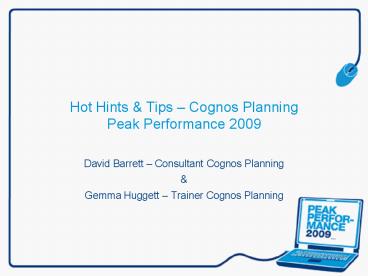Hot Hints PowerPoint PPT Presentation
1 / 13
Title: Hot Hints
1
Hot Hints Tips Cognos PlanningPeak
Performance 2009
- David Barrett Consultant Cognos Planning
- Gemma Huggett Trainer Cognos Planning
2
Hot Hints Tips
- What kind of Hints Tips?
- Library Functions
- Creating Custom Menus in Analyst
- Creating basic HTML
- Taking copies of models easily and effectively
without losing data - Taking well known Analyst Contributor
techniques and concepts to the next level
thinking outside the box!
3
Substituting D-Lists on Mass
- Using Library Functions Filter - Substitute
D-lists on Mass Across Multiple Libraries - Saves Time - Automatically Updates All D-Cubes,
D-Links, Macros and Manager Front End Screens - Search Using Wildcards ?
- ? Replacing Single Characters
- Series of Characters
4
Summary Substituting D-List on Mass
- Library Functions
- Find the D-List, Can Use the Filter
- Explore where D-list Is Used
- Move Objects To Bottom of Screen
- Right Click, Substitute D-list
- Select D-List to use as Substitute
- Select D-List to be Replaced
- Create Allocation/Relationship between the two
D-lists - Open Cube Check Results
5
Custom Menus
- What is a custom menu?
- A User defined menu which can contain whatever
you want - Quick way of launching other applications,
manager, contributor, running macros - How do you create a custom menu?
- Over to David.
6
HTML Contributor Help Text
- Useful syntax to create Simple HTML Text
- Use ltH1gt lt/H1gt lower or upper case to create
- Headings H1, H2 or H3
- To incorporate files such a logos use
- ltimg scr file path in double quotegt
- Add new paragraph use ltpgt then your
paragraph.lt/pgt
7
Useful HTML Syntax Contd..
- Hypertext Link lta hrefhttp//wwwgtInca
Websitelt/agt - Numbered List
- ltolgt
- ltligt this is the first numbered list item. lt/ligt
- ltligt this is the second numbered list item.
lt/ligt - ltligt this is the third numbered list item. lt/ligt
- lt/olgt
- Bulleted List
- ltulgt
- ltligt this is a bulleted list item. lt/ligt
- ltligt this is another bulleted list item. lt/ligt
- lt/ulgt
8
Analyst Library Copy
- Issues
- Analyst Copy Wizard can cause issues
- Manager Reports lose references
- ODBC updates and Filemap references can be lost
- Timescales appear in multiple cubes
- Extremely time consuming
- Easy to miss all instances
9
Solution Alternative approach to Library Copy
- Using a combination of File Manager and Analyst
- Achieving quick and easy library copy
- Always remember to do a back up
- Steps Demo
- Make a copy of the original library folder using
File Manager - In Analyst create a new EMPTY library with an
appropriate name - In Analyst MOVE (not copy) all objects from
original library folder to new library. - Therefore original library now empty and new
library contains all original items - In Analyst restore original library by repointing
- to the copy made in step 1.
10
Advantages of this library copy method
- Removes some of the Copy Wizard issues e.g.
- Inability to find all required objects easily
- In Manager reports no longer link to the new
library - Particularly irritating if you have customised
menu screens - Quick and easy
11
Things to be aware of
- This method is not strictly speaking a copy
- Therefore BE CAREFUL if you have a Common library
structure - This would mean that changing the Timescale
d-list would change the timescale IN BOTH
LIBRARIES - Extra step
- In Analyst make a copy of the timescale d-list
first and then amend the copy - Then the multiple substitute can be performed
- For true archiving Copy Wizard remains best
practice method
12
Preparing for 8.4 Upgrade
- Take a back up of all your Analyst Libraries
- Back up Contributor Databases inc Publish
Containers - Take a Back up of your User Class Rights in
Contributor Admin Console - Validate User Classes in Contributor Admin
Console - Speak to Inca Helpdesk 01784 270870
13
Any Questions?
- Or