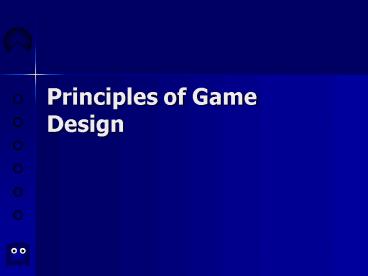Principles of Game Design PowerPoint PPT Presentation
1 / 100
Title: Principles of Game Design
1
Principles of Game Design
2
Principles of Game Design
- To improve the chances for success of a game,
there are several principles of good game design
to be followed. - Some of this is common sense.
- Some of this is uncommon sense learn from other
peoples experiences and mistakes! - Remember
- Players do not know what they want, but they know
it when they see it!
3
Player Empathy
- A good designer always has an idea of what is
going on in a players head. - Know what they expect and do not expect.
- Anticipate their reactions to different game
situations. - Anticipating what a player wants to do next in a
video game situation is important. - Let the player try it, and ensure the game
responds intelligently. This makes for a better
experience. - If necessary, guide the player to a better course
of action.
4
Player Empathy
Screen shot from Prince of Persia The Sands of
Time. This well designed gameclearly
demonstrates player empathy. The prince will
miss this early jump over a pit, but will not be
punished and instead can try again the correct
way.
5
Player Empathy
Screen shot from Batman Vengeance. The people
making Batman gamesdo not empathize with fans of
this classic comic. Otherwise, Batman
games would not be so disappointing on average.
6
Player Empathy
- No one has complete foresight though.
- Testers can give important feedback here.
- Give them the freedom to experiment!
- Player empathy helps in producing a better game,
and in making it faster and cheaper. - Better gameplay in line with expectations.
- Some problems can be identified and eliminated
during the design phase rather than during
production.
7
Remember Motivations
- It is very important to remember why the player
is playing the game. - For learning and growth.
- Fantasy fulfillment and exploration.
- For exercise, or as a relaxation.
- Sense of accomplishment, satisfaction or
acknowledgement. - Exploring avenues that are not socially
respectable or approved. - Social function.
- If the game does not reflect one or more of these
motivations, it is hard to succeed.
8
Remember Motivations
- For example, from Nolan Bushnell
- All the best games are easy to learn and
difficult to master. They should reward the
first quarter and the hundredth. - Easy to learn
- Encourages inexperienced players to play.
- Otherwise, players are frustrated and
psychologically discouraged from playing the
game. - Difficult to master
- If it is easy to master, there is no challenge,
and hence no reward or accomplishment in playing.
9
Remember Motivations
Screen shot from Pac Man. It does a good jobs of
letting novices do reasonably well, while still
challenging experts.
10
Remember Motivations
Screen shot from Katamari Damacy. This game is
also easy to learn anddifficult to master. And
fun. And innovative. And addictive. And
11
Feedback
- Remember that games are interactive.
- When the player does something, the game should
give back a discernable response. - No input should go unanswered.
- This response can take many forms.
- Visual, aural, or even tactile feedback.
- Can be either positive or negative.
12
Feedback
- Providing feedback is relatively easy when the
player is progressing normally through the game. - Much harder when doing something wrong.
- It is quite frustrating for the player to do
something and have nothing happen. - Steer them in the right direction, give a
message, or an error sound effect. - Be careful not to destroy the illusions the game
is trying to create however! - E.g. when the player tries to walk through a wall.
13
Feedback
Screen shot from Unreal Championship. With
audio, visual, and tactile feedback (through the
Xbox controllers rumble features), a player gets
a good sense for how the game is proceeding.
14
Feedback
Picture of a modified Xbox controller, the Xshok.
The highlighted points on thecontroller are the
ground/voltage leads to provide a 20,000 volt
electric shock to the user, instead of vibration
feedback. A pest controller provides the
shockat a configurable 0.02 or 0.2 joules per
pulse, depending on player insanity.
15
Grounding the Player
- Players should always know where they are in a
game and why they are doing what they are doing. - Games can be huge, and it might be easy for
players to feel lost. - Games are rarely played start-to-finish in a
single session, so it can be easy for players
to lose sight of their goals as well. - Sometimes it is helpful to give players maps,
mission books, and other tools to help keep track
of these things.
16
Grounding the Player
- Players should always have an immediate goal,
medium-range goal, and long-term goal. - The long-term goal is generally the objective of
the game as a whole. - Medium-range goals are good-sized steps towards
meeting the long-term goal. Often, these goals
comprise the various levels of the game. - The immediate goal is the problem that the player
is currently facing. The completion of a series
of these goals should complete a medium-range
goal. - As the player deals with the current situation,
they should see how this fits into the longer
path leading towards success. - Simply put, players need direction.
17
Grounding the Player
Screen shot from Warcraft III. A quest is
assigned. Notice how a map is available, as well
as a quest listing to keep goals clear.
18
The Moment-to-Moment Experience
- At every point while in a game, the player must
have something interesting to do. - The worst things you can do to a player is bore
them or frustrate them. - Remember that the player always has the option to
turn off the game and do something else! - You cannot let this happen.
- A game should be technically easy to leave, but
emotionally and psychologically difficult.
19
The Moment-to-Moment Experience
- Avoiding boredom and frustration
- The player should be given a continuous stream of
interesting choices with significant outcomes. - The player should not be burdened with tedious
activities. - Do not make players perform complex actions
unnecessarily. - Do not make players travel back and forth across
the game world for frivolous reasons. - Do not force the player to listen to every dialog
or watch every cut scene or cinematic in its
entirety.
20
The Moment-to-Moment Experience
- Avoiding boredom and frustration
- Make restarting the game easy do not force the
player to watch the introduction each time! - Dole out information in bits and pieces do not
dump it out all at once in a boring way. - Have the game carry out basic set-up tasks
automatically, if the player so desires. - The bottom line is that a game should give a
player a lot to do, but what has to be done
should be fun at the same time!
21
The Moment-to-Moment Experience
Screen shot from Oni. Oni provides lots of
action sequences streamed together. The
moment-to-moment experience is handled very well.
22
Immersion
- Immersion is what happens when the
moment-to-moment experience is incredibly
compelling. - The player is drawn completely into the game, and
the real world disappears. - Can be just as true for chess as action games.
- A successful game sucks the player in and does
not let them go.
23
Immersion
- Immersion works by
- Providing a continuous stream of sounds and
images that pull the player into the game. - Avoiding any mistakes that would jar the player
out of the game. - Such mistakes include
- Typos in text or bad voice acting.
- Anything that seems out of place for the setting.
- Graphical styles that change from scene to scene.
- Unsuitable artificial intelligence for the
situation. - Try to keep the player in his or her dream if
you break the dream, you lose the immersion.
24
Immersion
Screen shot from Unreal Tournament 2004. It can
be a very immersive game. Expect to lose track
of time with this one.
25
Realism
- Each game requires a careful balance between
realism and fantasy. - Enough realism should be provided to support the
immersion of the player. - Realism should be avoided when it makes the game
more tedious or otherwise takes the fun out of
it. - Suitable laws of physics and nature should apply,
depending on the setting of the game.
26
Realism
Screen shot from Burnout 3. The crash sequences
and collision physics are very realistic, even if
the whole crash-your-car-on-purpose scenario
isnt.
27
Realism
Screen shot from Psi-Ops The Mindgate
Conspiracy. Using the Havok engine,this game
has some interesting and realistic physics
effects, even thoughthe game is based on a
science fiction premise at least I hope it is!
28
Consistency in the World
- There should be predictable and consistent
outcomes to the actions of the player. - It is incredibly frustrating for the results of
an action to change each time the action is
attempted by the player. - If the results of a players actions are
unpredictable, the game will be confusing and
players will be discouraged from playing. - A player should be able to easily understand what
can be done and what cannot be done in the bounds
of the game.
29
Consistency in the World
- If the player comes to understand the games
bounds, reasonable actions should be successful. - If a reasonable solution to a games challenge
fails for no apparently good reason, the player
again becomes frustrated and will feel cheated by
the game. - In such a case, the game is not consistent with
the expectations it has established in the
player. - Again, it often takes considerable play testing
to uncover and address these problems.
30
Consistency in the World
Screen shot from Grand Theft Auto III. Depending
on your mission, the gamewas sometimes
inconsistent in teleporting characters or
removing vehicles ifthings were not the way they
were supposed to be. Could be very annoying!
31
Consistency in the World
Screen shot from Everquest of the first ever
killing of Kerafyrm, also known as The Sleeper,
a beast supposed to be unkillable. (Actually it
just had over 100billion hit points.) A small
army of 200 players took nearly 4 hours to defeat
it.Their first attempt was unfairly thwarted by
Sony, who wanted the creaturealive for the
storyline. Sony relented, and let them finish
the job, but notbefore they shattered the
players faith in the consistency of the world.
32
Freedom to Play
- The best games give players the freedom to
explore and experiment with the game world in
unanticipated ways. - Even though player actions are unexpected, the
game world should respond in a way that is
interesting and realistic, given the situation. - The bottom line is that players should be able to
have fun that makes sense, whether they are
following the game, or making things up as they
go along.
33
Freedom to Play
Screen shot from The Fellowship of the Ring.
Among other problems, thisgame based on the
movie features stunning environments, which the
gamewill not let players explore. Quite
disappointing.
34
Freedom to Play
Screen shot from Hunter The Reckoning. The
game had nice, expansivelevels that looked ripe
for exploring. Too bad there were invisible
wallseverywhere to prevent you from doing so.
35
Freedom to Play
Screens shot from Grand Theft Auto 3. In
addition to the usual missions, there is a lot to
do in the game paramedic mode (shown left),
firefighter mode, vigilante mode, taxi driver
mode, plus insane stunt bonuses, and more. The
screen shot on the right is taken from the short
film "My Trip to Liberty City" by Jim Munroe.
This film, shot entirely within the game, is an
example of machinima (movies done using 3D
real-time software, typically game engines) shown
at the July 2003 New York Video Festival.
36
Freedom to Play
Screen shots from Halo and Halo 2. Halo lets you
do a wide variety of things in the game world.
Videos of game footage taken by players with way
too much time on their hands demonstrate the
flexibility of this game.
37
Writing
- Good writing is invisible.
- Bad writing draws attention to itself.
- This immediately destroys immersion.
- Every game uses words somewhere.
- Written in text, or spoken in dialog.
- Might just be in cut scenes or an integral part
of the game. - If you are not a good writer, or do not have much
practice, bring in someone else!
38
Writing
Series of screen shots from Zero Wing. It does
not get much worse than this! (Thankfully!)
39
Writing
Screen shot from Battle Rangers. Okay, maybe it
can be worse than Zero Wing after all
40
Just In Time Information
- Humans are terrible at learning when given lots
and lots of information ahead of time and out of
any context where it can be applied. - A good game gives out information in a just in
time fashion when and where it can be used and
on demand as the player realizes that they need
it.
41
Just In Time Information
Screen shot of the Legend of Zelda Ocarina of
Time. The story unfoldsgradually and the player
is given information in a just in time
fashionfor example, the songs playable on the
Ocarina.
42
The Illusion of Winnability
- A game should appear to be winnable and fair to
all players. - Both beginner and expert players.
- A game should not intimidate players!
- Ideally, actually winning should be kept just out
of reach for as long as possible. - Want to maintain challenge, but should not
introduce excessive frustration either. - Play testing is quite valuable in tuning a game
to maintain this illusion.
43
The Illusion of Winnability
Screen shot from Pac Man. The game seems
winnable to both the experts and the novices.
44
The Illusion of Winnability
Screen shot from Katamari Damacy. The player
always seems to be in a position of winning
just make that ball of junk a little bigger!
45
The Illusion of Winnability
- Good games stay inside, but at the outer edge, of
the players growing competence and ability to
play a game - Ideally, a game should always appear to be
challenging, but doable, regardless of the stage
of the game the player is in. - This will create a pleasurable kind of
frustration. - A little frustration can be a good thing!
46
Design Within Limits
- Do not forget that building a game is a software
development project. - It has a cost and a schedule.
- Ultimate success of the project not only depends
on good gameplay. - Must deliver this gameplay on time and on budget.
- Must have technical features that work.
- This must be taken into account when designing
the game to ensure that it is within reasonable
limits.
47
Design Within Limits
Concept art from Duke Nukem Forever. This
project has been delayed and rescheduled so many
times it isnt funny any more. (Okay, its still
funny, but not if youre a Duke fan!) Official
release date When its done.
48
Remove Impediments
- To improve the moment-to-moment experience,
technical impediments to the players enjoyment
of the game must be removed. - Such impediments can break the sense of immersion
the player gets from a game. - While such impediments typically show up during
implementation, proper design can eliminate them
or reduce their effects in the beginning.
49
Remove Impediments
- Controls.
- If one of the bigger challenges to a game is its
control scheme, that game is in big trouble. - A bad control scheme that cannot be changed is
one of the most frustrating things to a game
player. - A good control scheme is so transparent that you
are not even aware it is there. It just allows
you to easily play the game without frustrations. - Since players often have different tastes in
control schemes, try to provide the most popular
approaches (follow genre conventions!) and allow
easy reconfigurations.
50
Remove Impediments
Screen shot from Unreal Championship. It is
interesting that this Xbox title has been
criticized for a poor control scheme requiring
many reconfigurations, while its PC cousin
released at the same time, Unreal Tournament
2003, has been hailed for its controls and
gameplay at the same time.
51
Remove Impediments
Screen shot from Superman The Man of Steel.
The multiple control schemesused in this game
(free flight and fighting) are quite difficult to
use. As much asyou might like Superman, the
controls make this game hard to enjoy.
52
Remove Impediments
Screen shot from SOCOM US Navy Seals. Like many
tactical shooter games,this game allows voice
input to control squad mates. Sometimes this
workswell in a game, but sometimes it doesnt.
Its a good idea though!
53
Remove Impediments
Screen shot from Life Line. This game relies
solely on voice input for control.While
promising technology, in this game the controls
come off as tedious andunreliable, killing the
pace of the game. A big impediment in this case.
54
Remove Impediments
Picture of Eye Toy camera, left, and screen shot
of game, right. Thisinnovative peripheral for
the Playstation 2 allows games to put theplayer
in the game. By tracking motion and position
through the camera,the game can be effectively
controlled. The technology appears to be
solid,and there are lots of interesting titles
out now, and on the way, to use it.
55
Remove Impediments
- Excessive disk swapping.
- If you have a multiple-disk game with a large
world that the user has complete access to at any
time, swapping could be a problem. - When the player moves between areas with content
on different disks, swapping will occur every
time the boundary is crossed. - Storing all content onto the hard drive might be
too resource intensive. - With proper level design, one can sacrifice total
freedom to go anywhere at any time to reduce the
amount of swapping needed. - Not currently a big problem with DVD content, but
that ultimately has its limit too.
56
Remove Impediments
- Excessive load times.
- Moving from ROM cartridges to disks increased
storage and decreased costs, but at the loss of
instant access to game data. - If you suspect load times might be a problem for
your game, improved level design can alleviate
the problem. - Using smaller levels, reducing data requirements,
incremental loading, and loading in the
background are all techniques that can alleviate
the problem.
57
Remove Impediments
Screen shot from The Simpsons Road Rage. The
excessive load times on this title would make
most gamers want to bail out at some point in
time.
58
Remove Impediments
- Game interruptions.
- In every game there are breaks in the action,
between levels, when the player loses a life or
otherwise hits a failure condition, and so on. - These breaks should be minimized in length and
designed carefully to keep the player in the
game. - At the end of a level, the player should be
teased with the challenge of the next one. - When the player loses a life or otherwise hits a
failure condition, they should be allowed to get
back into action as soon as possible without
losing much of the progress they have gained.
59
Remove Impediments
- Saving the game.
- Some games still do not allow saves or severely
limit their use (to between levels, and so on). - This, however, condemns people to replay sections
of the game already completed, which is a
disincentive to continue the game once
interrupted. - More flexibility over saving gives the user more
control over their experience. - This includes when and where saves are made and
how they are named.
60
Remove Impediments
Screen shot from Grand Theft Auto. Game saving
was not allowed in this game,to maintain the
frantic pace of action. Since such a large score
was needed toclear a level, players would need
to play for a long time to ensure theirprogress
wasnt lost. A big shortcoming of an otherwise
good game.
61
Remove Impediments
Screen shot from Grand Theft Auto III. Unlike
the first version, this allowssaving between
missions at your hide out. It is done in such a
way thatit does not disrupt the pace of the
game, but still allows players to savetheir
progress in a way that makes sense to the game.
62
Remove Impediments
Screen shot from Aliens vs. Predator. When
initially released, the game did not allow game
saving. This was done to maintain the tense
atmosphere of the game. After many complaints, a
patch eventually added that feature.
63
Remove Impediments
Screen shot from Evil Dead A Fistful of
Boomstick. This game has aninteresting approach
to saving as you play, you collect save
tokens. Eachtoken can be used to save the game
once. Use them carefully!
64
Remove Impediments
- Housekeeping.
- There are a few activities players should be able
to do virtually at any point in the game. - This includes pausing, quitting, saving and
loading, tuning options, and accessing help. - If these are handled gracefully, no one will
notice, but they will be grateful. - If handled poorly, everyone will notice and
complain.
65
Remove Impediments
- Bugs.
- Nothing knocks a player out of a game like a bug.
- Designers can help keep bugs out of their games
in several ways. - Be clear in design documents so things are not
done wrong the first time round. - Be flexible in your design if something might
be buggy to code, try something else. - Stay involved to ensure the game is as it was
intended those deviations are bugs too! - Remember, the earlier bugs are caught, the easier
they are to fix.
66
Remove Impediments
Screen shot from Tomb Raider Angel of Darkness.
On the PC, this game was referred to by one
source as a bug-ridden mess. Next time, dont
rush to release a game to coincide with a movie
launch!
67
Remove Impediments
Screen shot from Showdown Legends of Wrestling.
On the consoles, thisgame was full of many
glaring and obvious bugs. The disappointed
fansrallied for boycotts and even a class action
lawsuit over this one! ThenAcclaim went out of
business. Gee I wonder why?
68
Interface Design
- Creating an attractive yet functional interface
is vital to a games design. - What it looks like and sounds like.
- How information is presented to the user.
- How the player inputs commands.
- Vital information must be easy to get at.
- The player should be able to understand what is
going on at a glance. - Through a HUD, status bar, and so on.
69
Interface Design
- Player viewpoint is also important.
- If it is hard to see the action, it is too hard
to play. - Allowing the player to control or adjust their
viewpoint can make things easier. - You cannot rely on instincts to do this right.
- You must try it out yourself, and let play
testers try it as well before committing to it. - Pay attention to genre conventions.
- If there is an established way to play the kind
of game you are making, do not change it!
70
Interface Design
- Elegance and ease of use are more important than
increased functionality. - If including a non-vital feature sacrifices some
aspect of the interface, it is not worth it. - Prototype the interface early and keep adjusting
it as problems are found. - The game ultimately must be easy to play.
- The player should not have to fight the
interface. - The point is to let the player do things quickly
and simply if it looks good, thats a bonus. - If looking good is confusing or makes it harder
to play the game, it is not worth it either.
71
Interface Design
Screen shot from Unreal Tournament 2003. The
interface is simple, clean, and easy to use.
Everything needed can be found with a glance.
72
The Start-up Screen
- The player starting a game may be
- A complete novice with little experience.
- A first time player with lots of experience,
eager to get into the action. - An expert on the game wanting to finish it.
- The initial game start-up screen must be able to
accommodate all types of players. - Must include options to
- Start a new game right away, load a saved game,
going to a tutorial or practice area, change game
options, replay any opening sequence (which
should be easy to bypass), and exit the game.
73
The Start-up Screen
Screen shot from Unreal Tournament 2003. The
start-up screen includes all of the necessary
components needed for the game.
74
Customizable Options
- The player should have as much control over the
interface as possible. - Try to make everything adjustable.
- This includes game controls, display settings,
volume and sound, and so on. - Provide the best defaults (determined by
testing), but let them be easily changed. - Remember that different people have different
tastes, preferences, and priorities. - When customizing the game, explain what each
option does, and the impact of any changes.
75
Customizable Options
Screen shot from Unreal Tournament 2003. There
are a lot of options that can be tuned to meet
user preferences.
76
Cheat Codes
- Include as many cheat codes as you can, while
acknowledging that they break the play-balancing
rules. - Some times, games can be quite enjoyable, even
when the rules are being broken. - Let the player decide what is fun for themselves.
- Cheats need to be tested too. If they violate
some aspect of game integrity, this must be taken
into account.
77
Cheat Codes
Screen shot of Doom. Doom had cheat codes to
give invulnerability,weapons and ammunition,
power-ups, warps to new levels, and eventhe
ability to walk through walls. Anyone remember
IDKFA, IDDQD, IDBEHOLD, and the ever popular
IDSPISPOPD?
78
Tutorial or Practice Mode
- Some players like to jump right into a game
others need a chance to get their feet wet in a
non-threatening atmosphere. - A tutorial provides a player with hands-on
experience in an easy and forgiving environment. - It gives them the skills and techniques needed to
successfully play the game. - You cannot assume that the player will actually
play the tutorial, however. - If they play poorly without it, have other game
characters indicate that they need more practice!
79
Tutorial or Practice Mode
Screen shot from Dead or Alive Ultimate. A
practice mode lets players honetheir skills
before going into fights with real opponents.
80
Structure and Progression
- As mentioned earlier, games should be easy to
learn and difficult to master. - Challenges early in a game should be easy to
overcome. - As the game progresses, the challenges should
become more difficult as the player gains the
experience and abilities necessary to defeat
them. - If intermediate levels are too easy, the player
will lose interest, just as if the beginning
levels are too difficult.
81
Structure and Progression
- Slowly introduce players to the intricacies and
details of the game. - If the player needs a skill to defeat something
later in the game, give them the chance to
practice and hone this skill - If the game requires an intuitive leap, give them
examples of it earlier in the game. - Listen to testers on these issues.
- A challenge you find ridiculously easy might seem
impossible to others. - You need both seasoned and novice testers.
82
Structure and Progression
Screen shot from Oni. Oni is well structured to
allow for an easy entrance to the game as well
as challenges later on (like this one!).
83
Balance
- Properly balancing a game is one of the most
difficult yet vital parts of game design. - An unbalanced game is less satisfying than one
that is balanced. - No game should ever be decided by factors outside
of the players control. - If it happens, the game is not properly balanced.
- There are many kinds of balance
84
Balance
- Player-player balance
- A game should be fair so that no player gets a
special advantage other than their own skill,
experience, and judgement. - There can be luck in the game, but it should
apply evenly to all players.
85
Balance
- Player-gameplay balance
- Deals with the players relationship with the
game itself. - A game should be played with, not against.
- The player should not find that the toughest
opponent is the game itself. - The players learning curve should be matched
both with the challenges faced and rewards
received as a result.
86
Balance
- Gameplay-gameplay balance
- Features within the game should be balanced
against one another. - Each kind of weapon, vehicle, character, and
every other type of game element should have
strengths and weaknesses so that one is not
always superior to the others. - There should be a variety of interesting choices,
not a single choice that always dominates.
87
Balance
- The simplest way to provide balance is exact
symmetry every weapon, vehicle, character, and
other game element has exactly the same
characteristics. - Such symmetry is the fairest solution, but often
asymmetry is more interesting, realistic, and
aesthetically pleasing. - The best way to provide balance is rigorous play
testing. - Allow asymmetries in the game.
- Let testers identify where unfairness lies and
adjust game characteristics accordingly.
88
Balance
Screen shot from Warcraft III. Balance is
critical in a game like this to ensure fairness
to all players.
89
Fairness
- Players should not face obstacles that can only
be overcome through trial and error. - A player may be able to overcome obstacles in
this way, but it should not be the only way. - There should always be some way that each
obstacle can be overcome on the first attempt. - Requiring a player to fail repeatedly to complete
a game is inherently unfair. - In theory, a player should be able to complete a
game on the first attempt, without dying. - It should be highly unlikely, but it should still
be possible.
90
Taking Care of the Player
- Remember that you are not the players
adversary. - Your job is to help the player enjoy the game
you have created. - This is difficult since this often involves
challenging the player. - There is a delicate balance between pleasure and
frustration. - There are many ways to design a game to help the
player get through it.
91
Taking Care of the Player
- Dead man walking.
- Do not put the player into a position where
winning is impossible and the player does not
know it. - Tends to happen in adventure games, but can
happen in other genres as well. - The player should be able to trust that, at any
given moment, if they do the right thing, the
game can still be won.
92
Taking Care of the Player
Screen shot from Dragons Lair 3D. Frequently,
this game does not properlytake care of the
player. It is quite possible to get stuck with
no way forward,and no way back either. Insanely
frustrating at times!
93
Taking Care of the Player
- Dead man still walking.
- For that matter, a player should never be put in
a situation where winning is impossible, even if
the player knows it. - Winning might be incredibly improbable, but it
should always be possible. - Players should be able to get out of situations
where defeat seems inevitable. - Players should never get stuck in a situation
alive where they cannot continue to win the game.
94
Taking Care of the Player
- Protect newbies.
- When a game begins, take it easy on the beginner
player. - New players need a chance to learn how to play
the game safely. - Nothing is worse than not being able to overcome
the first challenge in a game, whether it be the
simplest opponent, puzzle, and so on. - This can be humiliating, and discourages the
player from continuing to play.
95
Taking Care of the Player
- Over and over and over
- Players should not be punished by having to
repeat a complex and difficult sequence of
actions every time one small part is done wrong. - Some games have levels in this fashion, where no
matter how close the player is to completion, one
false step sends the player back to start over. - This is absolutely, positively, not fun!
- This can be solved through the use of saved
games, or checkpoints that can avoid redoing the
whole sequence of actions. - Of course, the best solution is to avoid
designing such a sequence into a game in the
first place.
96
Taking Care of the Player
Screen shot from Halo 2. Halo 2 uses
checkpointing to prevent excessive level
repetition when the player dies. If a game has
long levels or missions tocomplete,
checkpointing is a must.
97
Taking Care of the Player
- Give the player the information they need.
- All knowledge a player needs in order to play a
game should be included within the game. - All the information should be in the game, rather
than a manual, strategy guide or some kind of
companion website. - Some games have undocumented features that can be
fun, but do not make them essential to the game,
because not everyone will find them. - Since you cannot be sure what your players know
entering your game, any special knowledge needed
to complete the game must be made available to
the player inside the game.
98
Taking Care of the Player
- Reduce player paranoia.
- Players often spend much of a game worrying if
they are doing the right thing or following the
right path. - They need some form of reassurance when they are
doing the right thing some sort of incremental
rewards as they progress towards their goals. - If they are straying, gently let them know and
steer them in the right direction.
99
Taking Care of the Player
- Offer levels of difficulty.
- By providing several levels of difficulty, the
player can tune the game to their own level of
ability and experience. - Having novice, intermediate, and expert levels
are a good start. - Levels of difficulty can be provided in all types
of game, though some require more careful thought
than others.
100
Taking Care of the Player
Screen shot from Wolfenstein 3D. It had multiple
levels of difficulty,with some very creative
names!