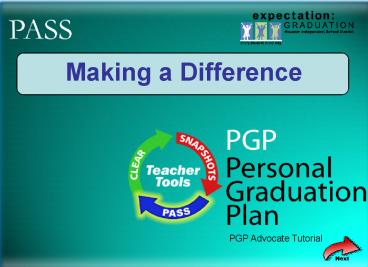PGP Advocate Tutorial PowerPoint PPT Presentation
1 / 28
Title: PGP Advocate Tutorial
1
PGP Advocate Tutorial
2
Will he make it in your school?
PGP Advocate Tutorial
3
Will she make it in your school?
PGP Advocate Tutorial
4
PGP Advocate Tutorial
5
PGP Advocate Tutorial
6
PGP Advocate Tutorial
7
Access PGP by clicking the PGP link located on
the navigation bar.
PGP Advocate Tutorial
8
Click Reports to view PGP reports.
PGP Advocate Tutorial
9
Click Planning to create, edit, or view student
graduation plans.
PGP Advocate Tutorial
10
The Planning screen provides a list of all
students who have been assigned to you, the
advocate.
PGP Advocate Tutorial
11
PGP Advocate Tutorial
Question Is more detailed TAKS, attendance, and
course grades available?
12
Interested in viewing data differently? Sort by
clicking on the column title headings.
PGP Advocate Tutorial
Question What will result in clicking the Math
header?
Answer All Ns under this header will be grouped
together and all Ys will be grouped together.
13
PGP Advocate Tutorial
14
PGP Advocate Tutorial
15
To view the intervention options for all Academic
Indicators, click the Expand All link.
PGP Advocate Tutorial
16
Click on Attendance to reveal the intervention
options available to improve attendance.
Click in the Comments box to enter text.
Check the box next to an intervention to select
it.
PGP Advocate Tutorial
17
The PGP plan is developed by selecting specific
intervention options for any of the four Academic
Indicators.
PGP Advocate Tutorial
18
Enter the academic goal(s) for the student in the
text box provided.
Select the appropriate Approval/Review Box and
click the Save Changes button.
PGP Advocate Tutorial
19
And finally, click the small printer icon for a
printer friendly version of the PGP.
Only options that were selected under each
academic indicator and comments written in the
Comments boxes will be included in the printed
report.
PGP Advocate Tutorial
20
New to PASS is the Mini Profile. Keep your eye on
this report as it evolves into a shorter, but
more powerful Student Profile.
PGP Advocate Tutorial
21
Question How do you get to the PGP?
Answer From PASS, click the PGP link on the
navigation bar.
Question Under HISDs implementation plan, who
must have a PGP?
PGP Advocate Tutorial
Answer Every student in grades 6-12.
22
Question Name two of the Academic Indicators.
Answer Attendance, Grades/Courses,
Citizenship/Conduct, TAKS Performance
Question How are students assigned to an
advocate?
Answer Good question, but not addressed in the
tutorial. Ask your campus administrator.
PGP Advocate Tutorial
23
Question Who can edit a PGP?
Answer Only the assigned advocate.
Question Who can view a students PGP?
Answer Campus administrators, the students
teachers, the advocate.
PGP Advocate Tutorial
24
Question Where can an advocate view detailed
information for a particular student?
Answer Student Profile.
Question Do interventions have to be selected
for each academic indicator?
Answer Good question, but not addressed in the
tutorial. Ask your campus administrator.
PGP Advocate Tutorial
25
What options might be included in Luis PGP?
PGP Advocate Tutorial
26
What options would you select for Jessicas PGP?
PGP Advocate Tutorial
27
Will Paula make it at your school? Can a plan be
developed for her?
PGP Advocate Tutorial
28
Thank you for taking the time to view the PGP
Advocate Tutorial. If you have any questions or
feedback please email us at PASS_at_Houstonisd.org.
PGP Advocate Tutorial