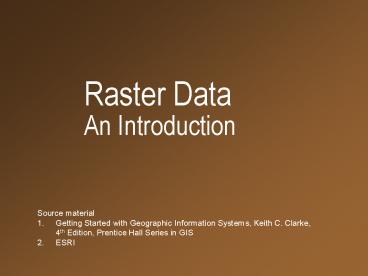Raster Data An Introduction PowerPoint PPT Presentation
1 / 46
Title: Raster Data An Introduction
1
Raster DataAn Introduction
- Source material
- Getting Started with Geographic Information
Systems, Keith C. Clarke, 4th Edition, Prentice
Hall Series in GIS - ESRI
2
Raster Representation
Point
Line
Real world
Value
0 1 2 3
Raster
Grid
Area
Triangles
Hexagons
3
Grid Cell
Cell is the basic spatial unit for a grid theme.
Cells are squares (they have equal height and
width). Cells to be any size, but they should be
small enough to define the most detailed
geographic feature to be analysed.
Cell locations are referenced by their row and
column position. Every cell can be uniquely
identified by its row and column position.
4
Generic structure for a grid
5
A grid defines geographic space as a matrix of
identically-sized square cells. Each cell holds a
numeric value that measures a geographic
attribute (like elevation) for that unit of
space.
6
A raster data model uses a grid
- One grid cell is one unit or holds one attribute.
Every cell has a value, even if it is missing. - A cell can hold a number or an index value
standing for an attribute. - A cell has a resolution, given as the cell size
in ground units.
7
Grids and missing data
8
Grid theme location
Every grid theme has a Cartesian coordinate
system. Two things are stored about the
coordinate system the coordinates of the grid's
Cartesian coordinate origin (bottom left of grid)
and the cell size. Because every cell is the same
size, you can determine the location of a given
cell by knowing its row and column number that
is, its location relative to the origin.
Grid exists in a Cartesian coordinate system, you
can determine the real-world location of a cell.
For example, the grid origin above is stored as
x,y coordinates (530, 684). Given a row and
column location and the cell size, you can
determine a real-world x,y location.
9
Raster Model
- Like the vector data model, the raster data model
can represent discrete point, line, and area
features. A point feature is represented as a
single cell, a linear feature as a series of
connected cells, and an area feature as a group
of connected cells.
10
Raster Data Model
- origin is set explicitly
- cell size is always known
- cell references (row/column locations)are
known - cell values are referencedto row/column location
- values represent numerical phenomena orindex
codes for non-numerical phenomena
11
Raster Data
Data model is a regular grid, spatial
relationships are implicit. Explicitly storing
spatial relationships, therefore, is not required
as it is for the vector data model.
12
The Mixed Pixel Problem
13
Raster Data Model
- Characteristics of the raster data model
- Rectangular grid of square cells
- Shape of features generalized by cells
- Continuous (surface) data represented easily
- Simple data structure
14
Raster Data Model
- Raster data are good at representing continuous
phenomena - Wind speed
- Elevation, slope, aspect
- Chemical concentration
- Likelihood of existence of a certain species
- Electromagnetic reflectance (photographic or
satellite imagery)
15
GRID AND PIXEL SIZE AND RESOLUTION
- Pixel size and number of rows and columns
- The size of the pixel must be half of the
smallest distance to be represented Star and
Estes (1990)
16
Resolution and cell size
Grid themes represent geographic features by
using cells and cell size is considered to be the
resolution of the grid theme.
Using a smaller cell size means that more cells
are used to represent each feature. The physical
storage size for a grid data set increases when
more cells are needed.
17
Raster Representation
70 meters
- Advantages
- Easy to conceptualize.
- Overlay operations are easy.
- A two-dimensional array forms a coverage.
- The problem of resolution
- For a small grid
- Coarse resolution but limited storage space.
- For a large grid
- Fine resolution but large storage space.
Size 7x7 49 Cell 10 m x 10 m 100 m2
Size 10x10 100 Cell 7 m x 7 m 49 m2
18
Attribute data
- Attribute data are stored logically in flat
files. - A flat file is a matrix of numbers and values
stored in rows and columns, like a spreadsheet. - Both logical and physical data models have
evolved over time. - DBMSs use many different methods to store and
manage flat files in physical files.
19
Rasters and vectors can be flat files if they
are simple
20
Grid based coincidence
In its simplest form, cells in grids will stack
neatly on top of each other when overlayed. The
grids will share a common coordinate system,
origin, and cell size. In other words, cells
coincide with each other. Grid based
coincidence analysis is fast because location is
intrinsic to the data model. Unlike vector
systems, which must mathematically compute the
intersection of the input data, grid-based
systems simply look up the same row and column
positions in the input grids (tables).
21
Overlay
Overlaying polygon vector themes can be
computationally complex. By contrast, an overlay
can be a simple operation when you're working
with grid data because cells from the grid layers
stack directly on top of each other.
22
Cell value
Representations of integer and floating point
grids. Integer grids store categorical data like
land use. Floating point grids store continuous
data like precipitation
Cells are assigned an integer, floating point, or
No Data value. Each cell stores a value
representing a reading or measure for the
phenomena at its location. In the example, cell
0,0 stores a value of 1.112. of rain.
Potentially, each cell in the grid theme can
have a different value.
Integer Number without decimal
23
Discrete and Continuous data
- Discrete grids represent geographic features that
have definable boundaries, sometimes referred to
as categorical or discontinuous data. - Discrete geographic features include points,
lines, and polygons. They could be representing
discrete objects like buildings, roads, and
parcels. - Continuous surfaces represent geographic
phenomena that can vary spatially. Potentially,
each cell in a continuous grid can have a
different value. Examples of continuous data
include contamination levels, elevation, or a
concentration diminishing from a source.
24
Vector Raster Comparison
- The vector model defines boundaries. There are no
boundaries defined in the raster model. - The vector model represents locations as x,y
coordinates in a Cartesian coordinate system. The
raster model represents location as cells, also
in a Cartesian coordinate system. - The vector model represents feature shape
accurately the raster model represents
rectangular areas and thus is more generalized
and less accurate.
25
Rasters are faster...
- Points and lines in raster format have to move to
a cell center. - Lines can become fat. Areas may need separately
coded edges. - Each cell can be owned by only one feature.
- As data, all cells must be able to hold the
maximum cell value. - Rasters are easy to understand, easy to read and
write, and easy to draw on the screen.
26
RASTER
- A grid or raster maps directly onto a programming
computer memory structure called an array. - Grids are poor at representing points, lines and
areas, but good at surfaces. - Grids are good only at very localized topology,
and weak otherwise. - Grids are a natural for scanned or remotely
sensed data. - Grids must often include redundant or missing
data.
27
Analysing Raster Data
28
Setting the analysis environment
- Most raster operations (in Spatial Analyst)
result in the creation of a new output raster.
You control how the output raster is created by
establishing certain analysis environment
settings. - The ArcGIS geoprocessor has one integrated dialog
that sets processing environments for all
outputs shapefiles, rasters, geodatabase feature
classes, and so forth. The environments control
how data is created using the ArcToolbox tools,
the command line, scripts, and models. - For Spatial Analyst tools, you normally need to
enter options under the General Settings and
Raster Analysis Settings pull-down controls.
29
Environment setting
30
Raster Analysis Environment
Input Raster Output Extent Output Cell Size
Mask Output Raster
31
Raster Analysis Environment
Input Raster Output Extent Output Cell Size
Mask Output Raster
32
Data conversion
ArcGIS Spatial Analyst allows you to convert from
polygon, points, or polyline features to a
raster or from a raster to polygon, points, or
polyline features.
33
Converting a raster to features
- When converting a raster to point features,
Spatial Analyst creates a point for each
non-NoData cell. The point coordinates are those
of the centroid of the cell. - When converting a raster representing linear
features to polyline features, Spatial Analyst
creates lines from connected chains of same-value
cells so that the lines pass through the center
of the cells. - When converting a raster representing areas,
Spatial Analyst builds polygon features from
groups of connected same-value cells. The
bounding lines are created from the external cell
borders.
34
Converting features to a raster
- Can convert point, line, and polygon features
from any type of source file to a raster using
either string and numeric attribute fields. If
you use a string field, ArcGIS Spatial Analyst
assigns each unique string in the field a unique
value in the output raster. It then adds a field
to the table of the output raster to hold the
original string value from the features. - When you convert points, Spatial Analyst assigns
each cell the value of the point found within it.
Cells that do not contain a point are assigned a
NoData value. If more than one point is found in
a cell, the cell is given the value of the first
point it encounters. - When you convert lines, Spatial Analyst assigns
each cell the value of the line that intersects
it. Cells that are not intersected by a line are
assigned a NoData value. If more than one line
intersects a cell, the cell is assigned the value
of the first line it encounters when processing. - When you convert polygons, Spatial Analyst
assigns each cell the value of the polygon that
contains the centroid of the cell.
35
Reclassifying raster data
- Reclassification is the process of reassigning a
value, a range of values, or a list of values in
a raster to new output values. - With categorical data, values may be reclassified
with a one-to-one value change. For example,
while performing a deer habitat analysis, the
values on a land use raster, each representing a
different type of land use, need to be changed to
a preference range of high, medium, and low,
(e.g., values 1, 2, and 3). The types of land
most preferred by deer are reclassified to higher
values and those less preferred to lower values.
For instance, forest is reclassified to 3,
pasture land to 2, and low-density residential
land to 1. Areas where no deer in his right mind
would go, like urban and industrial, might be
reclassified to NoData.
36
Reclassification Categorical data
- With categorical data, values may be reclassified
with a one-to-one value change. For example,
while performing a deer habitat analysis, the
values on a land use raster, each representing a
different type of land use, need to be changed to
a preference range of high, medium, and low,
(e.g., values 1, 2, and 3). The types of land
most preferred by deer are reclassified to higher
values and those less preferred to lower values.
For instance, forest is reclassified to 3,
pasture land to 2, and low-density residential
land to 1. Areas where no deer in his right mind
would go, like urban and industrial, might be
reclassified to NoData.
37
Reclassification
Discrete raster
Reclassified raster
38
Reclassification - continuous data
Continuous data
Reclassified data
Reclassification of continuous data involves
replacing a range of values with a new values.
For example, a raster depicting distance from
roads can be reclassified into three distance
zones.
39
Contour
A contour is a line connecting points of equal
surface value. Contour lines reveal the rate of
change in values across an area for spatially
continuous phenomena. Where the lines are closer
together, the change in values is more rapid.
Elevation and barometric pressure are commonly
mapped using contours.
40
Contours
- Contours can represent many types of data. Lines
connecting surface or sample points of equal
value are known as isolines. - The following are all examples of different types
of isolines - Isobar Equal barometric pressure
- Isochron Connecting lines of equal time
- Isohel Equal duration of sunshine
- Isohyet Equal rainfall
- Isoseismal Earthquake shock intensity
- Isotherm Equal temperature
- Isogonic Equal magnetism
41
Slope
- Slope is the incline (steepness) of a surface or
part of a surface. Slope is typically applied to
topography, but may be useful in analysing other
types of surfaces. For example, when applied to a
surface of rainfall, slope reveals areas where
rainfall is changing as well as the speed of that
change (i.e., steeper "slopes" are changing
faster). - Slope is calculated as the maximum rate of change
in values between each cell and its neighbours.
Slope may be expressed either as degrees (e.g.,
45 degrees) or percent (e.g., 50). - Degrees is commonly used in scientific
applications, while percent is commonly used in
transportation studies (e.g., "Caution 6 grade
ahead!").
42
Slope
- To calculate percent slope, divide the elevation
difference (known as the rise) between two
points, by the distance between them (known as
the run), and then multiply the result by 100.
43
Aspect
- Aspect is the orientation or compass direction of
slope. An aspect value identifies the down-slope
direction of a raster cell to its neighbours. - Aspect values are measured clockwise in degrees
from 0 to 360. North is 0, 90 is east, 180 is
south, and 270 is west. Flat areas (those with
slope values of 0) are assigned an aspect value
of -1.
44
Aspect
- A cell with an aspect value of 90 faces east. If
you walked down that slope, you would be walking
east. The slope would get lots of sun in the
morning as the sun rises, and less sun in the
evening.
45
Viewshed
- Each cell that can be seen from the observer
point is given a value of 1. All cells that
cannot be seen from the observer point are given
a value of 0. - The Observer Points feature class can contain
points or lines. The nodes and vertices of lines
will be used as observation points.
46
Viewshed
- The viewshed identifies the cells in an input
raster that can be seen from one or more
observation points or lines. Each cell in the
output raster receives a value that indicates how
many observer points can see the location. - Viewshed analysis calculates the area on a
surface visible from one or more observation
points. Parameters typically can be set to
control the vertical and horizontal field of
view, the height of the observer and target
cells, and the view radius.