PC Update from the Help Desk - PowerPoint PPT Presentation
1 / 14
Title:
PC Update from the Help Desk
Description:
Personal Color InkJet Printer. Up to 21 pages per minute B/W. Up to 17 pages per minute color ... Up to 27 pages per minute. 250 Sheet input tray. 16 Megabytes ... – PowerPoint PPT presentation
Number of Views:153
Avg rating:3.0/5.0
Title: PC Update from the Help Desk
1
PC Update from the Help Desk
2
New Front Area
Help Desk front desk moved from PLS 241 to PLN
220 PLN 220 Located in front of elevators on
the 2nd floor of Pollack Library North Walk-in
Hours Extended to 730pm Monday through Thursday
3
The Old Data Folder
- Rollout computers are replaced on a four year
cycle. - We have been copying every file into a folder
called Old Data - This has become a bigger issue lately
- Confusion about data location
- Installation/Recovery Time
- Security
- Wasted Space
4
Refresh Procedure Changes
- We need to stop copying useless data
- Windows Directory
- Program Files
- We need to start copying what clients need
- Desktop Data
- Documents Folder
- MS Office Settings and Files
- Internet Favorites
- Common Application Files
5
Keeping Clients Informed
- Communication Avenues
- This Session
- IT Download (search www.fullerton.edu keyword
download - Email notifications
- We can make an appointment for clients concerned
about the data copy changes.
6
Software and Security Updates
- Computers need software updates
- Security
- New Features and Functionality
- IT provides updates for all software that comes
with our computers. - Clients need to update Software they install.
- Other computers are updated by local support
staff.
7
How to get Updates from IT
Desktops Restart at the end of the
day. Laptops Connect to campus wireless and VPN
regularly.
8
Windows Vista and Office 2007
- Released in late January
- Many people are eager to try out the new
technology. - Things IT needs to test before campus release
- Licensing
- Security
- Training
- Compatability
- Expect a pilot release this spring
9
Printer Refresh
We are currently replacing client printers
building by building. Departments and Clients
will be contacted directly by IT. Minimize
consumable purchases in the meantime. Users that
need a new printer now can call us.
10
Our Two Standard Models
- Clients may choose color or laser.
- HP 5650
- Personal Color InkJet Printer
- Up to 21 pages per minute B/W
- Up to 17 pages per minute color
- 150 Sheet input tray
- 8 Megabytes RAM
- Dell 1710
- Personal B/W Laser Printer
- Up to 27 pages per minute
- 250 Sheet input tray
- 16 Megabytes RAM
11
Desktop Wiring Changes
- The campus network is getting upgraded.
- Every campus computer needs
- New CAT6 Network Cable
- Plug into the blue network Jack
- IT will be visiting each building to make the
switch. - All areas except labs and classrooms will be
handled by IT.
12
Campus File Server
Coming this spring 2 Gigabytes Storage Space
per user Shortcut on Desktop A great place for
important files
13
How to Request Hardware from IT
IT Request Form (Purchase Through
IT) Desktops Laptops Printers Monitors Email
(Get Advice) Memory Small Peripherals Specialty
Items
14
New Front Area Refresh Procedure
Changes Software/Security Updates Windows
Vista/Office 2007 Printer Refresh Desktop
Wiring Changes Campus File Server How to
Request Hardware from IT
Questions?

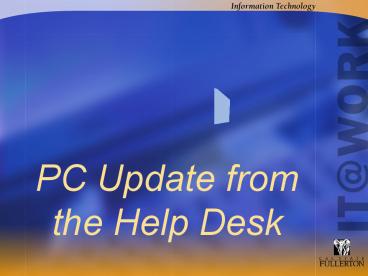









![[Latest Update] CompTIA FC0-U61 Actual Exam Practice Questions Shared Online PowerPoint PPT Presentation](https://s3.amazonaws.com/images.powershow.com/10140970.th0.jpg?_=20240927018)


![[Latest Update] CompTIA CD0-001 Actual Exam Practice Questions Shared Online PowerPoint PPT Presentation](https://s3.amazonaws.com/images.powershow.com/10140961.th0.jpg?_=20240927016)





![Examine the Product Version and Release Of Your QuickBooks [Help-Desk] PowerPoint PPT Presentation](https://s3.amazonaws.com/images.powershow.com/9221211.th0.jpg?_=20190212054)










