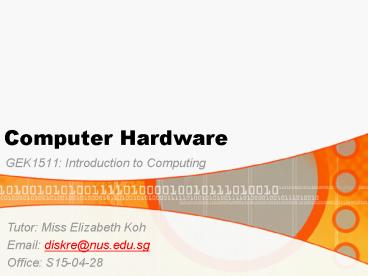Computer Hardware PowerPoint PPT Presentation
1 / 15
Title: Computer Hardware
1
Computer Hardware
- GEK1511 Introduction to Computing
Tutor Miss Elizabeth Koh Email
diskre_at_nus.edu.sg Office S15-04-28
2
What we are covering
- Self-Introduction
- Why did you choose this course?
- Tutorial Expectation Grading Scheme
- Project
- Lecture Summary Tutorial MCQs
- Part 2 of Tutorial
3
Tutorial Expectation Grading
- 4 Ps
- Prepare Tutorial
- Be Punctual
- Powwow - Interactivity is key!
- HandPhones silenced
- Grading Scheme
- Tutorial (10)
- 4 attendance
- 4 participation
- 2 mini-assignments
4
Next Weeks Tutorial
- PC Lab 1 (SOC1, Level 8) MON 1-2pm, WED 2-3pm,
3-4pm, THU 12-1pm, 1-2pm, FRI 12-1pm, 1-2pm - Computation Lab 3 (SOC1, Level 6) MON 12-1pm,
TUE 12-1pm, 1-2pm
5
Project
- Create an informative website about any IT
concept or technology - 3-4 members per group
- Form groups during 2nd tutorial (by 3rd tut)
- Contributes to 30 of grade
- Deadline 30 March 2007
- More details later
6
Summary of Lectures 1 2
- 1) Background of Computer
- - different types of computers
- - hardware versus software
- 2) Computer Hardware
- - How the computer stores information
- - Parts of the computer
- CPU and Motherboard
- Memory and Storage
- Buses Expansion Buses
- Peripherals
- Ports and Connectors
7
Types of Computers
Computing Power
Size
- Support large organizations needs
- Supercomputer
- Mainframe
- Support work groups organizations needs
- Server
- Workstation
- Support individuals needs
- Desktop PC
- Notebook PC
- Handheld Computer
- Embedded Computer
MCQ Q12
8
Hardware Information
- How does the computer store information?
- Bits(b) and Bytes(B)
- 1B 8b
- 1KB 210 B 1024 B
- 1MB 210 KB 1024 KB
- 1 GB 210 MB 1024 MB
- Encoding systems (ASCII Unicode)
MCQ Q3
9
Parts of a desktop computer
10
Parts of a typical computer (1)
- Motherboard mother of all boards
- main circuit board that all of the other internal
components connect to - CPU and memory are found on the motherboard
- Other systems may be found directly on the
motherboard or connected to it through a
secondary connection. E.g. a sound card can be
built into the motherboard or connected through
Peripheral Component Interconnect
- http//www.howstuffworks.com/pc.htm
11
Parts of a typical computer (2)
- Central processing unit (CPU) The microprocessor
"brain" of the computer system - Everything that a computer does is overseen by
the CPU - Memory fast storage used to hold data
- Cache high speed storage located next to the
core of CPU - RAM Used to temporarily store information that
the computer is currently working with - ROM A permanent type of memory storage used by
the computer for important data that does not
change - Classified into 2 types
- Primary directly connected to CPU
- Secondary Storage requires input/output channels
to access info - Hard disk large-capacity permanent storage used
to hold data
MCQ Q4,5
12
Parts of a typical computer (3)
- Buses circuits that connect one part of the
motherboard to another - information expressways
- the more data a bus can handle at one time, the
faster it allows information to travel - Many different types of buses in the motherboard
- http//www.howstuffworks.com/pc.htm
13
Tut Qs Part 2
- Refer to the following desktop systems
- Dell Dimension E520-n
- Dell Dimension E520 (1)
- Dell Dimension E520 (2)
- Dell Dimension E520 (3)
- HP Pavilion a1599d PC
14
Tut Qs Part 2 Summary
- Performance of CPU is dependent on many factors
(e.g. type of processor, clock speed, front side
bus speed, software capability) - Usually, the faster or larger (size) the
component, the higher the performance and the
price of the computer - Ultimately, the PC you buy depends on your needs
(or anticipated needs) - Warning Price of computers seem to be dropping
exponentially over time (Moores Law)
15
That wraps upComputer Hardware.Next week on
to Computer Software
- GEK1511 Introduction to Computing
Thanks and see you next week! Slides and more
info _at_ http//www.comp.nus.edu.sg/ekoh/teaching.h
tm