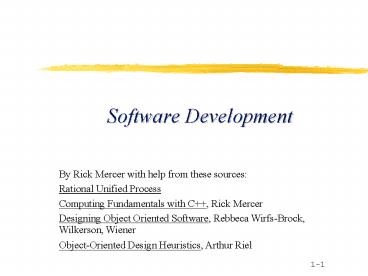Software Development PowerPoint PPT Presentation
1 / 32
Title: Software Development
1
Software Development
By Rick Mercer with help from these
sources Rational Unified Process Computing
Fundamentals with C, Rick Mercer Designing
Object Oriented Software, Rebbeca Wirfs-Brock,
Wilkerson, Wiener Object-Oriented Design
Heuristics, Arthur Riel
2
Software Challenges
- Specification may be incomplete
- Software product is expected to be used for for a
long time - Ever more complex systems, high expectations
- Requirements change
- We don't know what the customer wants
- The customers don't know what they want
3
One ApproachWaterfall
- Software go through several stages called the
life cycle - Waterfall model popular way to organize
activities
4
Waterfall Model
5
Waterfall Model (con.)
- Waterfall has some severe problems.
- The team has to be almost clairvoyant little room
for error - places the high risk and difficult elements
towards the end - Craig Larman's book1 provides proof that
waterfall has proved to be a terrible way to
develop software. - In one study, 87 of all projects failed
- The waterfall process was the "single largest
contributing factor for failure, being cited in
82 of the projects as the number one problem." - Rick will now attempt to tell a joke 1 Agile
and Iterative Development a Manager's Guide,
Addison-Wesley Professional, 2003
6
Iterative Software Development
- An iteration deals with a small part of the
system
7
Rational Unified Process
- Practices of RUP
- Develop iteratively
- Manage changing requirements
- Use components such as Java classes
- Visually Model with UML
- Continuously test
- RUP allows you to select from many processes
- http//www-306.ibm.com/software/awdtools/rup/
8
A Process we'll use
- Agile Manifesto See http//agilemanifesto.org/
- Started with Scrum and XP, around 1995
- Teams often choose from a set of practices
- Use these Agile practices for the next project
- Planning game stories and estimation
- Test Driven Development (TDD)
- Short Releases
- Sustainable Pace (two iterations)
- Coding Style (use default preferences)
9
Analysis Tools we'll use or are in this ppt file
- Nouns (objects) Verbs (operations)
- Scenarios
- what happens when
- Role Play
- team members become objects and do scenarios
- Candidate Object / Responsibility / Collaborator
(CRC) cards - document candidate objects, assign
responsibilities, consider associations between
objects
10
Design Tool 1 we'll useResponsibility Driven
Design
- 1. Identify candidate objects that model a system
as a sensible set of abstractions - 2. Determine the responsibility of each object
- what an instance of the class must be able to do,
- and what each instance must know about itself
- less important at first
- 3. Understand the system through role play
- To help complete its responsibility, an object
often needs help from other objects
11
Design Tool 2 we'll useTest Driven Development
- TDD turns traditional development around
- Write test code before the methods
- Do so in very small steps
- Refuse to add any code until a test exists for it
- You can run the test anytime
- And you should do so quite often
- Design consists of writing the class, the
methods, and the code
12
Project 2The Cashless Jukebox
- Coming up
- Analyze the problem specification
- List some user stories (requirements)
- Design a solution as a set of candidate objects
with well-defined responsibilities - Role play different scenarios to understand the
problem and help make design decision - Consider some design heuristics
13
The Problem Specification
- The student affairs office want to put some
newfound activity fee funds toward a Jukebox in
the student center. The Jukebox must allow
students to play a song. No money will be
required. Instead, a student will swipe a
magnetic ID card through a card reader, view the
song collection and choose a song. Students will
each be allowed to play up to 1500 minutes worth
of "free" Jukebox music in their academic
careers, but never more than two songs on any
given date. No song can be played more than five
times a day. - What a drag it would be to hear "Dancing Queen"
14 times while eating lunch (apologies to ABBA)
14
What do we do next?
- We could do role-play (but won't)
- We could build the most minimal thing that works
(good idea, but we're short on time) - We could model this with objects
- We could start coding
- First consider what needs to be done and write
them as user stories
15
User Stories
- A user story describes functionality that will be
valuable to either a user or purchaser of the
system - User stories are traditionally written on an
index card when the team and customers are
communicating - They are included as line of text
- in the slides that follow and
- in the project specs online
- User stories are a placeholder for future
conver-sations among the user, customer, and
developer
16
Some User Stories for the Cashless Jukebox
- 1. A user can select a Song from the collection
- 2. Any song can be played up to 5 times per day
- 3. Can hear audio files play
- 4. Any user can play up to 2 songs per day
- 5. Can find a user by a given ID
17
Other Stories?
- When originally planned, there were other user
stories that seemed valuable to the students and
paying for this system
18
Do These Seem reasonable?
- 5. Notify Student the song is not selectable
- 6. The system should be able to queue songs on a
FIFO basis - 7. Show the play list (queue) to help users
decide what to do - 8. Have a nice GUI interface
- 9. User can swipe card
19
Seem reasonable?
- 10.Students see their account status
- 11.Students can see how long all songs in the
queue would play - 12.Administrator can add and remove Students
- 13. Administrator can add and remove songs
- 14. Use this for unmanned WebRadio
- 15. The system should be able to play mp3s
20
What can we do by THE DATE 12-Sep_at_1100 pm when
system is needed (2nd iteration is due)
- We have 2 weeks, model first
- GUI in iteration 2
- See Stories (requirements) that need to be told
linked as Project 2, Iteration 1or 2_1
21
Design a Model
- Try to find a set of object that model a solution
- Each will be a part of the bigger system
- Each should have a single responsibility
- What are these objects?
22
The Problem Specification repeated
- The student affairs office want to put some
newfound activity fee funds toward a Jukebox in
the student center. The Jukebox must allow
students to play a song. No money will be
required. Instead, a student will swipe a
magnetic ID card through a card reader, view the
song collection and choose a song. Students will
each be allowed to play up to 1500 minutes worth
of "free" Jukebox music in their academic
careers, but never more than two songs on any
given date. No song can be played more than five
times a day. - What a drag it would be to hear "Dancing Queen"
14 times while eating lunch (apologies to ABBA)
23
1. Find the Objects
- Candidate objects may come from
- An understanding of the problem domain
- knowledge of the system that the problem
specification may have missed or took for granted
- The words floating around the room Alistair
Cockburn - The nouns in the problem statement
- Underline the noun phrases to look for the
objects that could model the system
24
The Noun Phrases
- student affairs office
- activity fee funds
- jukebox
- money
- student center
- student
- student ID card
- card reader
- song
- song collection
- minutes
- jukebox music
- academic careers
- date
- selection
25
A First Cut at the Candidate Objects (may become
classes)
- Jukebox
- Student
- Song
- SongCollection
- Card reader
- Student ID card
26
OO Design Principle
- The Single Responsibility Principle
- Classes should have a single responsibility
- http//en.wikipedia.org/wiki/Single_responsibility
_principle - Why?
- Cohesion, if high reduces complexity, makes the
system more understandable - http//en.wikipedia.org/wiki/Cohesion_28computer_
science29 - Maintenance Fixing or changing a module should
not break other parts of the system
27
Yesses
- Jukebox coordinates activities
- one instance to start things and keep them going
- JukeboxAccount (was Student) maintain one
account a model a user that can select - Song one song that can be played
- CardReader reads the magnetic ID card
28
A No
- StudentIdCard store user data
- Object-Oriented Design Guideline
- Eliminate classes that are outside the system
- The hallmark of such a class is one whose only
importance to the system is the data contained in
it. - Student identification number is of great
importance - The system should not care whether the ID number
was read from a swiped magnetic ID card, typed in
at the keyboard, or "if a squirrel arrived
carrying it in his mouth" Arthur Reil
29
More Candidate Objects?
- SongCollection songs to choose from
- What about storing a collection of accounts?
- JukeBoxAccountCollection
- What about a compact disk player?
- Could have a software equivalent like SongPlayer
to play audio files
30
Another No?
- StereoSystem Amplifies the music
- No, it's on the other side what we have to build
- The next slide summarizes some needed candidate
objects - It also sets the boundaries of the system
- There are model of the real world objects
31
Candidate Objects and the system boundary
CardReader Gets student ID
JukeboxAccountCollection Stores all
JukeboxAccount objects
JukeboxAccount
JukeBox Coordinates activities
SongCollection Stores all Songs that can be played
Song
SongPlayer Plays a song
32
Unit Tests and Classes in Iteration 1?
- Song
- SongCollection
- SongPlayer (wait till Tuesday)
- JukeboxAccount
- JukeboxAccountCollection