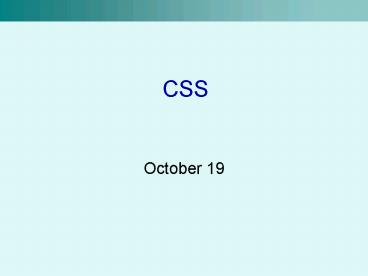CSS PowerPoint PPT Presentation
1 / 22
Title: CSS
1
CSS
- October 19
2
Review of CSS
- CSS was designed to separate the content of HTML
pages from their appearance - We are primarily dealing with external style
sheets in this course - External style sheets are nice because you can
apply them to multiple web pages easily - Changing the external style sheet will change the
look of all of your pages
3
CSS Rules
- Style sheets are made up of rules
- Rules have two main parts
- Selector
- Property Value
- Basic format for a rule looks like
- selector
- property value
- property value
4
Type Selectors
- First selectors we saw were type selectors
- Basically its the tag we want to apply the rules
to - Ex.
- p, body, em, h1, h2, etc.
- Easiest to use
- p
- color blue
- font-family serif
- Gets applied to all paragraphs
5
Class Selector
- Weve looked at these a lot
- We define a class with a name
- Classes have the same rule format as all CSS
rules, but they are defined using . and a class
name. - Ex.
- p.comment
- font-size smaller
- color gray
6
Class Selectors, cont.
- To apply a class to a tag we use the class
attribute - The value of the class attribute will be the name
of the class we defined in the CSS rule - Ex.
- ltp class commentgt ..lt/pgt
- We can apply a class as many times as we want in
a document
7
ID Selectors
- IDs perform the same function as classes
- They allow us to define a special case of a tag
- Unlike classes, however, IDs can only be used
once per page - Because they can only be used once, we can use
them as fragments or anchors to create a point
somewhere on the page to jump to
8
IDs, cont.
- IDs are defined using the and the ID name
- tagName
- Ex.
- divsidebar
- float left
- background-color FFC
- To apply an ID to a tag in the HTML document
simply set the id attribute Name - ltdiv id sidebargt.lt/divgt
9
Rules without a Tag
- In class youve seen things like
- .clearall
- sidebar
- navbar
- By not specifying the tag we are applying it to,
we can apply it to any tag we want - Or even different types of tags (provided we
arent applying an ID more than once) - Ex. ltp class clearallgt
- ltbr class clearall/gt
10
Span vs. Div
- ltspangt and ltdivgt are the generic containers
- They do nothing until they have attributes
applied to them - ltdivgt is a block-level tag
- We can put lots and lots of elements inside div
- Useful for navigation bars
- ltspangt is an inline tag
- We can change part of the document without having
to create an entirely new ltpgt or ltdivgt, etc. - A good example is changing part of a line of text
to be a different color
11
ltdivgt
- What weve done with ltdivgt
- Created a floating side bar
- Created a top navigation bar
- Created multiple columns
- Created different division on the page
- Header, footer, main columns, etc.
12
Summarized ltdivgt Examples
- divsidebar
- float left
- color FFC
- background-color olive
- width 15
- Typical sidebar (or column)
- div.column
- float left
- width 150px
- We can use this to have equally wide columns, as
many as we want.
13
ltspangt
- Havent done a whole lot with span
- But we can use it to change parts of a line of
text - span.funkyRed
- color red
- font-family cursive
- font-size 250
- text-decoration underline
- When applied to a line of text wed get big,
underlined, red, cursive-family text
14
Applying ltspangt
- I ltspan class funkyRedgt love lt/spangt html.
HTML is almost as much ltspan class funkyRedgt
fun as a rollercoaster, a ski trip to Aspen, or
even backpacking around Europelt/spangt after
winning the lottery. - I love html. HTML is almost as much fun as a
rollercoaster, a ski trip to Aspen, or even
backpacking around Europe after winning the
lottery.
15
ltspangt
- Span can be used to apply inline style changes
- Can be used with a class, an id or with the style
attribute - Using ltspangt with a class implies that youll be
making this change to your document a few times
in a page - Using it with an id is probably to make a
fragment out of it - You can provide a way to jump to the middle of
the paragraph
16
Cool Little CSS Bits
- This is just to show you some of the other things
built into CSS - Today were going to look at how to change the
first line and the first letter of a paragraph - We could do this with the ltspangt tag
- But if we want it for every paragraph, better way
to do this
17
Changing First Line
- Can be used only with block-level tags,
- Like ltpgt, ltblockquotegt, etc.
- Format of selector is
- tagfirst-line ..
- Example
- pfirst-line
- font-size 150
- color navy
18
Using first-line in HTML
- Lets say we have the following css rule
- pfirst-line
- colorred
- To use it in our HTML we do nothing special
- ltpgtThis is some text which spans more than
- one linelt/pgt
- The result
- This is some text which spans more than
- one line
19
First-Letter
- first-letter is just like first-line
- Again it can only be applied to block-level
elements - Same rule format
- pfirst-letter
20
First-letter Example
- Lets say we have the following rule
- pfirst-letter
- colorred
- font-size 200
- And our HTML
- ltpgtThis is the first paragraph in our htmllt/pgt
- ltpgtAnd here we have a second paragraphlt/pgt
- The result would be
- This is the first paragraph in our html
- And here we have a second paragraph
21
Using first-letter and first-line
- first-letter and first-line can be used to create
some nice effects on a page - Because you can apply it to all paragraphs,
quotes, etc. all paragraphs would still look
the same - However, if you only want to use it in a small
section, like for a comment section, we can still
use it with IDs and classes - p.commentfirst-letter..
- blockquoteRowlingfirst-line ..
- Applied just like a regular class or ID
- ltp class commentgt
- ltblockquote id Rowlinggt
22
Questions?