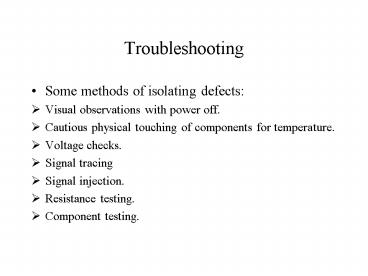Troubleshooting - PowerPoint PPT Presentation
1 / 9
Title:
Troubleshooting
Description:
Troubleshooting. Some methods of isolating defects: Visual ... Oscilloscope. DMM. Appropriate I.F., R.F., and video signal sources.(Ex. NTSC signal generator) ... – PowerPoint PPT presentation
Number of Views:80
Avg rating:3.0/5.0
Title: Troubleshooting
1
Troubleshooting
- Some methods of isolating defects
- Visual observations with power off.
- Cautious physical touching of components for
temperature. - Voltage checks.
- Signal tracing
- Signal injection.
- Resistance testing.
- Component testing.
2
Troubleshooting
- Some test equipment used
- Oscilloscope
- DMM
- Appropriate I.F., R.F., and video signal
sources.(Ex. NTSC signal generator) - Curve tracer
- Variac
- Isolation transformer
3
Troubleshooting and Localizing Faults
- Important practices
- Visual checks with power off.
- Use schematic diagram to identify and locate
components. - Clear power supply and PS network.
- Note a horizontal defect can disable vertical
sweep voltages. Why? (scan derived supply) - Select appropriate troubleshooting method in
order to localize the fault.
4
Troubleshooting Deflection Circuits
- Vertical deflection symptoms and causes
- Fuses open, CB or relays open.
- - shorts or heavy leakage from major power
components such as transistors, diodes, and I.C.s - No vertical deflection.
- - vertical oscillator or sweep generator
- - vertical driver or outputs
- - loss of B - open yoke
5
Troubleshooting Deflection Circuits
- Vertical deflection symptoms and causes contd.
- Reduced height
- - reduced B ( possible adjustment or bad
component) - - transistor leakage
- Poor linearity
- - shorted windings in output coupling
transformer - - complimentary symmetry imbalance
- - poor adjustment of height and linearity
controls - Ex. Method isolate sync by signal tracing or
signal injection. If sync is good go to
driver/outputs.
6
Troubleshooting Deflection Circuits
- Vertical deflection symptoms and causes contd.
- Single white line across CRT.
- - integrator
- What would cause the symptom of a picture with a
strip across the centre of the screen?
7
Troubleshooting Deflection Circuits
- Horizontal deflection symptoms and causes
- No raster or sound.
- - possible shutdown mode
- - no B
- - no sweep voltages
- - may need to do a manual start up (ch 11)
- No raster sound is normal.
- - a component in the oscillator circuit (or
B to oscillator if it is not a scan derived
system) - - if scan derived check HV d.c. circuit
8
Troubleshooting Deflection Circuits
- Horizontal deflection symptoms and causes contd.
- Narrow raster.
- - low B
- - oscillator sawtooth amplitude is low
- Poor horizontal linearity.
- - sawtooth waveshape is non linear
- - possible transistor leakage or component in
sawtooth circuit.
9
Troubleshooting Deflection Circuits
- Horizontal deflection symptoms and causes contd.
- Horizontal foldover.
- - too long a sawtooth time constant.
- Non linearity on left side of screen.
- - damper diode (capacitor)
- Picture tearing, horizontal pull, horizontal
jitter etc. - - oscillator or AFC components, defective
I.C. - Weak or intermittent sync.
- - oscillator freq. Drift, unstable AFC, poor
reception.