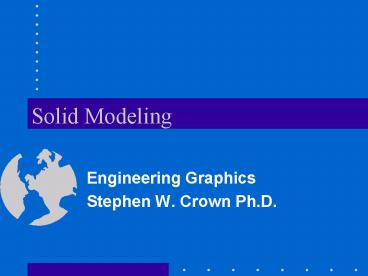Solid Modeling PowerPoint PPT Presentation
1 / 23
Title: Solid Modeling
1
Solid Modeling
- Engineering Graphics
- Stephen W. Crown Ph.D.
2
Objective
- To learn how to generate solid models with
AutoCAD - To understand how to use solid modeling in the
design process
3
Overview
- Primitives
- Extrude
- Revolve
- Solid Model Operators
- Sectioning
- Viewing Solid Models
4
Solid Models
- Definition A 3-D model of an object that
contains volumetric information - Mass can be represented
- Interior surfaces are generated automatically as
portions of an object are removed - Easily constructed using primitive shapes,
extruding, and revolving
5
Solid Primitives
- Box (Parallelepiped)
- Cylinder
- Cone
- Sphere
- Wedge
- Extrude a 2-D shape
- Revolve a curve about an axis
6
BOX
- Gives a box with parallel sides
- Specify two diagonal corners
- Specify one corner and the height, width and
depth - Positive height is always interpreted as the
positive Z axis direction - Use object snap or type in exact coordinates to
specify corners
7
CYLINDER
- Specify the center point, the diameter, and the
height - Positive height is defined in the positive Z axis
direction - The centerline of solid cylinders is oriented
with the Z axis - Change the user coordinate system to reorient the
centerline of cylinders
8
CONE
- Specify the center point of the base of the cone
and the height - Positive height is defined in the positive Z axis
direction - The centerline of cone is oriented with the Z
axis - Change the user coordinate system to reorient the
centerline of cones
9
SPHERE
- Specify the center point and diameter of the
sphere - A circle is drawn in each of the three principle
planes (based on the current USC) to represent
the solid sphere in non-rendered views
10
WEDGE
- Gives an extruded right triangle
- Specify two diagonal corners on the inclined
surface of the wedge - The first point specified is a vertex which does
not lie on the inclined surface - The second point is used to determine height,
width and depth but is not located on the wedge - The triangular surfaces always lie in the X-Z
plane
11
EXTRUDE
- Two dimensional closed objects can be extruded to
give solid objects - circles
- polygons drawn with POLYGON
- rectangles drawn with RECTANG
- closed polylines
- The direction and length of extrusion can be
defined by a line or polyline - The height of extrusion in the positive Z axis
direction can be specified
12
REVOLVE
- Two dimensional closed objects can be revolved to
give solid objects - circles, closed polylines, etc.
- The axis of rotation can be defined several ways
- object
- x
- y
- two points
- The angle of revolution is specified
13
Example Using Primitives
- Box
- Wedge
- Different views can easily be generated
- Use 3D-PROTO.DWG
- top
- front
- side
- iso
14
Solid Model Operators
- Subtract
- subtracts one solid from another
- select a solid object then select the solids to
subtract from it - Intersection
- Gives the solid region that is in common to the
selected solids - Union
- Joins the selected solid so that it becomes a
single entity
15
Example Solid Model Operators
- Box
- Cylinder
- Subtract
- Union
16
Example Offset Section
- BOX
- CYLINDER
- SUBTRACT
- Each Solid may be drawn in a different color
17
Example Offset Section
- The outline of the part (top view) may be drawn
and then extruded - The holes and the slot could be added using BOX,
CYLINDER, and SUBTRACT - Always draw the base of the part in the X-Y plane
of the world coordinate system
18
Using Solid Modeling for Design
- Intersection of wedge and cylinders is not
clearly defined - Construction of solid model forces resolution
regarding details of construction
19
Sectioning With Solid Models
- Slice
- cuts the solid object at the specified cutting
plane using the current color - breaks the objects into two parts
- one part may be deleted or moved
- Section
- creates a 2-D drawing of the section
- only draws the portion of the object that is cut
(i.e. the portion of the object that has section
lines)
20
Sectioning With Solid Models
- SLICE command
- SECTION command
21
Viewing Solid Models
- RENDER
- Destination
- Viewport
- Renders the object in the viewport
- Can not print rendered object from viewport
- Render window
- Creates a bitmap that may be printed or saved
- File
- Saves rendered image as a GIF, TIFF, BMP, etc.
- Select Objects or Render Scene
22
Viewing Solid Models
- DVIEW
- Gives perspective to 3-D objects
- Select objects
- Distance, Camera, Target, Etc.
23
Viewing Solid Models
- LIGHTS
- Distance, Point, Spotlight
- Ambient light
- Intensity
- Modify (specify location of light)
- FINISH
- Specify roughness, color, sensitivity to ambient
light - attach finishes to solid objects or change
globally