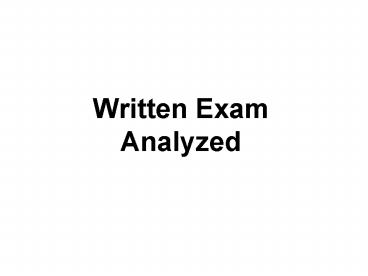Written Exam Analyzed PowerPoint PPT Presentation
1 / 59
Title: Written Exam Analyzed
1
Written ExamAnalyzed
2
- Easy Questions Recognize Concepts
- Difficult Questions Apply Concepts
3
File Permissions
4
Permissions
- Permissions automatic when folder first created.
- Then changed manually.
5
Permission Complexities
- NTFS and Share
- Folders have sub-folders.
- People belong to multiple groups.
- Molecular and atomic permissions.
- Files and folders are not the same.
- Move and copy files/folders
- Change ownership
6
Complication 1
- NTFS permission (security tab)
- Share permission (sharing tab)
- Share NTFS separate from AD.
- Encryption acts like a third permission.
7
Where
- Go to Folder and File Properties
- NTFS on Security tab.
- Sharing on Sharing tab.
8
Share NTFS
- Share permission applies to network access but
not someone logged on locally. - NTFS applies to everyone and all the time.
9
- Between share NTFS, most restrictive apply.
10
- Everyone has Shared Full Control of Folder A.
- Sales has Read Only NTFS access to Folder A.
- I am a member of Everyone and Sales.
- I have Read Only access to Folder A.
11
Complexity 2
- Folders have sub-folders.
- Permissions can be inherited.
12
Sub-Folder Inheritance
- Grayed out means inherited permission.
- Deny at level 1 causes level 2 deny unless
explicit allow at level 2. - When different permissions, closest parent
sub-folder prevails.
13
Complexity 3
- People belong to multiple groups.
- Each group has different permissions.
- Results in Effective permission.
14
- Joe is member of Managers Sales.
- NTFS Salary Plan folder Sales deny Managers
read. - Joe cannot access since one deny.
15
- Joe is member of Sales and Purchasing groups and
not member of Vendors group. - NTFS Sales Plan folder Sales read-only
Purchasing blank Vendors denied read. - Joe can read since he is in Sales and not in
Vendors.
16
Effective PermissionsTreat NTFS Share
separately
- If only one permission to one group
- If allow, user can access object.
- If blank/deny, user cannot access object.
- If multiple permissions to different groups
- If Allow and no Deny, permission granted.
- If one Deny checked, permission denied.
17
Multiple Groups w Share NTFS
- Between NTFS Least restrictive apply
- Between Share Least restrictive apply
- Between NTFS and Share effective permissions
Most restrictive apply. - Deny overrides Allow.
18
Complexity 4
- Molecular permissions
- Atomic permissions
- See Table 6.2.
19
(No Transcript)
20
When Allow Overlaps Deny
- Full includes both read and append data.
- I am in group A and group B.
- Group A given full control.
- Group B denied append control.
- I still have read access.
21
Complexity 5
- Files folders not the same.
- Execute file vs. Traverse folder
- Traverse If locked at level1 but full control
at level 2, traverse access lets you hop over
level 1 lock.
22
Complexity 6
- What happens to permission when file or folder
moved or copied?
23
Complexity 7
- Change ownership of files/folders
24
Permission Complexities
- NTFS and Share
- Folders have sub-folders.
- People belong to multiple groups.
- Molecular and atomic permissions.
- Files and folders are not the same.
- Move and copy files/folders
- Change ownership
25
Transmission Characteristics
26
Transmission Types
- Analog, Digital
- Unicast, Broadcast, Multicast
- Unidirectional, Bidirectional
- Simplex, Half-Duplex, Full Duplex
- Baseband, Broadband
- Parallel, Serial
- Balance, Unbalanced
- Synchronous, Asynchronous
27
Wired Ethernet LAN
- Digital, Bidirectional, Asynchronous
- Hub broadcasts. Router unicasts.
- 10BaseT half-duplex/100BaseTX full duplex.
- 1000BaseTX parallel. 100BaseTX serial.
28
Wireless LAN
- Digital, Bidirectional, Asynchronous
- Serial
- Half-duplex (according to references)
- Broadband
- Unicast / Broadcast not applicable.
29
WAN Transmissions
- Analog and Digital
- Bidirectional
- Unicast
- Serial at customer termination.
- Mostly Broadband (especially at center of
network) - Mostly Synchronous
30
Encapsulation
31
Fig. 5.7
32
Network Type
33
(No Transcript)
34
5/4/3 Rule 2 Nodes Separated by Max of 4 Hubs
35
Partition
Bridge
36
Either Trunking Or Backbone
37
Server Farm
38
A Secure Firewall B Web Server C Less
Secure Firewall
C
A
B
39
OSI Model
40
(No Transcript)
41
(No Transcript)
42
WAN
43
(No Transcript)
44
(No Transcript)
45
(No Transcript)
46
(No Transcript)
47
(No Transcript)
48
Physical Characteristics
49
Low-Level Protocols
- Token Ring
- 10Base 2, 10Base 5
- 10, 100, 1000BaseTX
- 1000BaseSX LX
- 803.11b, 803.11g
- POTS
- ADSL
- ISDN BRI
- T1
- Frame Relay
50
Medium
- Kbps Mbps
- Solid Stranded
- PVC Plenum
- Shielded Unshielded
- EMI RFI
- Twisted Pair, UTP, STP
- Cat 3, 5, Above
- Patch
- Straight Cross Pinning
- Crossover or Null Modem
51
Medium
- Coaxial
- Thinnet, Thicknet
- Multimode Fiber
- Single Mode
- Cladding, Core
- Duplex, Simplex
52
(No Transcript)
53
- 10 (10 Mbps), 100 (100 Mbps), 1000 (1000 Mbps).
- BASE means the type of signaling used is baseband
instead of broadband. - 2 or 5 at the end indicates the maximum cable
length in meters. - T at the end stands for twisted-pair cable
- F at the end stands for fiber optic cable. L
stands for long wave and S stands for short wave. - X stands for full-duplex. Without the X, it is
half-duplex. H is also half-duplex. (Full and
half-duplex are explained in the later
Types-of-Transmissions section.
54
Distance (Non-Tricky) Question
- 100 Meters (not feet)
55
Terminology
- Know terms about network types.
- And terms used in assignments.
56
IP Commands
- First of all, know Ping and IPConfig /All
- In chapter 2, we covered
- nbtstat a your partners computer_name
- arp a
- hostname
57
List Questions
- See Appendix I.
58
Where Questions
- See Appendix II.
59
Addresses
- See Fig. 3.4, Table 3.2, and Fig. 3.5.