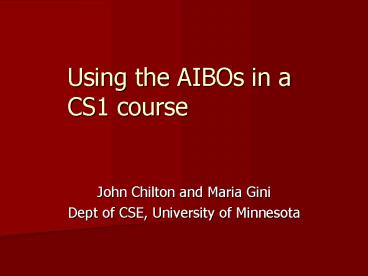Using the AIBOs in a CS1 course - PowerPoint PPT Presentation
Title:
Using the AIBOs in a CS1 course
Description:
The course is taken mostly by freshmen. The course is based on Scheme ... Motions -- walk, rotate, sit, stand, pounce and control individual joints ... – PowerPoint PPT presentation
Number of Views:39
Avg rating:3.0/5.0
Title: Using the AIBOs in a CS1 course
1
Using the AIBOs in a CS1 course
- John Chilton and Maria Gini
- Dept of CSE, University of Minnesota
2
Outline
- Our CS1 course
- Why use the AIBO in a CS1 course?
- Educational objectives
- Details on software and assignment
- Evaluation
3
Our CS1 course
- The course is taken mostly by freshmen
- The course is based on Scheme
- 120-130 students a semester.
- 3 hours lecture and a 2 hours lab done in smaller
groups - The course is part of a 3-years project to
improve learning in large classes by using active
learning and group activities
4
Why use the AIBO in a CS1 course?
- Making the material fun and interesting to
encourage students to major in CS - Students think that Scheme is abstract, esoteric,
and has limited value. By showing they can use
it to control the AIBO they see it can be used
for a broad set of applications
5
Educational Objectives Collaboration and
Competition
- Engage the students, make them active learners,
build a sense of belonging to a group - Cooperation is more than working together, it
requires a common goal and motivation - Competition between groups creates the common
goal winning - Everyone received full credit for participation.
Group rewarded with extra credit for winning
teams and pride.
6
Details on assignment
- Two hours lab, 7-8 students per team
- Each team had to make the AIBO to dance and
demonstrate the dance. Peers voted on a winner - Use an agenda data structure (a table with times
and events stored in queues) to add delays
between actions and to sequence the actions.
Actions can add other actions to the agenda. - Students could
- Control the LEDs on the dog face
- Motions -- walk, rotate, sit, stand, pounce and
control individual joints - Produce sounds and play music
7
Software
- Server side implementation for remote wireless
communication with AIBO, called A MOdular Remote
AIBO Interface (AMORAI) - The AMORAI server framework is implemented as a
collection of Tekkotsu behaviors, each which
listens or write to a port. - The client side AMORAI application is implemented
in Guile. It uses the AIBO IP address to connect
with the socket that listens to the AIBO.
8
Play Movie
9
Student Engagement
- Students found the lab fun and engaging
- Noise level was up
- Spontaneous group activities, drawing at the
white board, discussing with team mates
10
(No Transcript)
11
Software available at http//www.cs.umn.edu/c
hilton/amorai For more information email
chilton_at_cs.umn.edu gini_at_cs.umn.edu
12
Educational objectives
We want to address some of the issues that affect
recruiting and retention in CS programs, by
- Increase confidence by hands-on programming
- Solve real world problems
- Work in groups
- Combine collaboration with competition
13
Evaluation
- A questionnaire was given to the students
directly after the activity. In response to the
question, Do you have any thoughts you would be
willing to share about the lab? Was it fun?'', a
great majority (83 out of 97) indicated they
enjoyed the lab, 12 did not answer the question
and only two students wrote that they disliked
the lab. - In an anonymous course evaluation in response to
a similar question, 52 out of 56 students
indicated they enjoyed the lab, two students did
not respond, and again only two students disliked
the lab.
14
(No Transcript)