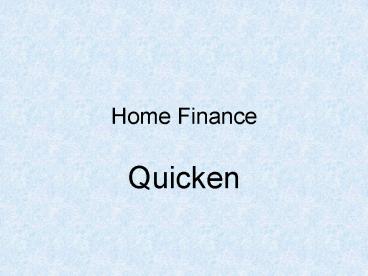Home Finance PowerPoint PPT Presentation
Title: Home Finance
1
Home Finance
- Quicken
2
Quicken Accounts
- Checking Accounts
- Savings Account
- Credit Card Accounts
- Liability Accounts
- Investment Accounts
- Taxable or IRA
- Real Asset Accounts
3
Checking Account
- Check Book Register
- Enter Checks and Deposits Manually, download from
Bank or Scheduled - Categorize each entry
- Compare Spending Income with reports and graphs
- Transfer funds between accounts
- Reconcile Quicken with Bank Statement
- Enter reoccurring items automatically
4
Checkbook Register
5
Three ways to Enter Items
- Manually
- Download from Bank or Financial inst
- Scheduled (Reoccurring Transactions)
6
Scheduled Entries
7
Setting Up a Scheduled Transaction
8
Categories
9
Lots of Report Options
10
Category Reports
11
Transactions by Payee
12
Credit Card Register
- Same Concept as checking account.
13
Reconcile
14
Reconcile
15
Reconcile
At this point a box will pop up for you to
indicate How you want to pay (by bank) and
amount will show Up in checkbook register.
16
Reconcile
Brackets here indicate an entry from another
account
17
Investment Accounts
- After Tax and IRA kept separate
- Brokerage Account
- Stocks, bonds, mutual Funds
- Account for Individual Mutual Fund
- Individual Accounts for REITs, Tax Credit
- Security Values are Updated Automatically by
download from Quicken On-Line (anything with a
symbol)
18
Single Mutual Fund
19
Single Mutual Fund(Contd)
20
Single Mutual Fund (Contd)
21
Updating Investment Value
22
Handling a REIT
23
Manual Data Entry
24
Handling a REIT (Contd)
25
Handling CDs
26
Setting up an Account
27
Setting Up an Account
28
Setting Up an Account
29
Big Picture
- You have entered all your Bank, Savings accounts
- You have entered all your investments, both After
Tax and IRA - You have entered all your assets (house, car,
airplane, etc) - You have entered your debt
- Your Total Financial State is in Quicken
30
Display your Net Worth
31
Summary
- Quicken has evolved to be a great tool in
managing your finances. - Reports are great for doing your taxes
- Be sure to backup your Quicken Data often.
PowerShow.com is a leading presentation sharing website. It has millions of presentations already uploaded and available with 1,000s more being uploaded by its users every day. Whatever your area of interest, here you’ll be able to find and view presentations you’ll love and possibly download. And, best of all, it is completely free and easy to use.
You might even have a presentation you’d like to share with others. If so, just upload it to PowerShow.com. We’ll convert it to an HTML5 slideshow that includes all the media types you’ve already added: audio, video, music, pictures, animations and transition effects. Then you can share it with your target audience as well as PowerShow.com’s millions of monthly visitors. And, again, it’s all free.
About the Developers
PowerShow.com is brought to you by CrystalGraphics, the award-winning developer and market-leading publisher of rich-media enhancement products for presentations. Our product offerings include millions of PowerPoint templates, diagrams, animated 3D characters and more.