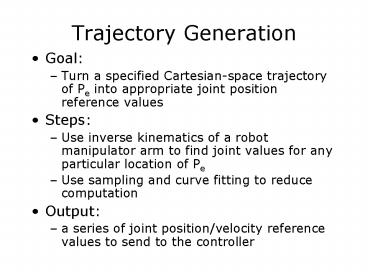Trajectory Generation PowerPoint PPT Presentation
1 / 41
Title: Trajectory Generation
1
Trajectory Generation
- Goal
- Turn a specified Cartesian-space trajectory of Pe
into appropriate joint position reference values - Steps
- Use inverse kinematics of a robot manipulator arm
to find joint values for any particular location
of Pe - Use sampling and curve fitting to reduce
computation - Output
- a series of joint position/velocity reference
values to send to the controller
2
5 Step Process for Trajectory Generation
- Obtain function for workspace path
- Sample function to get discrete joint pts
- Apply IK Jacobian calculations
- Fit function to joint points
- Sample to get discrete reference points
- C
- D
- D
- C
- D
Ccontinuous Ddiscrete
3
Step One Continuous Fcn
- Obtain an analytic function to describe motion
with respect to the base frame - Obtain rate of change of location
4
Step 2 Sample
- Sample the trajectory to obtain a finite number,
m, of sample points on the continuous trajectory - Sample rate of change
5
Step 3 IK J
- (a) Use inverse kinematics to convert each
Cartesian trajectory sample point vector,
into a corresponding joint space vector, - Handle multiple solutions, admissibility, etc.
6
Step 3 IK J
- (b) Use the inverse Jacobian relation to convert
each velocity vector, into a
corresponding joint speed vector, - Handle singular configurations
7
Step 4 Fit Continuous Curve to Joint Points
- Use the sequence of vectors and
i1,,m to generate continuous expressions for
each joint and j1,,dof
which pass through or sufficiently near to each
of joint space sample points, and rate
of change sample points, to produce
continuous joint space trajectories for each
joint.
8
Step 4 Fit Continuous Curve to Joint Points
Spline or Polynomial Fit
derivatives
9
Step 4 Fit Continuous Curve to Joint Points
Lets look at fitting a curve to one interval
10
Step 4. Fit Continuous Curve to Joint Points
- Fit a continuous function, q(t) to the points
- Time info from original sampling
- For now use notation (get rid of subscripts i and
i1)
tt0
ttf
11
Step 4. Fit Continuous Curve to Joint Points
- Splines, polynomials,
- To match position, velocity and acceleration at
end points use a quintic polynomial (6 parameters
to match the 6 unknowns)
12
Step 4. Fit Continuous Curve to Joint Points
- Note To match only position and velocity at end
points use a cubic polynomial (4 parameters to
match the 4 unknowns)
13
Step 4. Fit Continuous Curve to Joint Points
- Use endpoints and time values in quintic
polynomial (6 linear equations, 6 unknowns)
14
Step 4. Fit Continuous Curve to Joint Points
- In matrix form
15
Step 4. Fit Continuous Curve to Joint Points
- In matrix form
16
Step 4 Computational Thoughts
- Need to perform fit for each joint but
on each TIME interval, this matrix is the same
for each joint compute inverse only once
17
Step 4 Fit Continuous Curve to Joint Points
..
one for each time interval (i, i1)
Piecewise polynomials one polynomial for each
joint for each timte interval (and we can easily
take derivatives)
18
Step 5 Sample Joint Curve
- Sample each continuous joint trajectory to
generate a sequence of discrete reference values
for each joint, where ttotal/N is the sampling
period used.
Sample
19
Step 5 Sample Joint Curve
- Sample joint speeds.
Sample
20
5 Step Process for Trajectory Generation
- Workspace path function
- Sample -- discrete joint pts
- Apply IK Jacobian calculations
- Joint function
- Sample -- discrete reference points
- C
- m pts
- m pts
- C
- N pts
m 10 N 1000
Note N gtgt m
21
Example Linear Motion
- Step One Express line as continuous function
(i.e. parameterize by time) - x(t), y(t), f(t)
- Suppose we specify the line y mx b
- Want to move along line with constant speed, v
22
Parameterize the Line
- Equation of line
- Differentiate
- Velocity vector
- Substitute
23
Parameterize the Line
- Velocity
- Speed (magnitude)
- Solve (pick appropriate sign)
24
Parameterize the Line
- Velocity,
25
Sample Continuous Path Fcn
- Use M samples for total time, ttotal time
26
Example Line
- Lets take a 2-link planar arm with
- Link lengths l1 4, l2 3 m
- Line y - x l1l2/4 or y-x 4.75 with speed, v
3m/s - Start point (0, l1 l2 /4)(0,4.75)
- endpoint (l1 l2 /4,0)(4.75,0)
- constant speed
- Note, in practice, speed usually follows a
trapezoidal profile with acceleration/deceleration
at start/end of the motion
27
Example Line
- Using our 2-link planar data the path has
- And for constant speed will take
28
Example Line
- We will use M9 sample points
- And for constant speed we will have
29
(No Transcript)
30
Step 3 IK Jacobian
- inverse kinematics
- where
31
Step 3 IK Jacobian
- Jacobian relationship
32
Step 3 Discrete joint values
33
Step 3 Discrete Joint Velocity Values
34
Step 4 Fit Cubic To Positions/Speeds
rmse 0.014 rad 1 deg
35
Curve Fitting Comments
- Typically, a single cubic is not sufficient for
the entire motion - A quintic polynomial can fit position, velocity
and accelerations of end-points - What are the implications of fitting only
position/velocity?
36
Reference Positions with 0.02s timesteps (sample
cubic function)
37
(No Transcript)
38
Cartesian vs. Joint space
- CONS
- Actual robot position is sometimes unclear,
particularly in presence of known obstacles
- PROS
- Actual control of the robot occurs in joint
space - Simpler to plan trajectories in real-time less
computation - No problem with singularities
39
Cartesian vs. Joint space
- CONS
- Need Inverse kinematics (can be multi-valued)
- Smooth trajectory in Cartesian space may not map
to continuous joint space trajectory - Joint limits may prevent position from being
realized - End-effector paths may not be safe for rest of
manipulator - computational demand and analytic complexity
- PROS
- We usually desire a Cartesian path.
- Easy to visualize the trajectory
- Occurs in many robotic activities
- Shortest Euclidean path
- Straight line path minimizes inertial forces
- Cartesian trajectory can be robot independent
40
(No Transcript)
41
Path not in workspace
Start goal in different solution branches
May need to flip between configurations