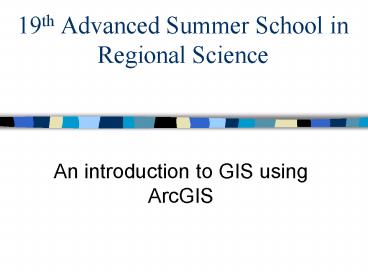19th Advanced Summer School in Regional Science PowerPoint PPT Presentation
1 / 33
Title: 19th Advanced Summer School in Regional Science
1
19th Advanced Summer School in Regional Science
- An introduction to GIS using ArcGIS
2
Outline
- First Day
- Introduction to GIS using ArcGIS
- Training with ArcGIS
- Overview and more advanced directions
- Training with ArcGIS
- Second Day
- GIS topics with ArcGIS Raster and other data
- Training with ArcGIS
- Overview and advanced data manipulation
- Training with ArcGIS
3
Early (1507) GIS
Martin Waldseemüller Map
4
GIS Programs
- Is GIS a map? Is a map GIS?
- Collect, organize and relate spatial and
non-spatial data - Measure and calculate variables in a spatially
sensible fashion - Make inferences and test hypotheses about
relationships that might have spatial structure,
and about the spatial structure itself - Map can be viewed as a limited GIS
- GIS is more than mapping visual display of
spatial information - Mapping does not necessarily permit
measurement/calculation - Mapping rarely ventures into inference or
hypothesis testing - Complete GIS implemented using computer programs
- Combined graphics editing, database, statistical
analysis - This course is focused on use of ArcGIS
- There are many other programs worth exploring
5
There is a free way
- http//www.freegis.org
6
Google Earth
- Particularly useful for data display
7
ArcGIS
- ArcGIS is a suite of programs for working with
spatial data - Three core workhorse programs
- ArcCatalog
- ArcMap
- ArcToolbox
- Three useful extras
- ArcReader
- ArcScene
- ArcGlobe
- ArcGIS itself comes in 3 levels view, editor and
info
8
ArcCatalog
- View folder contents
- Connect to and navigate drives/folders
- Launch other ArcGIS applications
9
ArcCatalog
- Preview GIS data
- Examine Metadata
- Search and preview online data
- Load data layers into ArcMap
10
ArcMap
- The central workspace for analysis an display of
geographic data - Table of Contents
- Tools
- Map
11
ArcMap
- Layers
- ArcMap and all advanced GIS programs adopt
layers for managing data display - Layers display can depend on scale
- Layers can be switched on or off
- Layers can be moved up or down
- Layers can be of any data type
12
ArcToolbox
- Launched from ArcCatalog using red toolbox
- Provides data and file utilities
- Conversion
- Projection
- Analysis
13
ArcToolbox
- For simple projects these tools are often not
required - For large projects with many layers using data
from many sources, they can be very useful - Essential for managing projections and coordinate
systems - Raster combinations, clipping
- Conversions
14
Working with spatial data
- Each component of ArcGIS is designed to
facilitate the use and analysis of spatial data - Structure of spatial data
- We have choice of which type to use
Spatial Data
Vector Data
Raster Data
15
Data Types Vector
- Vector data ideal for representation of discrete,
discontinuous data - Location of a city or structure
- Location of a roadway or river
- Political boundaries
- These examples correspond to the three general
types of vector data
16
Data Types Vector
- Vector
- Points
- Lines
- Polygons
17
Data Types Raster
- Raster represents spatial data as square array of
numbers - Each element of array associated with a pixel
- Each pixel has a location spatial structure
- Value of array element represents data at that
location - Rasters are natural for representing certain
types of data - Elevation
- Slope
- Temperature
- Other continuous variables
- Rasters can be used for representing some
discontinuous data as well - Transport costs
- Land Use
18
Data Types Raster
- Rasters provide direct representation of value,
not shape - Represent continuous variables or data over space
- Patterns of values can represent shape
- Land forms and other structures emerge via
patterns
19
Data Files
- Vector data and raster data require different
file formats - In ArcGIS, vector data are mostly stored in two
formats - Shapefiles (older format wide compatibility)
- GeoDatabase (newer format more information)
- What is the structure of a shapefile?
20
Shapefiles
- A group of files having the same prefix but
varying file extensions - Required
- .shp - the file that stores the feature geometry.
Required. - .shx - the file that stores the index of the
feature geometry. Required. - .dbf - the dBASE file that stores the attribute
information of features. Required.
21
Shapefiles
- A group of files having the same prefix but
varying file extensions - Optional
- .sbn and .sbx - the files that store the spatial
index of the features. - .prj - the file that stores the coordinate system
and projection information - .xml - metadata for using shapefiles on the
Internet. - .fbn and .fbx read-ony indexes
- .ain and .aih - active field indexes
22
Shapefiles
- Viewed in Windows Explorer
- Viewed in ArcCatalog
23
Shapefiles
- Components of a shapefile are called features
- Each feature may have one or more attributes
- Feature attributes are recorded in dbf file
- Shapefiles can be created within ArcCatalog
- Right click on folder, choose New..Shapefile
- Shapefiles do not store topological information
- Polygons that must share boundaries
- Line segments that must be connected
- No automatic way to check if these have been
disturbed or incorrectly entered
24
GeoDatabase
- GeoDatabase provides an extended format for
vector data - Microsoft Access mdb format
- 28 tables
- GDB_AnnoSymbols to
- GDB_ValidRules
- More type checking
- More checking of topology
- Conversion between formats is available in
ArcToolbox
25
Structure of a GeoDatabase
- Standard information
- Feature Data
- Info about each field
- Additional information
- Topological information
- Data validation
26
Raster Files
- Files that include geographic location
- ESRI Grid
- Geo-TIFF
- BIL
- Files that present raster data but lack location
- jpg
- TIFF
- Many others
27
ArcCatalog Test Drive
- Preview Data
- View MetaData
- Create New Files
- Launch Toolbox
- Launch ArcMap
- Add Layers
- Connect to Internet
- Feature Servers
- Map Servers
?
?
?
?
?
?
?
28
ArcToolbox Test Drive
- Projection
- Conversion
- Indexing
?
?
?
29
ArcMap Basics
- Adding Map Layers
- Data Frame(s)
- Frame Properties and Layer Properties
- Features and Attributes
?
?
?
?
30
ArcMap Basics
- Handling Layers
- Symbology
- Transparency
- View at Map Scale
?
?
?
?
31
ArcMap Basics
?
- Selecting Features
- Controlling selection layers
- Creating new layer from selection
- Queries
- Basic information
- Attribute queries
- Spatial queries
- Calculating New Attributes
- Exporting Data
?
?
?
32
ArcMap Basics
- Adding Data Frames
- Working with Layout View
- Scales, Titles and Legends
?
?
?
33
ArcMap Intermediate Data
- Joining Data
- One to one
- One to many
- Relating Data
- Creating Point Shapefile from Data
- Editing Data
- Creating
- Merging
- Modifying