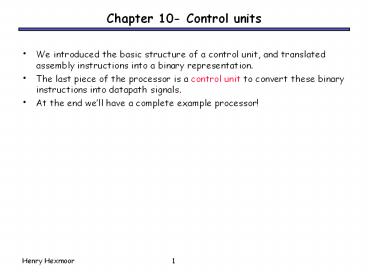Chapter 10- Control units PowerPoint PPT Presentation
Title: Chapter 10- Control units
1
Chapter 10- Control units
- We introduced the basic structure of a control
unit, and translated assembly instructions into a
binary representation. - The last piece of the processor is a control unit
to convert these binary instructions into
datapath signals. - At the end well have a complete example
processor!
2
Datapath review
- Set WR 1 to write one of the registers.
- DA is the register to save to.
- AA and BA select the source registers.
- MB chooses a register or a constant operand.
- FS selects an ALU operation.
- MW 1 to write to memory.
- MD selects between the ALU result and the RAM
output. - V, C, N and Z are status bits.
3
Block diagram of a processor
- The control unit connects programs with the
datapath. - It converts program instructions into control
words for the datapath, including signals WR, DA,
AA, BA, MB, FS, MW, MD. - It executes program instructions in the correct
sequence. - It generates the constant input for the
datapath. - The datapath also sends information back to the
control unit. For instance, the ALU status bits
V, C, N, Z can be inspected by branch
instructions to alter a programs control flow.
Program
Control signals
Control Unit
Datapath
Status signals
4
Where does the program go?
- Well use a Harvard architecture, which includes
two memory units. - An instruction memory holds the program.
- A separate data memory is used for computations.
- The advantage is that we can read an instruction
and load or store data in the same clock cycle. - For simplicity, our diagrams do not show any WR
or DATA inputs to the instruction memory. - Caches in modern CPUs often feature a Harvard
architecture like this. - However, there is usually a single main memory
that holds both program instructions and data, in
a Von Neumann architecture.
5
Program counter
- A program counter or PC addresses the instruction
memory, to keep track of the instruction
currently being executed. - On each clock cycle, the counter does one of two
things. - If Load 0, the PC increments, so the next
instruction in memory will be executed. - If Load 1, the PC is updated with Data, which
represents some address specified in a jump or
branch instruction.
Data
Load
PC
ADRS Instruction RAM OUT
6
Instruction decoder
- The instruction decoder is a combinational
circuit that takes a machine language instruction
and produces the matching control signals for the
datapath. - These signals tell the datapath which registers
or memory locations to access, and what ALU
operations to perform.
(to the datapath)
7
Jumps and branches
- Finally, the branch control unit decides what the
PCs next value should be. - For jumps, the PC should be loaded with the
target address specified in the instruction. - For branch instructions, the PC should be loaded
with the target address only if the corresponding
status bit is true. - For all other instructions, the PC should just
increment.
8
Thats it!
- This is the basic control unit. On each clock
cycle - 1. An instruction is read from the instruction
memory. - 2. The instruction decoder generates the matching
datapath control word. - 3. Datapath registers are read and sent to the
ALU or the data memory. - 4. ALU or RAM outputs are written back to the
register file. - 5. The PC is incremented, or reloaded for
branches and jumps.
9
The whole processor
Control Unit
Datapath
10
Instruction format
- We have three different instruction formats, each
16 bits long with a seven-bit opcode and nine
bits for source registers or constants. - The first three bits of the opcode determine the
instruction category, while the other four bits
indicate the exact instruction. - For ALU/shift instructions, the four bits choose
an ALU operation. - For branches, the bits select one of eight branch
conditions. - We only support one load, one store, and one jump
instruction.
11
Instruction Formats
- The three formats are Register, Immediate, and
Jump and Branch - All formats contain an Opcode field in bits 9
through 15. - The Opcode specifies the operation to be performed
12
Register format
- An example register-format instruction
- ADD R1, R2, R3
- Our binary representation for these instructions
will include - A 7-bit opcode field, specifying the operation
(e.g., ADD). - A 3-bit destination register, DR.
- Two 3-bit source registers, SA and SB.
13
Immediate format
- An example immediate-format instruction
- ADD R1, R2, 3
- Immediate-format instructions will consist of
- A 7-bit instruction opcode.
- A 3-bit destination register, DR.
- A 3-bit source register, SA.
- A 3-bit constant operand, OP.
14
Jump and branch format
- Two example jump and branch instructions
- BZ R3, -24
- JMP 18
- Jump and branch format instructions include
- A 7-bit instruction opcode.
- A 3-bit source register SA for branch conditions.
- A 6-bit address field, AD, for storing jump or
branch offsets. - Our branch instructions support only one source
register. Other types of branches can be
simulated from these basic ones.
15
Assembly ? machine language
- we defined a machine language, or a binary
representation of the assembly instructions that
our processor supports. - Our CPU includes three types of instructions,
which have different operands and will need
different representations. - Register format instructions require two source
registers. - Immediate format instructions have one source
register and one constant operand. - Jump and branch format instructions need one
source register and one constant address. - Even though there are three different instruction
formats, it is best to make their binary
representations as similar as possible. - This will make the control unit hardware simpler.
- For simplicity, all of our instructions are 16
bits long.
16
Table 10-8
17
Summary
- We saw an outline of the control unit hardware.
- The program counter points into a special
instruction memory, which contains a machine
language program. - An instruction decoder looks at each instruction
and generates the correct control signals for the
datapath and a branching unit. - The branch control unit handles instruction
sequencing. - The control unit implementation depends on both
the instruction set architecture and the
datapath. - Careful selection of opcodes and instruction
formats can make the control unit simpler. - We now have a whole processor! This is the
culmination of everything we did this semester,
starting from primitive gates.