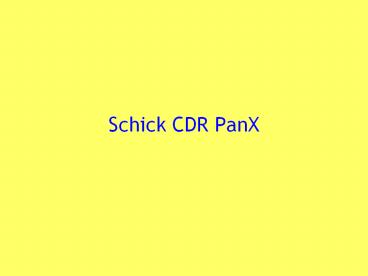Schick CDR PanX - PowerPoint PPT Presentation
Title:
Schick CDR PanX
Description:
Mid-Sagittal Plane/Line a vertical line, bisecting the head, extending down ... 13. Ensure that the Mid-Sagittal light runs as central to the head as possible ... – PowerPoint PPT presentation
Number of Views:208
Avg rating:3.0/5.0
Title: Schick CDR PanX
1
Schick CDR PanX
- Dave Kelton
- Schick Technologies, Inc.
2
PanX - Front View
3
PanX - Side View
4
MAIN PARTS of the PanX
- 1. Column
- 2. Carriage
- 3. C-Arm or Rotating Unit
- 4. Tubehead
- 5. Receptor
- 6. Bite Stick / Chin Rest
- 7. Exposure Switch
5
Parts - Side View
1
- 1. Exposure Light
- 2. Control Panel
- 3. Mid-Sagittal alignment light
- 4. Frankfort Plane alignment light
- 5. Focal Trough light
- 6. Electro-Mechanical Brake button
- 7. On Off switch
- 8. Patient handles
3
2
4
6
7
5
8
6
(No Transcript)
7
The 3 Most Important Requirements to Achieve
Great Pan Images
1. Patient Positioning!
2. Patient Positioning!
3. Patient Positioning!
8
NEW TERMS (?)
- Zygomatic Arch the slightly protrusive bony
ridge that runs along a line from the middle of
the ear to the anterior to form the lower border
of the Orbit - Tragus the small flap anterior in the external
ear better shown than described - Frankfort Plane the line from the upper border
of the Tragus of the ear, along the Zygomatic
Arch to the lower border of the Orbit. It
represents a horizontal line, parallel to the
floor. Used in positioning the patient. - Mid-Sagittal Plane/Line a vertical line,
bisecting the head, extending down the nasal
spine and generally between the proximal surfaces
of the central incisors. Used in positioning the
patient. The head can often not be symmetric, so
this requires some attention on the operators
part. - Focal Trough or Image Layer an elliptical area
of focus built in by each panoramic unit
manufacturer to maintain constant focus during
the exposure it is measured in millimeters and
may change in width during the excursion/rotation
(i.e. narrower in the anterior and wider
laterally) set for each patient during
positioning - see example next slide
9
EXPLANATION OF FOCAL TROUGH
RECEPTOR
TARGET
FOCAL
TROUGH
TARGET
Origination of X-ray
10
(No Transcript)
11
(No Transcript)
12
(No Transcript)
13
(No Transcript)
14
Patient Positioning(step-by-step)
- 1. Have the patient remove all jewelry, metal
hairclips, and eyeglasses (tongue studs, too!) - 2. Evaluate the patients size and bone structure
to determine proper kV and mA settings set
control panel accordingly - 3. Position the c-arm for patient entry
- 4. Adjust the chin rest or lip support to
slightly above the patients chin - 5. Walk the patient straight into the unit
- 6. Have the patient hold the handles
15
Patient Positioning(step-by-step)
7. Adjust the patients toes to within
approximately 6 of the column 8. Have the
patient center their upper and lower centrals in
the grooves on the bite stick 9. Lower the
carriage to where the Zygomatic Arch appears to
be horizontal. Patient should feel like their
neck is being stretched. 10. Activate the
positioning lights 11. Check Frankfort Plane to
ensure light is at the upper border of the
Tragus, follows the Zygomatic Arch, and ends at
the lower border of the Orbit 12. Have the
patient open their lips and set the focal trough
light proximally between the lateral and
canine 13. Ensure that the Mid-Sagittal light
runs as central to the head as possible
16
Patient Positioning(step-by-step)
14. Press the exposure switch one time this
will rotate the c-arm to the READY position 15.
Re-activate the positioning lights to ensure
correct position still maintained. 16. Have the
patient relax their lips around the bite
stick 17. Click on the highlighted pan box on
the computer monitor 18. Tell the patient to
swallow, hold their tongue in the roof of their
mouth, and remain still for the entire exposure
time IMPORTANT!!! 19. Press and hold the
exposure button for the duration of the rotation,
then release the button 20. After the c-arm has
stopped rotation, press the exposure button one
time, the c-arm will go to the patient exit
position tell patient to relax and step out of
the unit
17
(No Transcript)
18
Correct Positioning
19
(No Transcript)
20
Chin Too Far Up
21
(No Transcript)
22
Chin Too Far Down
23
Tongue Not In Roof of Mouth
24
Focal Trough Too Far Posterior
25
Focal Trough Too Far Anterior
26
Patient Not Centered
27
(No Transcript)
28
(No Transcript)
29
Quickie Quiz
30
Chin Too Far Up
31
Chin Too Far Down
32
Tongue Not In Roof of Mouth
33
Focal Trough Too Far Posterior
34
Focal Trough Too Far Anterior
35
Patient Not Centered
36
Technique Factors
- CDR PanX
- Technique Factors
- kV mA
- Male 66, 68, 70 8
- Female 64, 66, 68 6.3
- Child 62, 64 5
- (/- 12 yrs.)
- Bold type represents an average skeletal
structure increase or decrease kV depending on
skeletal size of patient.
37
Discussion/ Q A