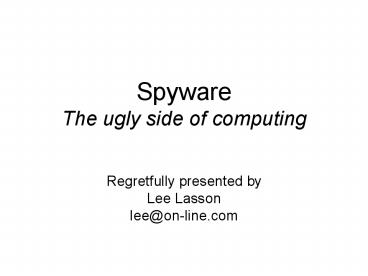Spyware The ugly side of computing - PowerPoint PPT Presentation
1 / 23
Title:
Spyware The ugly side of computing
Description:
A general term for a program that surreptitiously monitors your actions. While they are sometimes sinister, like a remote control program used by a ... – PowerPoint PPT presentation
Number of Views:43
Avg rating:3.0/5.0
Title: Spyware The ugly side of computing
1
SpywareThe ugly side of computing
- Regretfully presented by
- Lee Lasson
- lee_at_on-line.com
2
What is Spyware?
- A general term for a program that surreptitiously
monitors your actions. While they are sometimes
sinister, like a remote control program used by a
hacker, software companies have been known to use
spyware to gather data about customers. The
practice is generally frowned upon.
blackice.iss.net/glossary.php - A technology that assists in gathering
information about a person or organization
without their knowledge. On the Internet,
"spyware is programming that is put in someone's
computer to secretly gather information about the
user and relay it to advertisers or other
interested parties." As such, spyware is cause
for public concern about privacy on the Internet.
reach.ucf.edu/coursdev/cdrom/html/help/glossary.
html - http//www.microsoft.com/athome/security/spyware/s
pywarewhat.mspx
3
Do you have spyware?
- If you havent checked you probably do have some
sort of spyware on your computer. - If you checked once six months ago and didnt
have any, you probably have some now. - If you have checked with several tools recently
you are less likely to have spyware.
4
You might have spyware on your computer if
- You see pop-up advertisements even when you're
not on the Web. - The page your Web browser first opens to (your
home page) or your browser search settings have
changed without your knowledge. - You notice a new toolbar in your browser that you
didn't want, and find it difficult to get rid of. - Your computer takes longer than usual to complete
certain tasks. - You experience a sudden rise in computer crashes.
5
Spyware can be
- Cookies
- Tracks your activities on web sites
- Keyboard loggers
- Records and sends your keystrokes to cyber
thieves - Ad poppers
- On your system and popup ads. Hides by trying to
look like a legitimate program. - Zombie for nefarious activity
- Your computer could be sending out spam or
6
What to do?
- Use the latest Anti-Virus software as it is
becoming more conscious of spyware threats. - Use Spybot Search Destroy 1.3
- Consider trying Microsoft AntiSpyware (beta)
- Explain to other users of your computer that an
errant click can invite trojans and spyware into
your computer.
7
How to Prevent Spyware
- Only download programs from Web sites you trust.
If you're not sure whether to trust a program you
are considering downloading, ask a knowledgeable
friend or enter the name of the program into your
favorite search engine to see if anyone else has
reported that it contains spyware. - Read all security warnings, license agreements,
and privacy statements associated with any
software you download. - Never click "agree" or "OK" to close a window.
Instead, click the red "x" in the corner of the
window or press the Alt F4 buttons on your
keyboard to close a window. - Be wary of popular "free" music and movie
file-sharing programs, and be sure you clearly
understand all of the software packaged with
those programs. - From Microsofts
- http//www.microsoft.com/athome/security/spyware/s
pywareprevent.mspx
8
Spybot Search Destroy 1.3
- Ask for it by name
- http//www.on-line.com/security/ has link
- Follow all the steps
- Download
- Install
- Search for updates
- Download updates
- Search for problems
- Fix problems (may require several reboots)
- Immunize against known problems.
9
Microsoft AntiSpyware (beta)
- Beta software isnt ready for production use.
Please dont use beta software on any computer
that is mission critical. - 6 million downloads to date
- Was Giant AntiSpyware till bought by Microsoft.
- Free download for now and good through 7.31.2005
10
Minimum system requirements for Windows
AntiSpyware (Beta)
- Microsoft Internet Explorer 6.0 or higher
- A 300 MHz or faster processor with at least 64 MB
of RAM - Microsoft Windows 2000, Windows XP, or Windows
Server 2003 - At least 10 MB of available free space on your
hard disk - Internet access with at least a 28.8 Kbps
connection to use SpyNet
11
Download from Microsoft
- http//www.microsoft.com/downloads/details.aspx?Fa
milyID321cd7a2-6a57-4c57-a8bd-dbf62eda9671displa
ylangen - Windows AntiSpyware (Beta) is a security
technology that helps protect Windows users from
spyware and other potentially unwanted software.
Known spyware on your PC can be detected and
removed. This helps reduce negative effects
caused by spyware including slow PC performance,
annoying pop-up ads, unwanted changes to Internet
settings, and unauthorized use of your private
information. Continuous protection improves
Internet browsing safety by guarding over 50 ways
spyware can enter your PC.
12
Spyware Scan
13
Remove Spyware Threats
14
Browser Hijacked?
15
Set your defaults
16
Summary Screen
17
(No Transcript)
18
(No Transcript)
19
(No Transcript)
20
(No Transcript)
21
(No Transcript)
22
(No Transcript)
23
Questions Discussion
- members_at_epicug.org
- Advanced Resources
- HiJackThis.exe
- http//www.tomcoyote.org/hjt/Top
- Note this one can cause problems if you remove
the wrong thing(s) so please be careful!