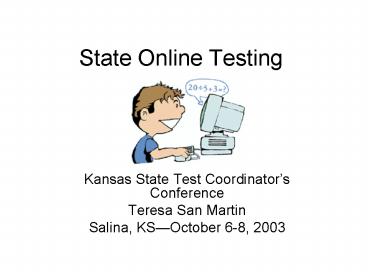State Online Testing PowerPoint PPT Presentation
1 / 20
Title: State Online Testing
1
State Online Testing
- Kansas State Test Coordinators Conference
- Teresa San Martin
- Salina, KSOctober 6-8, 2003
2
Its Where the Future Is
- Vision by Kansas LeadersAndy Tompkins
- State assessments need to move in a direction
that complements whats happening in classroom
instruction reliance on computer technology to
support local classroom instruction - November 2002opportunity to pilot state
assessment computerized form onlinethrough
Internet access - Spring 2003pilot 7th grade math online testing
- Spring 2004pilot 4, 7, 10 math pilot 5, 8,11
reading
3
(No Transcript)
4
Pre-Game Activities
- Determine building/district capabilityclass
scheduling, testing days and computer capacity - Preslugged data to CETE
- Tech staff download and prepare computers
- (we also needed printing)
- Provide teacher training on tutorial/practice
tests - Prepare student test session tickets
5
Determine building/district capabilityclass
scheduling, testing days, and computer capacity
6
Do a Needs Assessment
- Will our technology meet the minimum system
requirements? - Identify the total number of students expected to
take the general education assessment in(7th
grade math). - Evaluate the students level of experience in
taking online assessments.
7
Requirements
- Hardware
- PC Pentium II 400 Mgz
- 128 MB RAM
- VGA display (1024 x 768)
- 100 MB of free hard disk space
- Operating System
- Windows 98, NT, 2000, ME, XP
- Internet Access (TCP/IP protocol)
- 8 Kbytes per second bandwidth per simultaneous
user - Web Browser Internet Explorer or Netscape
Navigator 4.0 or higher
8
Technical Side
- Preparation
- Software downloaded
- Install Java Web Start (free)
- Install Macromedia Flash Player for the tutorial
(free) - Install the KCA (Kansas Computerized Assessment)
software and set up shortcut - Test the software
9
Students to be tested
- Those taking the general education assessment.
- Students needing large print or Braille can not
take the online version.
10
Testing Schedule Time Needed
- Fixed-form computer testing
- 1 DayTutorial and Practice Tests 1 2
- 1 practice session for students to practice with
and gain experience with the computer version,
its manipulatives, and tools. - 1 make-up day session (during class time prior to
testing) - 2 or 4 Testing Days Schedule 2 days giving 2
sections at each sitting per day OR Schedule 4
days giving 1 test section each day. - 1 make-up day (during class time)
- Time Up to 50 minutes of test time to complete
each test section (most took no more than 20
minutes per test section)
11
Classroom Schedule
- Where and when will students test?
- Identify test roomseither classrooms or labs
- Identify the test facilitator(s)
- Math teachers, sped teachers, paras, readers
- Identify the tech assistant (we had a tech
assistant in each classroom to report errors,
deal with printing issues, etc)
12
Test rooms and facilitators
13
Student Test Session Tickets
Counselors sorted by class
Student San Martin, Teresa Username
tsanmartin Part 1Password fun
Stu Username tsan Part 2Password ear
14
Wireless Laptop Issues
- Laptops maintained and charged throughout the day
- Unused laptops put in sleep mode
- During planning and lunch times laptops plugged
in for charging in cart - Extra power cords brought in and used for
charging most laptops during the day - Overnight
- All laptops accounted for
- Laptops plugged and locked inside cart
- Carts plugged in
15
Practice Game
- Day 1
- Students go through the tutorial
- Students take practice tests 1 and 2
- Learn to maneuver the manipulatives/tools
- Ruler
- Calculator
- Formula sheet
- Highlighter
- Eraser
16
(No Transcript)
17
Game Time
- Testing Day
- Minimized district internet activity (no audits,
large downloads, etc) - We allowed 4 days for testing 1 test per day
during a 40-43 minute class period - Most were finished within 20 minutes
- Free time after test reading/working/Internet
sites posted on the marker board - 1 tech support person in each classroom (wrote
all errors down we had students do a print
screen in MSword)
18
(No Transcript)
19
Post Game Show
- Make-ups were done in the classroom with laptops
or students reported to lab during EnCor time - Changes for 2003-04
- 1 day for tutorial and practice tests
- 2 testing days with 2 tests per day
- Reserve a day for official make-up time rather
than each teacher/facilitator responsible
20
Post Game Show
- Students
- Students were more focused and took the test more
seriously - Attendance was up discipline was down
- Results
- Immediately available
- Individual student scores, disaggregated data,
instructional planning graphs