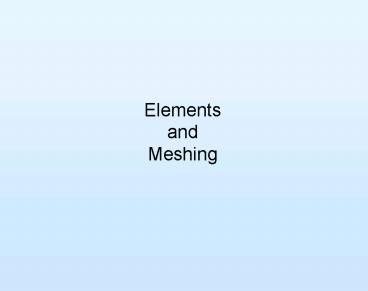Elements and Meshing PowerPoint PPT Presentation
1 / 17
Title: Elements and Meshing
1
Elements and Meshing
2
Elements and Meshing
- Element Types
- Meshing
3
Element Types
- Point Element - Mass
- Line Elements - Rods, Spars, Beams
- Shells
- 3-D solids
4
Line Element Types
- Rod or Spar Elements
- beam elements that cannot carry moments.
- transmit axial loads only (tension/compression)
- used to model trusses
5
Line Element Types
- Beam Elements
- defined by end points, material, x sectional
area, orientation vector, area moments of
inertia, torsional stiffness - angular orientation of cross section must be
specified - used to model beam sections e.g. longitudinals,
t-bars
6
Plate and Shell Elements
Surface-like elements used to represent
thin-walled structures (e.g. structures major
dimensions should be 10 times its thickness) Can
be quadrilaterals or triangles (usually quads
with triangles used to aid modelling in certain
areas)
7
Plate and Shell Elements
- 1st order triangle elements only capable of
calculating a single strain across entire element
(rarely used) - Linear quad elements have linear strain
distribution from one node to next. Also able to
add mid nodes to improve strain gradient
8
Plate and Shell Elements
Tip Aspect ratio ratio of longest to shortest
dimension Best accuracy when AR 1.0
AR 10.0 40 error
AR 5.0 15 error
9
3-D Solid Elements
- Use for complex structures where simpler elements
cannot be used. - Three types in common use
- brick
- wedge
- tetrahedron
10
3-D Solid Elements
Tip Use brick/wedge where possible for 3-d
meshing for increased computational efficiency
and accuracy Except where geometry cannot be
broken into brick/wedge without loss of geometric
integrity
11
Special Elements
- Mass elements - idealise mass of component
- Spring elements - model springs in structure
- Damper elements - may be used in dynamic
analysis - Rigid elements - connect degrees of freedom of
one node/entity with degrees of freedom of other
node/entity
12
Meshing
- Every element has the following attributes
associated with it - Element type (TYPE)
- Real constants (REAL)
- Material properties (MAT)
13
Meshing
- Since structure usually has multiple attributes,
need to ensure that element is assigned correct
attributes - assign to geometry prior to meshing
- active global settings before meshing
- modify attributes after meshing
- Tip
- verify attributes by activating attribute
numbering
14
Mesh Density
- Smart sizing (fine to coarse)
- Global element sizing
- Keypoint sizing - controls element size at
keypoints, useful for stress concentrations - Line sizing - controls element size at lines
- Area sizing - controls element size at areas
15
Changing a Mesh
1. Clear mesh and re-mesh 2. Refine mesh
(available for all area elements and only tet 3-d
elements) using mesh tool
16
Meshing
- Free Mesh (default)
- no element restrictions
- mesh does not follow pattern
- suitable for complex shaped areas and volumes
- Mapped Mesh
- restricts element shapes to quads for areas and
bricks for volumes - typically regular pattern and hence only
suitable for regular areas
17
Meshing
- Mapped Mesh
- 1. Ensure regular shapes e.g. areas with 3 or 4
sides. Can be reduced by concatenating or
slicing. - 2. Specify size and shape controls
- 3. Generate mesh
- Advantages
- lower number of elements
- lower number of dof