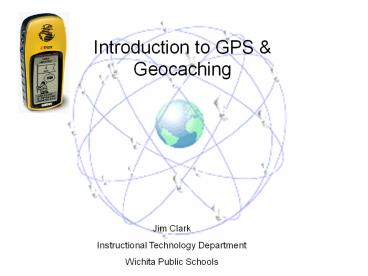Introduction to GPS - PowerPoint PPT Presentation
1 / 25
Title:
Introduction to GPS
Description:
It is a system of 24 satellites that are used in ... Contains 'swag', stash note, pencil/pen, and log book. You should add to the swag if you take swag ... – PowerPoint PPT presentation
Number of Views:91
Avg rating:3.0/5.0
Title: Introduction to GPS
1
Introduction to GPS Geocaching
Jim Clark Instructional Technology
Department Wichita Public Schools
2
Navigating in the Past
3
What is GPS?
- It is a system of 24 satellites that are used in
conjunction with a receiver unit and a control
station to allow for very accurate determination
of location
4
(No Transcript)
5
Space Segment
Satellite Constellation
GPS Satellite
6
Ground Segment
Basic GPS Unit
7
Garmin eTrex GPS Receiver
- Very inexpensive
- Very durable
- Great for basic instruction in use of GPS
- Stores waypoints and routes
8
The front of the eTrex
9
The Back of the eTrex
10
Important Pages
Skyview Page
Menu Page
Waypoints Page
Waypoint Review Page
Compass Page
11
What is Geocaching?
- High tech treasure hunt that uses global
positioning system (GPS) receiver to hide and
seek containers (caches) anywhere in the world
12
Geocaching
- Go to http//www.geocaching.com
- Create account
- Under Search for caches enter the latitude and
longitude for location
13
Geocaches near Us
14
Geocaches near Us
15
Geocaches near us
16
Downloading Geocaches
- Check in check box
- Click on Download Waypoints
17
To Manage the Geocaches
- Download and install EasyGPS (www.easygps.com)
- Launch EasyGPS and select file you downloaded
- You may then upload or download geocache
waypoints from your receiver
18
EasyGPS
19
GPS Visualizer
20
Geocaches
- Waterproof container
- Contains swag, stash note, pencil/pen, and log
book - You should add to the swag if you take swag
Congratulations, you found it! If you found this
cache by accident please dont remove it, this is
a Geocaching treasure box! Join us in the fun of
using GPS to find hidden treasures worldwide at
www.geocaching.com. Please let us know if you
would like us to remove this geocache. Name Date
Waypoint Owner
21
Example Classroom Standards
- Third Grade
- Math
- Numeracy
- Geometry and Measurement
- Data Analysis and Probability
- Science
- Geography
- Technology
22
Uses in Education
- Use Travel Bugs to track an items movement from
place to place, including any stories that are
picked up along the way - Create a multi-cache that includes information
about the local history of an area. - Create a multi-cache that explores cultural
connections of the local area. - Create a cache that explores issues in
environmental education. (The Evil Green Menace!)
- Create a cache that explores health issues.
(Heart to Heart)
23
Uses in Education
- Create caches that explore numeracy.
- Participate in projects that help students
collaborate with others around the world. - Participate in a "Cache In, Trash Out"
environmental education day. - Create a geocaching club at school.
- Use virtual caches to avoid planting too many
caches for your students. (Get students to keep a
log book and answer questions about locations
they have visited.) - Survey school grounds with GPS units
- Create caches exploring sculptures
- Create historical geocaches
- Create foreign language geocaches
24
Future
- iPhone location (indoors and out)
- Cell 500 meters
- Wi-Fi (Skyhook wireless) 30 meters
- GPS 10 meters
25
Jim Clark Instructional Technology
Department Wichita Public Schools jclark_at_usd259.ne
t http//technology.usd259.org/resources/