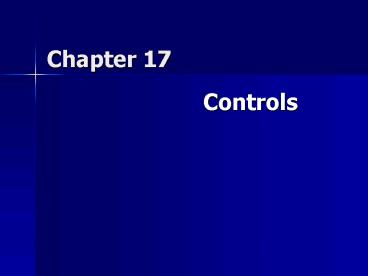Controls - PowerPoint PPT Presentation
1 / 24
Title: Controls
1
Chapter 17
- Controls
2
Guideline 1
- Select the Proper Type of Control
- People impose their will on the machine through
controls. - The machine communicates to people through
displays. - Types of systems
- Open-loop
- Closed-loop
3
HumanMachine System
- Human machine system. Information flows from
human to machine through controls. Information
flows from machine to human through displays.
Displays include instruments, labels, and
accompanying printed instructions and warnings.
The boundary between the human and the machine is
the user interface.
Physical Environment
4
Types of Controls
- Decide discrete or continuous
- Select part of the body to implement mental
command - Choose mechanical interface between human body
and machine interior - Consider amount of human power required
- Consider errors and speed
5
Guideline 2
- Select the Proper Control Characteristics (See
Table 17.3) - Force
- People variables
- Muscles used
- User population
- Percentile designed for
- Control variables
6
Keys and Pushbuttons
- Keys should be non-round, concave on top, and
consistently displaced. - Use key interlocks.
- Feed back activation to operator.
- Use shape to indicate function.
- Avoid palm buttons.
7
Knobs
- Circular knobs depend on hand friction on
circumference. - Knob shape can compensate for slippery grip.
- Increasing diameter increases torque.
8
Cranks
- Provide high coefficient of friction.
- Allow grip to rotate on crank.
- Consider a sphere.
9
Hand Wheels
- For valve control, increase radius to reduce
tangential force. - Use recommended heights.
- Rim diameter should be 2050 mm.
- Provide legible display.
- For vehicle control, follow diameter and
orientation recommendations. - Consider permitting angle adjustment.
10
FootLeg Controls
- Provide greater force and free the hands.
- May be switches or pedals.
- Consider friction problems (shoe sole, dirt,
debris). - For continuous control, bend the ankle by
depressing the toe. - Consider knee switches.
11
Guideline 3
- Prevent Unintended Activation
- More severe consequences require greater
precautions. - Consider that operators may bypass the guard if
it makes operation difficult. - All equipment should have an emergency stop
control. - Consider two reaction times
- Human (sensing, deciding, carrying out)
- Machine
12
Methods of Reducing Accidental Activation
- Key or special tool activation (locks)
- Interlocks
- Barriers or covers
- Recessing
- Spacing
- Resistance
- Direction
13
Guideline 4
- Prevent Incorrect Identification
- Labeling
- Color
- Shape
- Size
- Mode of operation
- Location
14
Labeling
- Labels should be
- Legible
- Located properly
- Understandable
15
Color
- 8 of males, .4 of females have color perception
problems - Use 8 or fewer colors.
- Consider lighting requirements.
- Consider color stereotypes.
- Consider cultural differences in color
stereotypes.
16
Shape
- Shape can be identified in the dark.
- Use up to 9 different shapes.
- Tactual shape coding is slower than color coding.
- Shapes can be a visual signal.
- Tactile signals (e.g. pimple, ridges) can help.
17
Size
- Only 2 or 3 different sizes can be
differentiated. - Larger sizes give mechanical advantage.
- Use larger sizes in cold environments.
18
Mode of Operation
- Consider push/pull vs. rotate vs. slide.
- Mode of operation may be a backup for
identification methods. - Location can identify controls and groups of
controls.
19
Guideline 5
- Make Accomplishments Equal Intentions
- Require verification of critical commands.
- Make complex sequences of actions user-friendly.
- Use more care and testing for actions with
multiple steps. - Check input for validity.
- For continuous controls, consider
control/response ratio. - Control positions often act as displays.
20
Population Stereotypes
- Engineers habit patterns may not be the users
habit patterns. - Stereotypes are often country-specific (light
switches, water faucets, car blinkers). - Consider labeling.
21
Conventional Control Movements in the United
States
22
Guideline 6
- Properly Locate and Arrange the Controls
- Foot Controls
- Avoid foot controls for standing operators.
- For continuous control, leg should fully extend
at bottom of stroke. - For discrete control, use one leg.
- Have straight line between pedal and back
support. - Comfort may be more important than force
capability. - Design to avoid fatigue.
23
Guideline 6 (cont.)
- Hand Controls
- Keyboards
- Manipulative controls
- Knobs
- Switches
- Force controls
24
Arrangement of Controls
- Group related controls and displays together.
- Minimize layout complexity.
- Have blank space on the panel.