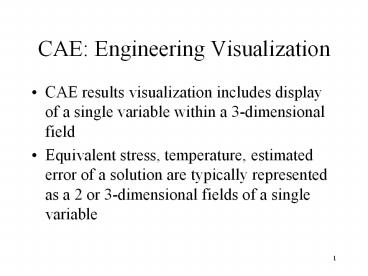CAE: Engineering Visualization - PowerPoint PPT Presentation
1 / 17
Title:
CAE: Engineering Visualization
Description:
... in graphics display of contours, tessellated surfaces, rendering algorithms. Dirichlet tessellation is used with perpendicular bisectors of lines joining the ... – PowerPoint PPT presentation
Number of Views:63
Avg rating:3.0/5.0
Title: CAE: Engineering Visualization
1
CAE Engineering Visualization
- CAE results visualization includes display of a
single variable within a 3-dimensional field - Equivalent stress, temperature, estimated error
of a solution are typically represented as a 2 or
3-dimensional fields of a single variable
2
CAE Results Visualization
- A scalar variable can be represented as a
function of its position in space and time sigma
F(x,y,z,t). Result values at the vertices of
elements connected to vertices - simple color coding or contour plot,
3-dimensional variation of a single variable
within a volume helps with evaluating true 3-d
state of behaviour within a model
3
CAE Results Visualization
- 1-d scalar fields use RGB variations to show
colors corresponding to scalar values - 2-dimensional scalar fields represent a variable
across one or more surfaces - Element face color coding color of the visible
element face is chosen from the average scalar
value across this face.
4
CAE Element face color coding
- Single centroidal value per face using values at
the vertices of the face - Normalized value is used to interpolate a color
value from a color table (min to max) - Only conservative and very approximate since
actual behaviour is glossed over (stress values
at gauss points and vertex locations are averaged
out)
5
CAE Contour Display
- Contour display Based on contour lines or
isovalue lines represent constant value across a
surface field. - Basic linear interpolation of contour levels It
is assumed overall variation of the scalar value
is more critical than variation within a single
element.
6
CAE Contour Display
- Piecewise contour interpolation on isoparametric
elements More useful for P-version of finite
element method (as compared to H-version). - P-version works with higher order elements. Uses
a small number of large elements. - Variation within one element could be significant
7
CAE Contour Visualization
- Direct contour generation is useful working on
parametric surfaces - Linear elements may do well with simple linear
interpolation - Contour Fringe Plot Discreet color filled
regions correspond to ranges of result value - Discritization into smaller triangles/polygon for
color filling.
8
CAE Optimize Visualization
- Optimize to process only visible exterior faces
(free faces) - Removal of duplicate Interior faces For solid
elements, all faces sharing all common vertices
will be interior. For surface elements either
polygon may be visible - Display time culling of rearward faces Based on
polygon normal.
9
CAE Results Visualization
- View specific and so must be recomputed for each
view - Direct color interpolation of scalar results
Starts with polygon vertices and values at
vertices and uses methods similar to Gouraud
polygon shading. - Bresenhams algorithm Used to find pixels making
up each scan line
10
CAE Delaunay Triangulation
- Fast algorithm to create triangles from a set of
points. Most useful in graphics display of
contours, tessellated surfaces, rendering
algorithms - Dirichlet tessellation is used with perpendicular
bisectors of lines joining the neighbouring data
points
11
CAE Delaunay Triangulation
- Fig 1 shows the delaunay triangulation
- Dirichlet tesselation vertex is generally formed
at a location equi-distant from each of the three
data points forming the Delaunay triangle - No Data point lies within the circle formed with
vertices of any Delaunay triangle.
12
CAE Delaunay Triangulation
- Delaunay triangulation is generally unique for
planar arbitrary set of points - For non-unique cases, it is considered degenrate
- Example a simple square with 4 vertex points as
data points. Dirichlet vertex is at the square
centroid. (Fig 2) 2 valid solutions
13
CAE Delaunay Triangulation
- Avoids forming triangles with small included
angles. Locally equi-angular - For every convex quadrilateral formed by two
adjacent triangles, the minimum of the 6 angles
in the 2 triangles is greater than it would be if
the alternate diagonal had been drawn and those
triangles chosen.
14
CAE Delaunay Algorithm
- Average case for planar delaunay triangulation is
O(N power 1.2). Worst case is shown as O(N power
3) - Some codes available in public domain. Efficient
and fast algorithms are key - Introduce one data point at a time with an
existing Delaunay triangle and an update is done.
15
CAE Delaunay Algorithm
- 3 points chosen as a super triangle that
encompasses ALL points to be triangulated - Add a new point P and find a triangle that
includes P. Create 3 new triangles by connecting
P to 3 vertices. Original triangle is deleted. - Update triangles by swapping (Lawsons method) (
Figure 3)
16
CAE Delaunay Swapping
- All triangles which are adjacent to edges,
opposite to point P are stacked. Then, for each
triangle, check is made to see if P lies inside
the circle formed by the vertices of the
triangle. (figure 3) - If true, the triangle and adjacent triangle form
a convex quadrilateral, with a need to swap
diagonal to preserve the structure.
17
CAE Delaunay Triangulation
- Replace 2 old triangles with 2 new ones
- Only finite number of swaps are needed
- Finally remove super triangle.
- Number of triangles is 2N1
- Algorithm does better than O(NN)
- Bin sort may be ignored -- longer times
- Table 2 for further timings