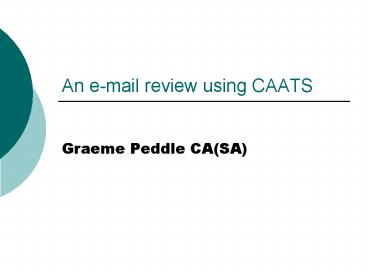An email review using CAATS PowerPoint PPT Presentation
1 / 23
Title: An email review using CAATS
1
An e-mail review using CAATS
- Graeme Peddle CA(SA)
2
The purpose of this presentation
- Why audit e-mail?
- Microsoft Exchange Message Tracking Logs
- Using CAATs to determine what type of e-mail is
entering and leaving the organization - Produce value adding audit reports
- FAQ
3
Why audit e-mail?
- ISACA Guideline 33
- E-mail presents risks such as
- the casual use of email may cause problems not
envisaged by the writer - intellectual property may be transferred easily
outside of the company - pornographic, racist, and sexist remarks, jokes
or innuendoes may leave a company open to charges
of discriminatory behaviour - excessive personal use of email
- email with inappropriate content
- unsolicited email (spam) wastes resources
- all email is potential evidence and may be used
in a court of law - It is the responsibility of the internal auditor
to provide independent assurance that acceptable
and effective email governance processes are in
place.
4
A typical electronic communications policy (in a
nutshell)
- The e-mail and computer system is owned by the
company, provided for business purposes only, and
may be monitored when the employer deems it
necessary - employees should not expect that any messages
they exchange via company computers, documents
they maintain thereon or usage of the Internet,
is in any way private or confidential - the e-mail system may not be used for any illegal
or improper purpose and - failure to follow the policy will result in
discipline, and possibly, discharge.
5
Use CAATs
- To audit compliance to the e-mail policy
- Non-business use is controlled
- Spam is controlled
- Confidential information is not sent via e-mail
- Message size limits enforced
- To obtain information about the usage of e-mail
- the top domains sent to and received from
- usage of e-mail etc.
- Obtain the data for the CAATs analysis from
Microsoft Exchange Message Tracking Logs
6
Message Tracking LogsWhat they are NOT
- Are not switched on by default
- Do not record the e-mail subject by default
- Are not stored indefinitely
- Are not adequately protected by default
7
Message Tracking LogsWhat they are
- Track the progress of each message sent or
received by the Exchange server - Stored in a folder on the exchange server with
the following share ltServernamegt.log - The daily log file name follows the format of
ltYYYYMMDDgt.log - 5 or 6 tab-delimited records for each specific
e-mail message - Can be VERY large files
8
Message Tracking LogsWhat they look like inside
9
Message Tracking LogsWhat they contain
- Date
- Time
- client-ip
- Client-hostname
- Partner-Name
- Server-hostname
- server-IP
- Recipient-Address
- Event-ID
- MSGID
- Priority
- Recipient-Report-Status
- total-bytes
- Number-Recipients
- Origination-Time
- Encryption
- service-Version
- Linked-MSGID
- Message-Subject
- Sender-Address
10
Message Tracking LogsThree messages in Excel
11
The AnalysisEstablishing the population
- Determine which day(s) and /or servers to analyse
- Select the necessary fields (not all the fields
are necessary) - Not all the records are necessary either - filter
the logs on two event IDs - 1028 (received)
- 1031 (sent)
- 1028
- 1031
12
The AnalysisExample of a filtered e-mail message
- Date 25/07/2006
- Time 101934 GMT
- Server-hostname EXCHSRV
- Recipient-Address example_at_hotmail.com
- Event-ID 1031
- Total-bytes 3179
- Number-Recipients 1
- Message-Subject FW BILL GATESs rules
- Sender-Address auser_at_example.com
13
The AnalysisMaking the data available
- Use your favourite data analysis tool (not Excel
too few rows) - Import the log files
- Filter the rows and remove the unnecessary
columns - Create an index number for each record in the
data set - Look at the data
14
The AnalysisThe population
- Once filtered, the e-mail population can be
analysed for - Message size limits
- Top domains sent to and received from
- Number of e-mails
- Sent to external
- Received from external
- Sent and received internally
- Scan the population to help with the sample size
calculation
15
The AnalysisSelecting the sample
- Use random sampling
- Calculate an appropriate sample size
- Use Excel to draw the random numbers
- Extract a sample database (e.g. Access or Excel)
from the population
16
The AnalysisCalculating sample size
- PS Population Size ??
- SE Sampling Error 2.0
- CL Confidence Level 95
- EER Expected Error Rate ?? (20)
- Z score values
- Confidence level Z score value
- 80 1.28
- 85 1.44
- 90 1.65
- 95 1.96
- 99 2.58
- The formula used is as follows
17
The AnalysisClassifying the sample
- Use a simple log analysis front-end in Microsoft
Access to classify the e-mails as either - Business
- Spam
- Non-business
- System (i.e. e-mail messages generated by
Exchange or by tools) - Undetermined
- Fax
- Read Receipt messages
18
(No Transcript)
19
The AnalysisExtrapolating from the sample
20
The AnalysisExtrapolating from the sample
21
Frequently Asked Questions
- Is this legal?
- Surely messages sent internally will be included
in the population more than once? - Do the statistics add up?
- Does this work in an environment with multiple
exchange servers? - Which Microsoft Exchange Server Versions (e.g.
will this work with 2007)?
22
Useful references
- ISACA Guideline 33 - General Considerations on
the Use of the Internet - Available http//www.isaca.org
- Professional Issues Bulletin - Email abuse and
internal auditing (IIA UK) - Available http//www.iia.org.uk/cms/IIA/uploads/3
8170217-f0a0a52cef--7e24/Emailabuseandinternalaudi
ting.doc - Microsoft Technet
- Available http//www.microsoft.com/technet/prodte
chnol/exchange/default.mspx - A Practical Guide to Sampling (UK National Audit
Office) - Available http//www.nao.org.uk/publications/Samp
lingguide.pdf - Regulation Of Interception Of Communications And
Provision Of Communication-related Information
Act - Available http//www.internet.org.za/amended_ricp
ci.html - Additionally, a set of files can be downloaded
from the following site - http//itaudit.co.za/isaca2006 - User ISACA
Password 3733t
23
Questions?