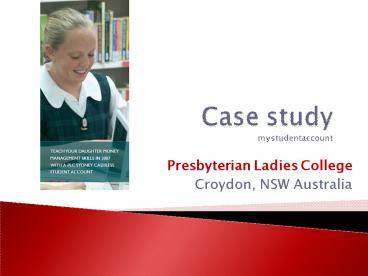Case study mystudentaccount - PowerPoint PPT Presentation
1 / 12
Title:
Case study mystudentaccount
Description:
The Tuck Shop - The College Shop - The Uniform Store. ... It is expected that Tuck Shop sales alone will increase by a minimum of 17% or ... – PowerPoint PPT presentation
Number of Views:92
Avg rating:3.0/5.0
Title: Case study mystudentaccount
1
Case studymystudentaccount
- Presbyterian Ladies College
- Croydon, NSW Australia
2
Free your school of cash! stop counting the
cost.....
At the end of the 2006 school year, the bursar at
PLC, Greg Anderson knew changes had to be made
with regard to PLCs cash handling, banking and
reconciliation processes. Like many other
schools, PLC had been working vigorously with its
banking partners to introduce online payments for
College fees, but the mounting cash being brought
to the College by students and staff to cover the
cost of everyday services posed an almost
impossible task to tackle, both technically and
politically. With no end in sight regarding the
number of locations increasingly reliant on
accepting cash for a multitude of student
services and activities,
PLC Croydon was increasingly becoming a dumping
ground for small change!
3
In addition to the risks and costs associated
with the everyday handling, banking and
accounting for cash across multiple service
locations, Greg was still faced with the rigour
of chasing payments for account based expenses
and services. Essentially, the worst of both
worlds.......
This is a familiar story for virtually every
school in Aust and NZ, one that significantly
impacts on staff efficiency, accountability and
duty of care for both our students and staff.
For PLC the opportunity for change became clear
after being introduced to the Directors of
IntilliSmart. Over a period of 4 years
IntilliSmart had been working with a select group
of QLD based schools to develop a unique cashless
payment service with a strong focus on healthy
eating. Introducing
4
The action plan
The decision was made that commencing early 2007,
the following service locations would go
live The Tuck Shop - The College Shop - The
Uniform Store. The method used to identify each
student, would be their unique student number
which was already encoded on the PLC photo ID
card and logged within the College management
software, TAS. Utilising the same number and
format ensured that all existing services using
the card e.g. Library book borrowing and copying,
would not be affected. IntilliSmart arranged
for the delivery, installation and training of 2
x touch screen POS units for use in the tuck shop
and a new PPC photo ID card production system
with the ability to integrate with the TAS
database and produce high quality student photo
ID cards, quickly and efficiently.
PLCs first task was to produce a new photo ID
card for every student.........
5
Within days IntilliSmart staff had imported all
of PLCs products into the system, customised the
various POS screens to meet the caterers
operational requirements and installed the base
version Book Shop and Uniform Shop software so
that operation could begin. The companys
marketing staff assisted PLC in developing a high
quality brochure, a parent introduction letter
and a frequently asked questions sheet. The
information was also circulated to College staff
and made available via the PLC WEB portal. As
each student received their new ID card, they
were provided a letter, addressed from the
Principal introducing and welcoming their
parents to the Colleges new cashless, healthy
eating service. The letter included step by step
instructions guiding the parents through the
process of activating their new online student
account phone (IVR) services. Details of the
service were also published in the PLC newsletter
to ensure the message reached the parents.
6
How does the service work?
Quite simply, each student is provided a debit
account linked to their PLC ID Card. The
account is held on the Back Office PC located at
the school which provides the interface between
each of the cashless service modules and the
parent payment gateway.
7
To begin, Parents are requested to create their
own user-name and password to access the online
gateway and reporting service, where they can
establish the profile for each of their children
and view all spending. Creating a profile
requires the parent to Add the names and
details for each of their children. Specify
healthy rewards and restrict items from the
menu. Create allergy or other
warnings. Set their childs daily spend and
low balance notification.
8
Following Account Activation Once set, the
Parents can simply utilise the method most
convenient to them to remotely deposit funds to
their childrens accounts anytime and from
anywhere. Home Phone / Work Phone / Mobile Phone
/ Home PC / Office PC / With funds on their
accounts, PLC students have the convenience and
knowledge that their daily activities are being
catered for. Take A Look! WEB
PORTAL www.mystudentaccount.com.au Try It
Now! PHONE PORTAL 1300 884 668 (follow
prompts)
9
The benefits, now and to come... Although PLC
has taken the initiative to install the service
in the schools highest cash taking locations, the
school has taken a softly, softly approach with
regard to the progressed migration to 100
cashless. Therefore every parent that chooses to
utilise the service has done so, due to their own
choice. It is anticipated that following the
conversion of all areas currently accepting cash
to the new student account services, the College
may be able to mandate a No Cash Accepted
policy and reap the full benefits.
The news is very good! After just 4 weeks, 250
families activated their online accounts and
deposited funds using the remote services. These
parents deposited and average of 70.00 per child
split 50/50 between credit card and B-pay. PLC
also established 2 onsite account top-up points
where students preferring the convenience and
security of card payment, can deposit cash
provided by their parents or withdrawn from the
new PLC ATM. All deposited funds are transferred
directly to a PLC bank account, earning high
interest. The deposited funds are also used to
off-set any newly required or established College
loans. It is expected that Tuck Shop sales alone
will increase by a minimum of 17 or 51,000.00
PA as the deposited funds can only be spent at
PLC instead of surrounding convenience stores.
The savings made has also enabled the College
caterer to cover the cost of 2 x new Touch Screen
POS units and actively support the soon to be
launched, student interactive healthy rewards
initiative.
10
- Whats Next _at_ PLC?
- The experience and confidence Greg and his team
have gained from the implementation of stage 1
has re-enforced the need to introduce the - Copy and print service
- Trips and Excursions module
- After School Care module
- Sports and Swim Centre module
- Attendance module
Proposed Interactive Student Kiosk
MARCH NEWS Gippsland Grammar School joins PLC
and launches healthy / cashless tuck shop
Register your interest _at_
11
PLCs Investment
Notice All subscriptions are payable in advance.
The subscription fee covers the provision
(licences and support) of the Intillismart
software modules for a period of 12 months. The
licences and associated fees will be
automatically renewed at the conclusion of each
12 month term. The subscription fee is not a
rental or finance fee. The school may exit the
agreement at anytime. The school agrees to
notify Intillismart should it foresee any changes
that may affect IntilliSmarts fee structure or
its contracted obligations to the school and
registered users. All listed implementation,
subscriptions and bank fees exclude GST and are
correct at time of publication.
12
(No Transcript)