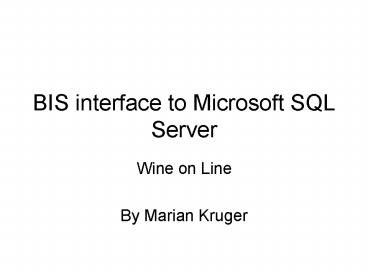BIS interface to Microsoft SQL Server - PowerPoint PPT Presentation
1 / 44
Title:
BIS interface to Microsoft SQL Server
Description:
Install and configure the BIS for Windows software on your server. ... d,lab,o,adj,skip,q,edsp?,wrap,info,vert,sort,nchar,dst,sp,db,fs] 'id col tbl ... – PowerPoint PPT presentation
Number of Views:41
Avg rating:3.0/5.0
Title: BIS interface to Microsoft SQL Server
1
BIS interface to Microsoft SQL Server
- Wine on Line
- By Marian Kruger
2
Content
- Introduction background
- Installation configuration
- Import SQL table
- Wine on Line Process
- Obstacles
3
Wine On Line Background
BEFORE
4
Installation configuration
- Install and configure the BIS for Windows
software on your server. - Install the Unisys ODBC database driver software
on the client system. - Configure the ODBC data source by entering
information about the System you are using.
5
Open Database Connectivity
6
SQL Data Source
7
Name or IP address
8
Login
9
CONNECTION like a pipe
10
Wine On Line (eTradex)
11
(No Transcript)
12
(No Transcript)
13
View SQL Data
14
How to View a SQL table
- SQL
- PCME
- BIS Script
15
VIEW SQL TABLE
16
(No Transcript)
17
View Specific Data
18
View SQL table via PCME
19
(No Transcript)
20
(No Transcript)
21
(No Transcript)
22
(No Transcript)
23
View SQL table via BIS Script
24
(No Transcript)
25
Wine On Line in BIS environment
26
(No Transcript)
27
BIS Screen
28
(No Transcript)
29
(No Transcript)
30
(No Transcript)
31
BIS database
32
SQL table
33
Obstacles - syntax
- _at_SQL,lab,edsp?,c,d,cstat,db 'syntax',c,d,r,sel,
sq vstat,vcol,vretn,vretn,...vretn - 'syntax'
34
Error Messages
35
Example of _at_SQL statement
36
Obstacles syntax solution
- CREATE AN OBJECT(Parameter Report with the SQL)
- EXCECUTE OBJECT_at_SQL,210,y,ltcabgt,ltdrwgt,,WOL_INT
'',52,g,300 ltmsggts80 .
37
(No Transcript)
38
SQL syntax
39
Obstacles limit
- _at_SQL,lab,edsp?,c,d,cstat,db 'syntax',c,d,r,sel,
sq vstat,vcol,vretn,vretn,...vretn - vretn Up to 38 variables to pass information to
or receive information from the relational
database.
40
(No Transcript)
41
Obstacles limit solution
- To import a SQL table use
- _at_FCH,c,d,lab,o,adj,skip,q,edsp?,wrap,info,vert,so
rt,nchar,dst,sp,db,fs 'id col tbl Where
clause',c,d,r,sel vstat,vcol,vqty .
42
(No Transcript)
43
Wine On Line
BEFORE
AFTER
44
Thanxs
- Have a great day