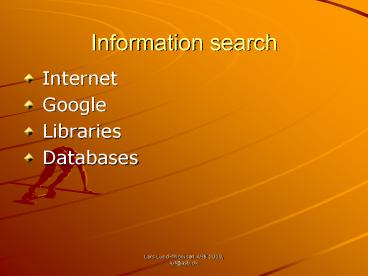Information search PowerPoint PPT Presentation
1 / 18
Title: Information search
1
Information search
- Internet
- Libraries
- Databases
2
Searching the web
- Why using Google?
- Size
- Sorting
- Information about websearching
- notess.com
- searchenginewatch.com
3
Searching the web - problems
- Searchengines discover only a fraction of the web
less than 1! - Poor documentation
- Limited search options
- Problems with sorting
4
Invisible web
- Access to commercial cites
- Databases
- Sites with accounts and firewalls
- Use the Library
- Use databases
5
Library Homepage
- Access to books e-books (Merkur)
- Order books articles (Self-service)
- Access to Master Thesis (Thesis.asb)
- Access to Databases
- Remote access to nearly all databases
- Use username password from Campusnet.
6
Article search at the Library
- Access to 30.000 journals - covering all
sciences - Problem Not one single database
- Articledatabases
- ABI/Inform
- Business Source Complete
- Publishers
- Science Direct
- Emerald
- Sage (a.o.)
- ELIN (journal database)
7
Advanced article search
- Subject search
- Combinations (remove dublicates)
- Type, Date, Length
- Full text search
- Citation search
- Documentation of contents !!
8
Business Source Complete ABI/Inform
- Largest article database i economics
- High quality subjects (Thesaurus)
- Advanced search functions
- Not only scientific articles
- Databases to start when searching for articles in
economics
9
Science Direct (publisher)
- Journals from Elsevier
- All journals peer reviewed
- Covering all sciences
- Limited searchoptions (uncontrolled subject)
- Search articles of high quality
10
ELIN
- Library journal database
- Find specific references
- Set up alerts on journals
- Make simple searches in the article databases (be
carefull)
11
Company market information
- Orbis
- Zephyr
- Factiva
- Business Company Ressource Center
- Global Market Information Database
- Kompass
- Derwent Innovations Index
12
Orbis
- 50 mill international companies
- Detailed financial information on 12 mill
companies - Advanced search
- Flexible format options
- Export options (nearly unlimited)
- Import companylists from Zephyr
13
Zephyr
- Mergers and Acquisitions with information on
600.000 deals - Advanced search
- Export options (nearly unlimited)
- Export options to Orbis
- Save file with BVD ID numbers
- Save file as Formatted text (Space Delimited)
rename to .bvd - In Orbis load company file
14
Zephyr
- Mergers and Acquisitions with information on
600.000 deals - Advanced search
- Export options (nearly unlimited)
- Export options to Orbis
- Save file with BVD ID numbers
- Save file as Formatted text (Space Delimited)
rename to .bvd - In Orbis load company file
15
Factiva
- Combines comprehensive global news with first
class business information - Advanced search options
- Proximity operators
- w/n (exact order), nearn (any order)
- Atleastn atleast5 carlsberg
16
Kompass
- Detailed product classification
- Search on producers
- Look www.kompass.dk http//www.kompassonline.dk/
WF/ to find information on the classification
17
How to evaluate Databases
- Content
- Documentation
- Update
- Search options
- Index (subject, company, etc.)
- Output options
- (sorting, exporting)
- Easy to use
18
Conclusion
- Choose database according to information need
- Important to have knowledge about the database
- Use reference information
- Be critical
- Test the Databases