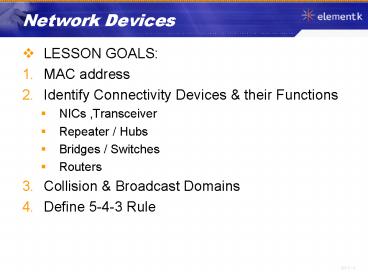Network Devices PowerPoint PPT Presentation
1 / 18
Title: Network Devices
1
Network Devices
- LESSON GOALS
- MAC address
- Identify Connectivity Devices their Functions
- NICs ,Transceiver
- Repeater / Hubs
- Bridges / Switches
- Routers
- Collision Broadcast Domains
- Define 5-4-3 Rule
2
MAC addresses
Harry
Sally
Lets assume that Harry wants to send information
to Sally.
If we just connect a cable (Physical Layer)
between the two computers Harrys software can
simply push the information into the cable, and
it will inevitably end up at the right place.
.
3
On a real network, such as Ethernet, Harry and
Sally are not the only users of the physical
layer.
- There must be an addressing system, a way of
uniquely identifying computers and interfaces.
4
Media Access Control Address unique identifier
for each networking device Burned into ROM on
the NIC
5
The IEEE assigns the first 24 bits of the address
to represent the device manufacturer.
Assigned by IEEE
Organizational Unique Identifier (OUI)
2
0
0
0
4
3
D
7
1
5
E
4
The manufacturer is responsible for uniquely
assigning the remaining 24 bits to the device
Assigned by manufacturer
Representing these addresses in binary is a bit
tedious, so we convert the 48 bit address into
12 hexadecimal digits.
6
Now, we have the ability to uniquely identify
each device on the network.
7
Network Devices
- NIC Network Interface Card
- aka Network card, network adapter, Ethernet card
- serves as a go-between for the PC and the network
- can be integrated onto motherboard
- OR PCI expansion card
- OR USB or Firewire external connection
8
Network Devices
- Transceivers device that both sends data and
receives data. - older transceivers were external boxes
- now transceiver is built into NIC
- Premise Wiring network cables, connectors AND
connection points - drop cable from network to PC or other
device(both the cable that goes from wall to PC
AND the cable inside the wall to the patch panel) - patch panel termination and connection point
for all drop cables. - patch cable from patch panel (wall) to
connectivity device
9
Network Devices
- Repeater used to amplify a signal so that it
can exceed maximum distance on media. - only two ports in out
- Hub a multiport repeater- also amplifies signal
- Delivers signal to ALL devices on hub
- Active Hub also filters noise
- Passive Hub doesnt amplify just used as a
central connectivity device - Intelligent / Managed Hub has software for
advanced configuration - Switching Hub directs signal only to correct
device
These are considered dumb devices because they
just move the signal along
10
Network Devices
- Bridge divides a bus network into segmentsi.e.
separate networks - only two ports in out
- Switch a multiport bridge
- Amplifies signal
- directs signal only to correct device using MAC
address
SMART
11
Broadcast Collision Domain
- Collision Domain
Collision Domain
12
Connectivity Domains
- Collision Domain a group of network devices
that are connected in a shared environment and
compete for access on the same network. - Broadcast DomainA grouping of collision domains
- When a node needs to communicate with all hosts
on the network, it sends out a broadcast signal
with a destination MAC address 0xFFFFFFFFFFFF - The network interface card (NIC) of every
physically connected host must respond - Hubs communicate by broadcast
13
4 Repeater Rule
- No more than 4 repeaters between any two
computers on a network. - Why?
- Latency The delay between the time a frame
leaves the source device and the time the frame
reaches its destination - Late collisions when a collision happens after
the first 64 bytes of the frame are transmitted.
Result of latency. - Collision situation than can occur when 2 bits
propagate at the same time on the same network.
14
5 4 3 Rule
- 5 segments
- 4 repeaters
- 3 segments with hosts
- 2 segments connection only
- 1 collision domain
- To exceed this, you need a switch, bridge or
router.
15
Network Devices
- Router
- Amplifies signal
- Directs signal only to correct device usingIP
address - Can direct signal between LANs
- Can connect different network topologies, such as
Ethernet and Token Ring
16
- Hub sends the message to everybody
- one big collision domain
- like yelling
- Switch sends the message only to the
destination device in the LAN - microsegments each port into its own collision
domain. - like local call
- Router sends the message only to the
destination device in the LAN or in the WAN - knows how to get out of LAN
- segments the collision domain AND the broadcast
domain - like long-distance call
17
Segmentation
- Bridges break a large segment into parts and
create isolated collision domains. - Bridge will divide a collision domain but has no
effect on a broadcast domain - Segmenting creates more collision domains
- What address does a bridge read?
- What do you call the MAC address that is made up
of all binary 1s? - What is the hexadecimal equivalent of11111111
11111111 11111111 11111111 11111111 11111111
MAC address
Broadcast address
FFFFFFFFFFFF
18
Network Devices
- Half Duplex Mode
- Signal is delivered in only one direction at a
time - Default setting for NICs and Network devices
- Full Duplex Mode
- Signal is delivered in both directions
simultaneously - What happens to bandwidth when using full-duplex?
Effectively doubles bandwidth - What happens to collision domains when using
full-duplex? Effectively gone.