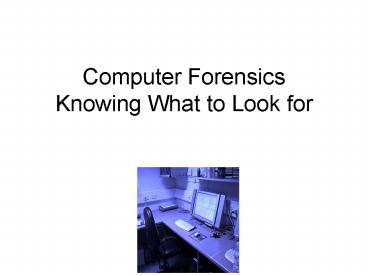Computer Forensics Knowing What to Look for - PowerPoint PPT Presentation
1 / 15
Title:
Computer Forensics Knowing What to Look for
Description:
... forensics inquiry to tools and techniques. Consider relationship to security issues ... Not all computer security or misuse incidents will culminate in ... Malware ... – PowerPoint PPT presentation
Number of Views:53
Avg rating:3.0/5.0
Title: Computer Forensics Knowing What to Look for
1
Computer ForensicsKnowing What to Look for
2
Objectives
- Discuss what it is we are looking for in terms of
digital evidence - Consider sources of evidence
- Link computer forensics inquiry to tools and
techniques - Consider relationship to security issues
3
Scale of Task
- Needle in a haystack
- Needle in a haystack when the haystack is made of
needles (needle-stack) - Needle in a needle-stack in a field of
needle-stacks
4
Nature of Task
- Not all computer security or misuse incidents
will culminate in a full digital forensics
investigation - Might not be viable
- For example - prohibitive cost pragmatics of
case probability of prosecution - Many investigations will be non litigious (not
going to court) but trying to identify what has
happened - For all tasks
- Determine how the event occurred and how it was
able to occur - Determine whether recovery is possible
- Evaluate how systems can be protected in future
- Not just critical systems but non critical as
these are often weakest link - Methodology as if investigation was a legal case
- What happens when we find something that the
client wishes to suppress ?
5
Maintaining Continuity of Evidence
- It is important to document details of every
piece of seized evidence to help establish its
authenticity and initiate the chain of custody - Numbering items, taking photographs, recording
serial numbers, documenting who handled the
evidence done on standard forms with additional
notes - Ensuring every process and procedure is
documented in relation to the digital evidence - Refer to ACPO guidelines for handling digital
evidence
6
Evidence Dynamics
- Rarely do we get the chance to investigate a
digital crime scene in its original state - Evidence dynamics are any influences that change,
relocate, obscure or obliterate evidence,
regardless of intent between the time the
evidence is transferred and the time the case is
resolved - Offenders, victims, first responders, digital
evidence examiners and anyone who has access to
digital evidence prior to its preservation can
cause evidence dynamics
7
Errors
- Media containing digital evidence can deteriorate
over time or when exposed to fire, water or toxic
chemicals - Errors can be introduced at examination stage
- Human error
- Procedural error
- Interpretational error
- Software error
- Digital examination tools can have bugs
- Defence counsel will attempt to expose these in
order to cast reasonable doubt !
8
The Threat Matrix
Internet worms
Financial application crash
DofS attack
Privacy leak
Virus
Web services breach
Disgruntled employees
Business Impact
Application security
Access management failure
PDA/handhelds
earthquake
Wireless LANs
OS systems security
Information leak
E-mail content disclosure
Probability of Threat
9
What are we trying to do ?
- Notice when a crime has occurred
- establish corpus delicti (means, in a UK legal
context "the body of the offence") - Auditing processes / procedures
- Identify the crime or misuse
- Attribute the crime or instance to a person by
uncovering compelling links between offender,
victim and crime scene - Can identify class characteristics or individual
characteristics - Analogy shoe prints
- Could identify print came from trainers
- Could identify make of trainers
- Could identify particular wear of a sole
- Could identify particular cut or break in pattern
10
Identifying Individuals in a Digital World
- Virtual and intangible space
- One of the attractions of computing is openness
and anonymity - However, digital trails are left
- Data held on offenders computer
- Data recorded by server or internet provider
- Make sure evidential integrity is maintained and
you do not create your own cybertrail - Can we make use of profiling do they always
attack in the same way - Example offensive e-mail
- Data on senders hard drive, including original
message - Information on web server such as access logs,
e-mail logs, IP addresses, browser version and
possibly the sent message - Ties the PC if not the person to the incident
- Example see Traces of Guilt Barrett (2004)
11
Starting to Investigate
- Duplicate image of all sources of digital data
- Recover data that has been deleted, hidden,
camouflaged or otherwise unavailable for viewing
using the resident operating system aim is to
obtain complete data timeline - Begin the harvesting stage gather data and
meta data (data about data) - This is when actual reasoned scrutiny begins,
facts begin to take shape that support or falsify
hypotheses - Investigations should be done with no interaction
with the user or potential suspect
12
Locating Evidence - Physical
- Not all evidence in computer forensics comes from
computers - Room and desk
- Printers and other peripherals,
- Monitors and keyboards,
- Telephone
- Wallets and clothing (pockets etc),
- Rubbish bins
- Hard drives
- It is possible to recover information from a
"deleted" hard drive - FDISK, FORMAT and defrag do not remove anything
except the root directories - Everything else is left on the hard drive and can
be recovered using Computer Forensics tools
13
Locating Evidence - Digital
- Volatile
- Programmes available to capture RAM
- Non-volatile
- Registry
- Malware footprints
- Files, file types and directories (for example
FAT and NTFS) hiding information in MFT /
alternative data streams (ADS) (hidden data
attribute) - e-mail accounts and e-mail headers
- Cookies
- Internet histories
- Changes to BIOS etc
14
What to Look for - examples
- Look at Trojans often used as Trojan Defence
- Look in detail at what Trojan could have done and
map against other digital evidence - Essential and non-essential data
- Essential data you can trust cant be easily
changed - Non-essential data that can be changed such as
time/date stamp, permissions, access rights etc - Attempts to cover tracks often found through
conflicting evidence, - consistency checks attribute type IDs, for
example data attribute has a type ID of 128 - checksums, hex values anticipated appropriate
values - dates out of synch home machine and network
server - conflicts between creation time and last written
time - File extension for example .JPG or .GIF but
also .doc which dont look right in terms of size
15
Summary
- There is a potentially a huge area where
digital evidence and other data for computer
forensics can be obtained from - Knowing the question we are trying to solve will
help set the framework for the evidence we are
looking for - Evidential integrity and evidential continuity
must be maintained in our searching - Professional responsibility and accountability
must be taken into account