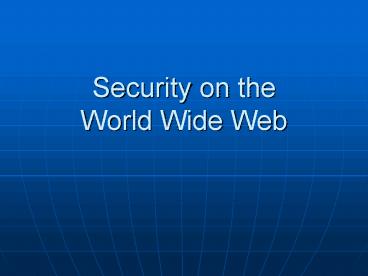Security on the World Wide Web PowerPoint PPT Presentation
1 / 95
Title: Security on the World Wide Web
1
Security on the World Wide Web
2
Content
- WWW History architecture
- Security issues WWW
- Cryptography principals
- Securing the WWW
3
World Wide Web general architecture
4
Network
- Organized as a layered model
- of layers, content of layers depending from
network to network - 2 important reference models
- OSI (7 layers)
- TCP/IP (4 layers, used for the Internet)
5
TCP/IP Reference Model
6
TCP/IP Reference Model
- Layered model
- Each layer offers functionality to layer
above - Separation of concerns
7
TCP/IP Reference Model
- inject packets into the network
- Major issue packet routing
- Defines an official packet format and
protocol, named IP
8
TCP/IP Reference Model
- To let peer entities on source and
destination communicate - Major issue packet sequencing, flow control
- 2 protocols TCP / UDP
9
TCP/IP Reference Model
- Applications building on layer below
- Examples telnet, smtp, ftp, DNS, http,
10
TCP/IP Reference Model
- Largely unspecified
- Host should connect to the network using some
protocol so it can send IP packets
11
TCP/IP Reference Model protocols
12
TCP/IP Reference Model IP protocol
13
TCP/IP Reference Model IP protocol
- Keeps track of which version of the protocol the
datagram belongs to - Tells how long the header is
14
TCP/IP Reference Model IP protocol
- Allows the host to tell the subnet what kind of
service it wants (different possibilities of
reliability and speed) - Both header and data (max. is 65535 bytes)
15
TCP/IP Reference Model IP protocol
- All fragments of one datagram have the same
identification value - Tells where in the current datagram this fragment
belongs
16
TCP/IP Reference Model IP protocol
- Unused bit
- DF Dont fragment datagram (e.g. Destination
cannot reconstruct) - MF More fragments
17
TCP/IP Reference Model IP protocol
- Counter used to limit packet lifetimes
- When internet layer assembled a complete
datagram, it needs to give it a transport process
(TCP, UDP)
18
TCP/IP Reference Model IP protocol
- Is usefull for detecting errors generated inside
a router - Verifies the header only
19
TCP/IP Reference Model IP protocol
- Address of sender
- Address of receiver
20
TCP/IP Reference Model TCP protocol
21
TCP/IP Reference Model TCP protocol
- Both sender and receiver create endpoints
(sockets) - Socket number IP adress of host 16-bit local
to that host (port)
22
TCP/IP Reference Model TCP protocol
- Position of data in the original data stream
- Acknowledges the acceptance of data from the
other device
23
TCP/IP Reference Model TCP protocol
- The number of 32-bit words in the TCP header.
This indicates where the data begins - 6-bit field not used (set to 0)
24
TCP/IP Reference Model TCP protocol
- Six 1-bit flags
- URG to indicate if the urgent pointer is in use
- ACK to indicate that the acknowledgement number
is valid - PSH request the receiver to deliver the data to
the application upon arrival instead of buffering - RST used to reset the connection
- SYN to establish connections
- FIN to release the connection
25
TCP/IP Reference Model TCP protocol
- Defines the size of the sliding window.
- Error checking and correction
26
TCP/IP Reference Model TCP protocol
- Some events may cause TCP to stop accumulate data
and transmit everything it has for that
connection immediately ( urgent data) - Defines the end of the urgent data so that the
receiving application knows when it is over
27
TCP/IP Reference Model TCP protocol
- Most important option is the one that allows each
host to specify the maximum TCP payload it is
willing to accept
28
TCP/IP Reference Model UDP protocol
29
TCP versus UDP
- TCP guarantees a fault-free transportation
channel to an application - Packets that didnt reach the destination are
send again - Packets arrived in the wrong order are reordered
- ...
- UDP gives no guarantees
30
TCP versus UDP (cont.)
- TCP is a connection oriented protocol
- First establish a connection
- Use the connection for data transmission
- Release the connection
- UDP is a connectionless protocol (UDP packets can
be send immediately)
31
TCP versus UDP (cont.)
- TCP contains flow control
- Both sides of the connection can tell the other
party how many data can be send - So when the sender sends to much data he will be
slowed down by the receiver
32
TCP/IP Reference Model HTTP protocol
- HTTP client opens connection to server
- HTTP client sends request message
- HTTP server responds
- HTTP server closes connection
33
TCP/IP Reference Model HTTP protocol
From Figure 13.3 in Stevens
34
TCP/IP Reference Model sending http packets
- Application layer
Transport layer
Internet layer
35
World Wide Web security
- WWW was not designed with security in mind
- Problems
- eavesdropping
- spoofing
- altering information in transit
- executing malicious code
36
World Wide Web motivations for hacking
- Students for fun
- Sales representative make false claims
- Businessman steal competitors info
- Ex-employee revenge
- Spy steal military secrets
- Stockbroker deny promise
- Client deny acquisition
37
Security Issues
- Confidentiality
- secrecy of what is send
- Authentication
- identification of who is sending
- Integrity
- message send message received
- Nonrepudiation
- sender cannot deny sending a message
38
Security TCP/IP Reference Model
- Physically secure clients and servers
- Secure wires
39
Security TCP/IP Reference Model
- Filter (IP-) packages
40
Security TCP/IP Reference Model
- Encrypt entire connection (transparent)
41
Security TCP/IP Reference Model
- Explicit cryptography
- Must handle user authentication and
non-repudiation
42
Cryptography introduction
- What? a collection of techniques to keep
information secure - Purpose twofold
- Encrypt the original, understandable message into
a non-understandable message (using an encryption
key) - Ability to decrypt the unreadable message back
into its original form (using a decryption key)
43
Cryptography basics (1/2)
44
Cryptography Basics (2/2)
- Good encryption/decryption algorithm
- Key length crucial
- How longer the key is, how longer the work for
the cryptanalyst - Prevent kid from reading email 64-bit key
- Governmental information at least 256 bits needed
45
Cryptography basic techniquesSubstitution
Cipher
- Substitute one letter by another
- Caesar cipher shift letters 3 positionsA -gt C,
B -gt D, C -gt E, - Generalization shift letters k positions
- Improvement monoalphabetic substituionplain
text a b c d e f g h i j k l m n
ciphertext q w e r t y u i o p a s
d f - Disadvantages statistical attacks, probable word
attack
46
Cryptography basic techniquesTransposition
Cipher
- Re-order letters, not disguise
- Key is word not containing any repeated letters
(e.g. MEGABUCK) - Purpose of the key is to number the columns
- Plain text is written in rows, ciphertext read
out by means of columns - Safer than substitution, but still vulnerable
47
Cryptography basic techniquesOne-Time Pad
- 1. Choose a random bit string2. Convert
plaintext into bitstring (e.g. ASCII)3. Compute
exclusive OR of these bitstrings - Potentially unbreakable because each plaintext is
a candidate - Disadvantage key cannot be memorized, amount of
data limited, tedious synchronization
48
Cryptography algorithmsfundamental principles
- Redundancy
- To avoid garbage to be miss-interpreted as a
valid message - Freshness
- To avoid resending old messages
49
Cryptography algorithmscategories
- Symmetric key algorithm
- use same key to encrypt and decrypt
- Public key algorithm
- one key to encrypt, another to decrypt
- Hybrid cryptosystems
- public key algorithm for exchange of (symmetric)
session key
50
Symmetric Key Algorithms
- Very fast
- Fairly easy to implement
- Used for bulk encryption
- Two techniques
- Stream algorithms (encrypt bits of message one at
a time) - Block algorithms (encrypt a number of bits as one
unit) - often implemented as a network of black boxes
each imposing a reversible transformation on the
plaintext
51
Symmetric Key Algorithms how?
- Mutually decide on cryptography algorithm C D
to use - Mutually decide which key K to use
- Person A uses key to produce cyphertext from the
plaintext (CK(T)) - Person B uses key to decrypt cyphertext back into
plaintext (DK(CK(T))
52
Symmetric Key Algorithms disadvantages
- key must be exchanged secretly (the problem of
key management) - Particular hacks are possible
53
Symmetric Key Algorithms Data Encryption
Standard
- Official U.S. government standard, 1977, ANSI
standard in 1981 - Encrypts block of 64 bits
- Uses 56 bit key
- 19 distinct stages
- No longer safe
54
Symmetric Key Algorithms other examples
- DESX
- two additional steps
- Triple-DES
- DES three times with different keys
- IDEA
- 128 bit key
- believed to be strong
- used by PGP
- RC2, RC4, RC5
55
Public Key Algorithms
- Use of 2 keys (public key and private key)
- Proposed by Diffie and Hellman (Stanford, 1976)
- Slow
- Difficult to produce encryption algorithm
- Few existing algorithms
56
Public Key Algorithms
57
Public Key AlgorithmsRSA
- Named after inventors Rivest, Shamir, Adleman
- Based on prime factorization
- Widely used
- Used primarily for distributing one-time session
keys for use with e.g. DES
58
Public Key Algorithmsother examples
- Diffie-Hellman key exchange
- ElGamal (based on discrete algorithms)
- Digital Signature Standard (DSS)
59
Hybrid Cryptosystems
- Use slow, public key algorithm to exchange key K
- Use K as key for a symmetric key algorithm
- Combines advantages of both public and private
key algorithms
60
WWW Security
- Authentication
61
Authentication protocols
- Technique to verify that the communication
partner is who it is supposed to be - E.g. Bobs process asks the file server to delete
the file salaries.txt - Is it actually Bobs process? ? authentication
- Is Bob authorized to do that? ? authorization
62
Authentication protocolsbased on a shared
secret key
- Suppose Bob and Alice already have a secret key
KAB - Based on sending a random number RB (challenge)
to the one asking a service - Response going to challenger KAB(RB)
- Known as challenge-response protocols
63
Authentication protocolsChallenge - Response
- Shortened protocol
64
Authentication protocolsChallenge - Response
- Shortened protocol
This is wrong reflection attack!!!
65
Authentication protocolsReflection attack with
multiple sessions
66
Authentication protocolsChallenge Response
Bob doesnt send anything before Alice is
authenticated!!
67
Authentication protocolsChallenge
ResponseRequirements
- Have initiator prove identity first
- Have initiator and responder use different keys
- Use different challenges
- Avoid unrestricted parallel sessions
68
AuthenticationDigital signatures
- To solve the absence of an authorized handwritten
signature for legal, financial and other
documents - Basically 3 things are needed
- The receiver can verify the claimed identity of
the sender - The sender cannot later repudiate the contents of
the message - The receiver cannot possibly construct the
message himself
69
Authentication digital signaturesSecret key
signatures
- One central authority that knows everything and
whom everyone trusts ? Big Brother - Each user chooses a secret key and caries it by
hand to BBs office
70
Authentication digital signaturesSecret key
signatures
71
Authentication digital signaturesPublic key
signatures
- No central authority needed
- BB has no access to the messages
72
Message Digests
- Signature methods often couple authentication and
secrecy - Crypthography is slow, so it is desirable to be
able to send signed plaintexts - De Jonge and Chaum, 1987 authentication scheme
that does not require encrypting the entire
message
73
Message Digests
- One-way hash function computes a fixed-length bit
string from an arbitrarily long piece of
plaintext - Hash function is called a message digest
- Given MD(P), it is impossible to find P
- No 2 messages can be generated that have the same
message digest
74
Authentication Message Digest Digital
SignatureHow?
- If intruder changes P underway, Bob will see this
when he computes MD(P) himself - Bob cannot change P since there is no P so that
MD(P) MD(P)
75
Authentication Message Digest Digital Signature
- Can also be used in the BB signature protocol
- Several message digest functions have been
proposed (MD5, SHA, ...)
76
WWW Security
- Communication
77
Communicationtransport level security
- Secure Socket Layer (SSL) standard
- SSL creates a secure connection between a client
and a server - By convention, URLs that require an SSL
connection start with https// - Provides data encryption, server authentication,
message integrity, and optional client
authentication for a TCP/IP connection
78
SSL (v. 3.0) how?
- Comes with 2 strengths 40-bit and 128-bit
session key - Runs above the transport layer (TCP) and below
the application layer (http, ...) - 2 phases
- Handshake
- Data transfer
79
SSL (v.3.0) how?
- Handshake phase
- agree on set of cryptographic algorithms
- establish set of cryptography keys
- Web Server authenticates browser using
certificates - Data transfer
- Client and server communicate using SSL Record
Protocol - SSL Record Protocol defines a message format used
to transmit encrypted data
80
Communicationapplication level security
- SSL does not provide non-repudiation
- In addition to SSL, messages should be digitally
signed
81
WWW Security
- Anonymity and Privacy
82
Anonymity and Privacywhy?
- Not to reveal surfing habits
- Avoid being subject of targeted spam
- Camouflage illegal actions
83
Anonymity at application level
- Browser discloses personal information
- Referring header
- User-Agent header
- Cookies
- enables web server to store information on local
machine - ideal for user profiling
- Same username/password for different sites
84
Anonymity at network level
- IP address always revealed
- Web proxy solution, but only for local observers
85
WWW Security
- Current technologies
86
Pretty Good Privacy (1/3)
- PGP is a tool, not a protocol!
- Set of standards for encrypting messages,
providing keys and digital signatures - DES, 3DES, CAST, IDEA, ... for symmetric
encryption - RSA, DSS or Diffie-Hellman for asymmetric
encryption - MD5 or SHA-1 for calculation of digests
- Confidentiality, integrity, authentication,
nonrepudiation
87
Pretty Good Privacy (2/3)
- PGP is a hybrid cryptosystem
- PGP first compresses the plaintext
- Then PGP creates a session key (one-time only
secret key) - This session key is used in a fast symmetric key
algorithm to encrypt the plaintext - Session key is encrypted to the receivers public
key
88
Pretty Good Privacy (3/3)
- Each user maintains 2 data structures
- Private key ring contains one or more personal
private-public key pairs, so the user can change
periodically - Public key ring contains public keys of the
users correspondents
89
Secure Multi Purpose Internet Mail Extensions
(S/MIME)
- Standard for sending files with binary attachment
over the internet - Toolkit for email clients
- Based on the RSA encryption method
- Competitor for PGP
- Confidentiality, integrity, authentication,
nonrepudiation
90
Secure Electronic Transaction (1/2)
- Cryptographic protocol for ensuring the security
of financial transactions on the Internet - Three parts
- User has an electronic wallet (digital
certificate) - Merchant also has certificates
- SET payment server (bank)
91
Secure Electronic Transaction (2/2)
- How?
- Encrypted credit card number is sent to merchant
- Merchant digitally signs the payment and forward
it to bank - Bank decrypts and executes
- Advantage merchants do not see credit card number
92
WWW Security
- (Client side) Mobile Code
93
(Client side) Mobile Code introduction
- Examples Java applets, ActiveX, Javascript,
VBScripts, - Dangerous can potentially do everything the user
is allowed to do
94
Mobile CodeJava applets
- JDK 1.1
- applet runs in sandbox
- sandbox model is extremely restrictive
- trades functionality for safety
- limited environment
- No acces to file system on client machine
- No opening of other network connection other than
from which the applet came - No execution of programs on client machine
- Cannot even find name of users home directory
(where JVM is located)
95
Mobile CodeJava applets
- JDK 1.2 Security Issues
- uses digital signature
- All code can be subject to a security policy
- Security policy defines a set of permissions
- Runtime system organizes code into individual
domains - Each domain encloses a set of classes with the
same set of permissions - privileges assigned to pieces of code