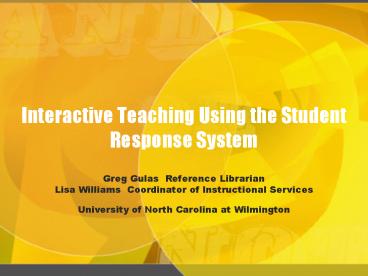Interactive Teaching Using the Student Response System PowerPoint PPT Presentation
1 / 36
Title: Interactive Teaching Using the Student Response System
1
Interactive Teaching Using the Student Response
System
- Greg Gulas Reference Librarian
- Lisa Williams Coordinator of Instructional
Services - University of North Carolina at Wilmington
2
The Problem
- Lack of Participation
- Dont want to be singled out
- Embarrassed about giving the wrong answer
- Student Instruction Session surveys ask for more
participation - Are the students really understanding what the
librarian is teaching?
3
Searching the Literature
- Lorenzen, Michael. Active Learning and Library
Instruction. Illinois Libraries 83.2(2001)
19-24 - Drueke, Jeanetta. Active Learning in the
University Library Instruction Classroom.
Research Strategies 10.2(1992) 77-83 - Prorak, Diane. Button Pushing vs. Concepts
Library Instruction, Technology, and the Swinging
Pendulum of an Old Debate. PNLA Quarterly 67.4
(2003) 4-5 - Cudiner, S Harmon, O. Comparing the
effectiveness of different presentation formats
for workshops on introductory library skills.
Research Strategies 18.1 (2001) 49-61
4
Collaboration
- Can be more that a buzzword
- Allows libraries to take advantage of technical
advances without having to make them - Yet another advantage of keeping channels open to
faculty - Stand on the shoulders of giants!
5
Development of SRS
- Originally developed by UNCW Chemistry and
Computer Science Departments to be used with hand
held computers
6
Development of SRS
- Written by graduate students, entire printed code
is less than 50 pages. - Designed to test student knowledge in real time.
7
How SRS Works
- Designed to be easy to use for both instructor
and students, the program is web based and
requires very little computing power at the
client end. All the processing is done on a
central server. - Uses ASP, visual basic and MS SQL. All computing
is done on the server side.
8
How SRS Works Beginning a SessionStep 1
9
How SRS Works Step 2
10
How SRS WorksCreating Questions
11
How SRS WorksCreating Questions
12
Types of Questions
- Multiple Choice
- True / False - Yes / No
- Graphics (students can indicate a point on the
graphic) - Opinion (agree / disagree)
- Confidence (sliding scale)
13
Multiple Choice
14
Multiple Choice
15
Multiple Choice Students View
16
True / False
17
True / False Students View
18
Graphics
19
Using SRS for Library Instruction
- Examples of Library Instruction Sessions
20
(No Transcript)
21
(No Transcript)
22
(No Transcript)
23
Question About Evaluating Web Pages
24
Students Response
25
Question about Periodical Databases
26
Students Response
27
Question about Plagiarism
28
Students Response
29
Last Question
30
Results and Conclusions
31
How the Librarians feel about the SRS system
- Easy to Use
- Attention holding
- Interactivity level has increased
- Change of Subject
- Allows students to feel involved
- Reinforces main points of the session
32
How the Students Feel About the SRS System
33
How the Students Feel About the SRS System
- Dont require people to take it multiple times
- More questions for those who still do not
understand searching - Use words that everyone can understand
- More explanation of why the wrong answers were
wrong - Dont make the questions too long It takes too
much time to read them - Too easy More in-depth questions More
discussion questions
34
How the Students Feel About the SRS System
- I think it is good to allow students who may not
be sure of the correct answer a chance to guess
without fear of embarrassment, however I think
that when they get the answer right they wont
receive the praise they need
35
Survey Responses
Did you enjoy being able to answer questions
without speaking out loud? Yes 88 No 1.6
Maybe 10
Do you feel like the SRS system prevented you
from answering or asking a question out loud? Yes
11 No 80 Not Sure 8
Do you feel more comfortable with the information
taught during the instruction session due to the
SRS system? Yes 67.5 No 11 Not Sure 22
SRS was? Pretty Interesting 34 Somewhat
Interesting 55 Boring 11
36
How Do I Get an SRS Account? contact Ron
Vetter (vetterr_at_uncw.edu)