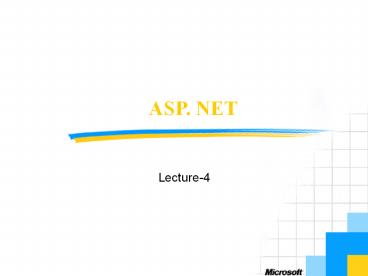ASP. NET PowerPoint PPT Presentation
1 / 13
Title: ASP. NET
1
ASP. NET
Lecture-4
2
Agenda
- Arrays
- Single Dimension Array
- Multidimensional Array
- Jagged Array
- Array Properties
- Subroutines Functions
- Parameters
- Optional
- ParamArray
3
Arrays
- Arrays are programming constructs that store data
and allow us to access them by numeric index or
subscript. - An array is a reference type that contains
variables accessed through indices corresponding
in a one-to-one fashion with the order of the
variables in the array. - The variables contained in an array, also called
the elements of the array, must all be of the
same type, and this type is called the element
type of the array. - All arrays in VB as zero based, meaning, the
index of the first element is zero and they are
numbered sequentially. - You must specify the number of array elements by
indicating the upper bound of the array. - The upper bound is the number that specifies the
index of the last element of the array.
4
Dimensioning Arrays
- While dimensioning arrays you can
- Call the array's constructor implicitly or
explicitly. - Specify an initial size for each dimension or
leave the initial size unspecified. - Initialize the elements of the array or not.
- Most general way to declare an array
Dim Arrayname(X) as ltArray_Typegt
5
Dimensioning Arrays
- CASE 1
- Dim myArr( ) As Integer
- Dim myArr() As integer New Integer()
- Dim myArr( ) As Integer New Integer(6)
- Dim myArr() As Integer New Integer(6)
1,2,3,4,5,6,7 - Dim myArr() 1,2,3,4,5,6,7
- Imp
- Upperbound of Array is limited to 264 -1 elements
- For array declared with explicit bounds, explicit
declaration is not allowed
6
Multidimensional Arrays
- Type of Multidimensional Arrays
- Rectangle Arrays
- Jagged Arrays
- Rectangle Arrays
- Rectangular arrays are arrays in which each
member of each dimension is extended in each
other dimension by the same length. - e.g.
- Dim rectarray2(1, 3) As Integer
- For i 0 To 1
- For j 0 To 3
- rectarray2(i, j) i j
- Next
- Next
7
Multidimensional Arrays
- Jagged Arrays
- Another type of multidimensional array, Jagged
Array, is an array of arrays in which the length
of each array can differ. - e.g.
- Dim jaggedarray(3)() As Integer
- jaggedarray(0) New Integer() 1, 2, 3,
4, 5 - jaggedarray(1) New Integer() 6, 7
- jaggedarray(3) New Integer() 8, 9, 10,
11 - NOTE There are NO elements for jaggedarray(2)
8
Array Properties
- Finding Upperbound of Array
- Arr_name.getUpperbound(index)
- e.g.
- myArr.getLowerBound(0) find the upperbound of
array myArr - Finding Length of Array
- Arr.Length
- e.g.
- myArr.Length find the length of array myArr
- Sorting Array
- Array.Sort(myArr)
- e.g.
- Array.Sort(myArr.Length)
9
Array Properties
- Searching in an Array
- Array.BinarySearch(myArr, item_to_be_searched) as
integer - e.g.
- Dim res Array.BinarySearch(ex2, 4)
- Response.Write("Found at " res)
- Reversing an Array
- Array.Reverse(myArr)
- e.g.
- Array.Reverse(ex2)
- Get value of a perticular Index
- myArr.getValue(index) as object
- e.g.
- Dim d myarr.getValue(4)
- Dim d myArr.getValue(1,1)
10
Functions/Subroutines
- Syntax
- e.g.
- Private Function Cal_Area(Byval rad as single)
- Dim area as single
- area radrad3.14
- Cal_Area area Same as return area
- End Function
ltAccess_Specifiergt Function ltfunction_namegt(
Optional ByVal/ByRef param_1 as ltObjectgt
value) Function body End Function
11
Functions/Subroutines
- Optional
- The Optional keyword is used for parameters that
are not required to be supplied when calling a
function. - When a parameter is declared as Optional, all
parameters after it must also be Optional. - You must also supply a default value for the
parameter. So that in case optional parameters
are not passed, there default values can be used
upon.
12
Functions/Subroutines
- ParamArray
- ParamArray parameters are always passed by value
- The parameters in the array may be of any data
type. - e.g.
- Private Function Add(ByVal ParamArray args As
Integer()) As Integer Dim i As
Integer Dim final As Integer For
Each i In args final i
Next Return final - End Function
13
Questions???