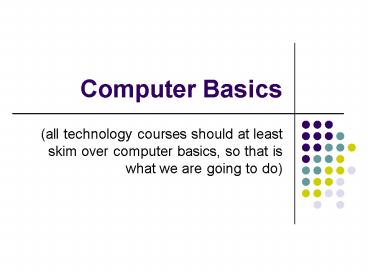Computer Basics PowerPoint PPT Presentation
1 / 25
Title: Computer Basics
1
Computer Basics
- (all technology courses should at least skim over
computer basics, so that is what we are going to
do)
2
Hardware vs. Software
- Hardware is what makes up the computer itselfthe
CPU, the memory, etc. The physical parts of the
computer. - Software is the programs or applications that you
run on the hardware, controlling how it functions
and directing its operation. All the programs we
run are software, as is the Windows XP operating
system we run them on.
3
Operating System
- An operating system is software that
- handles the interaction of the user with the
computer through peripheral devices - manages the file system for the storage of
programs and data files (retrieving and storing
files the user works with) - manages the interaction of the user with various
application programs and the users own programs. - Examples of Operating Systems
- DOS (which stands for disk operating system)
- MAC OS (currently at OS X.5.4 X.6 should be out
in mid-2009) - Windows (currently Vista Windows 7 is expected
to be released in early 2010) - Pictures later on today
4
The Anatomy of a Computer
- The hardware
5
The Hardware Components
- The basic hardware components of a computer
include - The CPU (Central Processing Unit)
- Primary memory
- Secondary memory
- Peripheral devices
6
The CPU
- The CPU (Central Processing Unit) is the brains
of the computer and is made up of one or more
microprocessor - It controls all that goes on in the computer
- The clock speed of the CPU is measured in
gigahertz, and used to be measured in megahertz
(1 GHz 1000 MHz) - In general, the bigger the number, the faster the
computer is. However, this can be made a little
confusing by the fact that computers will
multi-core processors with lower clock speeds
will actually run faster than a computer with a
single-processor at a higher clock rate. - Because of this, clock speed generally isn't
advertised on most recent computers.
7
The CPU
- There are several different CPU manufacturers
AMD and Intel are the most popular ones.
an Intel microprocessor
- Source www.heise.de/ct/schachduell/
kontrahenten.shtml
8
Primary memory
- The primary memory of a computer stores software
and data while it is being used. - When you turn the power off, you loose what is in
primary memory. - Consists of RAM (Random Access Memory)
- Generally, the more RAM you have, the more things
you can have happening at once on your computer
without it slowing down - How much RAM is in most new PCs these days?
- Memory is pretty cheap, and one of the best ways
to speed up a slow-running system
9
Secondary Memory
- Secondary memory stores data in a more permanent
way - Also called "Auxiliary Storage"
- It is cheaper and slower than primary memory.
- Examples of secondary memory are hard drives
(like your C\ drive), CDs, DVDs, floppy disks,
and USB memory sticks - How much space is on the hard drives of new
computers these days? - The speed that the hard drive is able to search
for data on it is measured in rpm (revolutions
per minute), and is commonly 5,400 rpm or 7,200
rpm.
10
Peripheral Devices
- This encompasses all of the non-essential support
devices for a computer - Includes input/output (I/O) devices like the
keyboard and mouse, monitors, printers, speakers,
scanners, etc. - What might the future of I/O devices be? See "No
more keyboards" video.
11
A Brief History of Computers
- How did we get here?
12
ENIAC(Electronic Numerical Integrator and
Computer)
- ENIAC, the first computer, was created at the
University of Pennsylvania in 1946. - It filled an entire room and used enough
electricity for an entire block. - It failed, on average, every hour.
ENIAC
Source http//www.npl.co.uk
13
Evolution of Computers
- 1950s saw IBMs first business computer.
- Could only perform a single task at a time.
- 1960s was the advent of time-sharing computers.
- 1969 saw the invention of ARPAnet, which the
Internet developed from - 1980s was the first time PCs were owned in
large numbers.
14
Evolution of PCs
5.25 in floppy
Source Wikipedia
- 1977 The Apple II was introduced and became
first practical, successful personal computer. It
used low-cost floppy disks, had expansion slots
for upgrades, and had a wide variety of software
for it. It went through several versions and
remained in use throughout the 80s. - 1984 The Apple Macintosh was the first computer
with a GUI OS (like you are used to with Windows
today). - 1981 The IBM PC was introduced with DOS.
Eventually, many manufacturers would use IBM's
standards to develop their own PCs. - 1992 Windows 3.1 came around in 1992 and was the
first really popular Windows OS on IBM-compatible
machines. An earlier Microsoft graphical OS was
Windows 3.0, which came out in 1990.
15
Pictures/Examples
- Hardware the different PCs and their components
- Software the different operating systems
running on these machines, and the programs by
the operating system
16
Internet Basics
- Some key terms and vocabulary
17
Networks and the Internet
- When two computers are connected together in a
way that lets them communicate with each other,
you have a network - The Internet is a collection of computer networks
that communicate with each other using a common
set of rules called a protocol
18
Intranet vs. Internet
- An Intranet is a private (closed) Internet,
running inside a LAN (Local Area Network) - It can be accessed only by authorized persons.
- Many businesses will have an IntranetMISD has
one, for example - It is basically a little bitty piece of the
Internet that doesnt allow any outsiders into
it. - Intranets use a firewall to protect against
unauthorized access.
19
The WWW
- The World Wide Web (WWW) is not the same thing as
the Internet. The Web is instead a set of
protocols that run on top of the Internet. - The WWW was released in 1992, based on public
specifications. - All pages on the WWW use the Hypertext Transfer
Protocol, or HTTP. - Additional standards for the WWW are developed by
the World Wide Web Consortium, or the W3C
(www.w3.org), which was founded in 1994.
20
- A domain name is the friendly name we type in to
go to a site, like www.google.com, www.cnn.com,
etc. - When you type in a name, a name server looks up
the IP address that goes with that name. - An IP address is a unique number identifying
every computer on the Internet - The IP address for Google, for instance, is
64.233.167.147. - The IP address for MISD is 10.32.1.253
21
The Web 2.0
- The Web 2.0, or the "Read-Write Web", is a
buzzword describing web technologies or services
that all users to be a part of a web community
and interact with each other much more than
previously seen in the web - Blogs, social web sites like MySpace and
Facebook, Digg.com (where user ranking of news
makes it more seen), Wikipedia (where users
write, edit, and maintain a fairly trustworthy
source of information), YouTube (where users
post, rate, and respond to videos) and eBay are
good examples of this interaction idea - Basically, it just a marketing term for web pages
that do more than post information, letting users
contribute or interact with it in a more involved
manner - Virtually EVERY major website launched in the
past few years has been "read/write"
22
Links for the History of the WWW/Internet
- http//undergraduate.cs.uwa.edu.au/units/231.312/i
nternet-history.html - A brief, informal history of the Internet
- http//www.walthowe.com/navnet/history.html
- Another nice page on the history of the Internet
23
A Quick History of Web Browsers
- When the WWW started up in 1991, browsers were
text-only (no images). - Mosaic was a browser that came out in 1993 and
first supported imagesa big deal. - Netscape ruled from around 1994 to 1997. It added
cookies and support for new tags. Originally, you
had to pay to use Netscape - Internet Explorer was pretty insignificant for
its first few versions, but with IE3 (1995) it
got a little better. IE was free, which meant
Netscape had to become free as well or people
wouldnt use it. - Newcomer Mozilla (not Firefox yet) came out in
2002 after IE6 - IE7 and Mozilla Firefox 2 were both released in
the fall of 2006. Both are MUCH improved in how
they work with web standards - IE8 is currently in Beta (with a second release
coming out in days), while Firefox 3 was released
in June 2008. IE8 has signifcant changes with
"WebSlices" and a stricter default standards mode
- Other browsers Apples Safari browser and Opera,
which is available on a lot of different formats
(Wii, Mac, PC, Linux, phones, etc)
24
- The end of this interesting article on the
history of the Internet, written long ago in
1993, says that "Computer networks worldwide will
feature 3-D animated graphics, radio and cellular
phone-links to portable computers, as well as
fax, voice, and high-definition television. A
multimedia global circus!" - How much of that has come true?
- Since 1993, other developments have made a big
impact on the Internet, including - blogs
- peer-to-peer filesharing, which speed up the
development of legal, for-pay download services - RSS newsfeeds
- what else?
25
Assignment for today
- Go to the web page and, using this PowerPoint and
the web page links provided, answer the posted
questions. - You can work in small groups, but each person has
to turn in a sheet of notebook paper with the
answers on them by the end of class for a daily
grade. - When you get done, look over the W3School's
"Introduction to HTML" tutorial to prepare you
for next class, when we'll start HTML