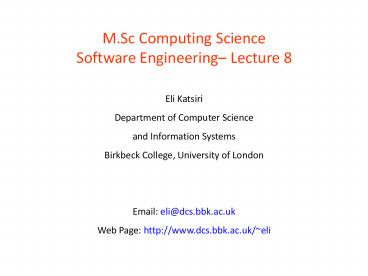M'Sc Computing Science Software Engineering Lecture 8 PowerPoint PPT Presentation
1 / 25
Title: M'Sc Computing Science Software Engineering Lecture 8
1
M.Sc Computing Science Software Engineering
Lecture 8
- Eli Katsiri
- Department of Computer Science
- and Information Systems
- Birkbeck College, University of London
- Email eli_at_dcs.bbk.ac.uk
- Web Page http//www.dcs.bbk.ac.uk/eli
2
Summary of Lecture 7
- Video Rental use-case
- Centralised architecture
- De-centralised architecture
- comparison
3
Centralised approach
4
De-centralised approach
5
Outline of Lecture 8
- SafeHome system
- Panel diagram (UI)
- Descriptive narrative about the overall
functionality (requirements) - Home owner interacts use-case.
- Home owner system activation use-case.
- Coursework presentation
6
SafeHome panel
away
off
stay
SAFEHOME
away stay instant bypass not ready
01 alarm check fire
1
3
2
bypass
test
max
4
5
6
chime
code
instant
7
8
9
ready
armed
power
0
panic
7
SafeHome
- Safehome software enables the homeowner to
configure the security system when it is
installed, monitors all sensors connected to the
security system and interacts with the home owner
through a keypad and function keys contained in
the SafeHome control panel. - During installation the SafeHome panel is used to
program and configure the system. Each sensor
is assigned a number and type, a master password
is programmed for arming and disarming the system
and telephone numbers are input for dialing when
a sensor event occurs. - When a sensor event is recognised the sensor
invokes an audible alarm attached to the system.
After a delay time that is specified by the home
owner during system configuration activities the
software dials a telephone number of a monitoring
service, provides information about the location,
reporting the nature of the event that has been
detected. The telephone number will be redialled
every 20 secs until telephone connection is
obtained. - All interaction with SafeHome is managed by a
user-interaction subsystem that reads input
provided through the keypad function keys,
displays prompting messages on the LCD display,
displays system status information on the LCD
display.
8
Actors
- Homeowner
- Sensors
- Monitoring service
9
Homeowner
- A homeowner interacts with the system in the
following ways - Enters a password to allow all other interactions
- Inquires about the status of a security zone
- Inquires about the status of a sensor
- Presses the panic button in an emergency
- Activates/deactivates the security alarm
10
SafeHome Use Case Diagram (A)
interacts
configures
11
SafeHome Use Case Diagram (B)
Validates password
Enters password
ltltusesgtgt
ltltusesgtgt
Inquires zone status
Query sensor
ltltusesgtgt
Inquires sensor status
Presses panic button
Activates/ deactivates system
12
System activation use-case
- The homeowner observes a prototype of the
SafeHome control panel to determine if the
system is ready for input. If the system is not
ready, the homeowner must physically close
windows/doors so that the ready indicator is
present. A not ready indicator implies that a
sensor is open, i.e. that a door or window is
open. - The homeowner uses the keypad to key-in a four
digit password. The password is compared with the
valid password stored in the system. If the
password is incorrect, the control panel will
beep once and reset itself for additional input.
If the password is correct, the control panel
awaits further action. - The homeowner selects and keys in stay or away to
activate the system. Stay activates only
perimeter sensors (inside motion detecting
sensors are deactivated). Away activates all
sensors. - When activation occurs, a red alarm light can be
observed by the homeowner.
13
Noun lists
14
6 selection criteria
- Retained information
- Information about a class needs to be remembered
so that the system can function. - Needed services
- Must have a set of identifiable operations that
can change the value of its attributes in some
way. - Multiple attributes
- Major information. More than one attributes.
- Common attributes
- Attributes apply to all occurrences of the
object. - Common operations
- Operations apply to all occurrences of the
object. - Essential requirements
- External entities that appear in the problem
space and produce or consume information.
15
Noun lists
16
Polymorphism
17
Composition
18
Domain Model
19
CDC
20
Coursework Art Gallery
- Software Engineering
- M.Sc Computing Science
- Department of Computer Science
- and Information Systems
- Birkbeck College, University of London
- Wednesday, 27 February 2008
- Deadline 17 April 2008
- Penalty for delay Grade Grade 5
DaysOfDelay
21
coursework
- An art gallery exhibits paintings and sculptures.
Both are linked to displacement sensors which are
triggered if the objects are moved. All exhibits
are shown in rooms and every room has one or
several motion sensors, which can also be
triggered. Each room has an alarm, which is
notified when either motion or displacement
sensors are triggered. The alarm is connected to
a central security system, to which all alarms
are notified. The security system must create an
alarm report containing the room number in which
the alarm occurred and a description of the
exhibits that are affected and must append this
report to a log. When a displacement sensor is
triggered, only the related exhibit is considered
to be affected. When a room motion sensor is
triggered, all exhibits in that room are
considered to be affected. Once notified the
security system can then identify the closest
guard to the scene of the incident and page her.
It is assumed that all objects representing
security guards have an attribute indicating the
guards current location, which is updated by an
external location service.
22
Task 1
- Design a domain model that includes the
conceptual objects derived from the descriptive
narrative. - In no more than 20 lines comment on your design
and discuss any alternatives.
23
Task 2
- Draw a class diagram of the systems
architecture. Indicate the nature and cardinality
of all relationships, any abstract classes and
indicate which attributes and methods you would
expect each object to provide. - Discuss your design in no more than 20 lines
showing what decisions you have made to reduce
coupling and increase cohesion.
24
Task 3
- Give a collaboration diagram indicating the
invocations occurring when a sensor connected to
a painting is triggered. Indicate sequence
numbers. - Give a sequence diagram indicating the
invocations occurring when a motion sensor
included in a room is triggered. Indicate the
signature of each operation invocation, i.e the
name and type of input arguments and name and
type of the objects that are returned.
25
Task 4
- Map 3 classes to implementation. For each class,
write class definitions (attributes and method
signatures) and method definitions based on the
interaction and design class diagrams . - Hint It is not required to create fully-working
code. In the method bodies you should only
include statements that denote the order in which
messages are sent (methods are invoked) in the
interaction diagrams.
26
Remarks
- Comments that will strengthen your work
- Try to justify and comment on analysis and design
decisions. Discuss informally what led you to
analyze and design part of the system in a
specific manner. - Describe briefly the methodology used to perform
a task, based on the output of previous tasks.
For instance, mention a few points about how one
can derive different parts of the Implementation
Model based on Interaction Diagrams or DCDs. - Use Rational Rose, MSStudio2008, Eclipse, UMLET
or another similar tool that you are familiar
with for all tasks.