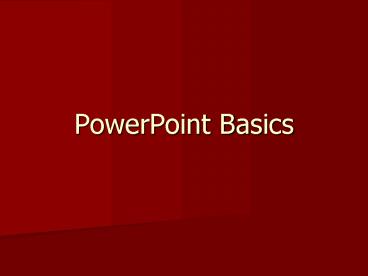PowerPoint Basics PowerPoint PPT Presentation
Title: PowerPoint Basics
1
PowerPoint Basics
2
Basic Rules for Presentations
- Contrast is Important
- For Paper
- Dark text on a light background
3
Basic Rules
- For Projection
- Light text on a semi-dark background
- The eye is attracted to light
4
Basic Rules
- Stick with a single background
- The background is the stage for information
- Set the stage and leave it alone
5
Basic Rules
- Old Rule Dont try to dazzle the audience with
graphics or stylebut with the information! - New Rule Sometimes the medium is the message,
not the information
6
Basic Rules
- Balance
- Do not center bullet points,
- It makes the text ragged
- And hard to read and follow with your eyes
7
Basic Rules
- Balance
- Generally, left justify bullets
- This keeps things neat
- And easy to follow
8
Basic Rules
- Balance
- Centered graphics leave little room for text.
9
Basic Rules
Balance
- Place graphics off center
- More room for text
- Better balance
- More pleasing to the eye
- Left placement leads the eye to text
10
Basic Rules - Capitalization
- AVOID ALL CAPS, IT IS VERY HARD TO READ
- First Cap More Formal
- Harder To Type And More Decisions
- This is an example of capitalizing the first
word. - Less formal
- Easy to type and fewer decisions
11
Basic Rules - Content
- One of the most common mistakes in creating a
presentation is to place too much information on
the screen. This can cause the reader to become
distracted from the speakerjust like you are
now. Audiences are much more receptive to the
spoken word.
12
Basic Rules
- Keep It Simple
- Make bullet points easy to read.
- Keep text easy to understand.
- Use concise wording.
- Bullets are focal points.
- Presenter provides elaboration.
- Keep font size large.
- Depends on size of room or distance from screen.
- Never smaller than 14 pt.
PowerShow.com is a leading presentation sharing website. It has millions of presentations already uploaded and available with 1,000s more being uploaded by its users every day. Whatever your area of interest, here you’ll be able to find and view presentations you’ll love and possibly download. And, best of all, it is completely free and easy to use.
You might even have a presentation you’d like to share with others. If so, just upload it to PowerShow.com. We’ll convert it to an HTML5 slideshow that includes all the media types you’ve already added: audio, video, music, pictures, animations and transition effects. Then you can share it with your target audience as well as PowerShow.com’s millions of monthly visitors. And, again, it’s all free.
About the Developers
PowerShow.com is brought to you by CrystalGraphics, the award-winning developer and market-leading publisher of rich-media enhancement products for presentations. Our product offerings include millions of PowerPoint templates, diagrams, animated 3D characters and more.