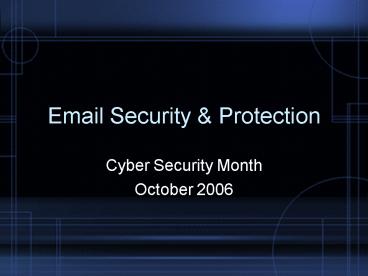Email Security - PowerPoint PPT Presentation
1 / 28
Title:
Email Security
Description:
... for programs that offer automatic updates and take advantage of free patches ... The university reserves the right to purge email from accounts. Resources ... – PowerPoint PPT presentation
Number of Views:370
Avg rating:3.0/5.0
Title: Email Security
1
Email Security Protection
- Cyber Security Month
- October 2006
2
What are we going to cover?
- Phishing
- Spam
- Viruses Worms
- What is GU doing about this?
- Policies
- Resources
3
Phishing
- Occurs when ID thieves trick people into
providing their Social Security number, financial
account numbers, PINs, mothers maiden name and
other personal information by pretending to be
someone they are not
4
Phishing, cont
- What to look for
- Phishy emails
- Appear to be from legitimate retailer, bank,
organization or govt. agency - Sender asks to confirm your personal information
for some reason (account is being closed, order
has been placed in your name, your information
has been lost) - Links within emails that ask for your personal
information - Lure people to phony websites that look like the
real site - By following the instructions and entering
personal information youll deliver it directly
into the hands of the ID thieves
5
Phishing Scam Sample
- Email message with a link to take you to a fake
survey site
6
Phishing Scam Sample
- Email message with link to take you to Pay Pal
site. When the link is clicked the victim is
taken to a legitimate looking Pay-Pal website
7
Phishing Scam Sample
- Fake site
8
Phishing Scam Sample
- Legitimate site
9
Phishing, What to look for cont
- To check whether a message is legite, call the
company directly or go to their website (use a
search engine to find it) - Pharming
- Virus or malicious program is secretly planted in
your computer and hijacks your web browser - You type in the legitimate address but youre
taken to a fake copy of the site without
realizing it
10
Phishing, What to look for cont
- Pop Up Screens
- Never enter personal information in a pop up
screen - Phisher will direct you to the real companys
website but an unauthorized screen created by the
scammer will appear with blanks to provide your
personal information - Legite company, organization wont ask for
personal info via a pop up screen - Install pop up blocking software to help prevent
this type of phishing
11
Phishing, How to protect yourself cont
- Protect your PC with spam filters, anti-virus and
anti-spyware software and a firewall and keep
them up to date - Spam filters help reduce the number of phishing
emails you get - Anti-virus scans incoming messages
- Anti-spyware looks for programs that have been
installed on your computer and tracks your online
activity without your knowledge - Firewalls prevent hackers and unauthorized
communication from entering your computer
12
Phishing, How to protect yourself cont
- Look for programs that offer automatic updates
and take advantage of free patches - Only open attachments if youre expecting them
- Phishing can occur by phone too
- Verify the persons identity before providing any
personal info (ask for persons name, name of
agency, phone number, physical address)
13
Spam
- Indiscriminately sent unsolicited, unwanted,
irrelevant or inappropriate messages, especially
commercial advertising in mass quantities - Also know as junk mail
- Why is Spam a threat?
- Spam may contain worms, viruses, and other
malicious code
14
Spam cont
- CAN-SPAM Act of 2003
- Established requirements for those sending
commercial email - Ban on false or misleading header info
- No deceptive subject lines
- Requires an opt out method
- Opt out mechanism must process request for at
least 30 days after you send commercial email - Email must be identified as advertisement and
include senders physical address - Reporting Spam
- Forward to spam_at_uce.gov
15
Spam cont
- Resources
- CAN SPAM Act see the FTCs CAN SPAM guide at
http//www.ftc.gov/bcp/conline/pubs/buspubs/canspa
m.htm - FCC CAN SPAM pamphlet at http//www.fcc.gov/cgb/co
nsumerfacts/canspam.html - Reducing Spam
- Federal Trade Commissions guide at
http//www.ftc.gov/bcp/conline/edcams/spam/busines
s.htm
16
Viruses and Worms
- Self replicating, malicious codes that attach to
an application program or other executable system
component and leave no obvious signs of their
presence - Can arrive via emails or downloads
- Can slow down your companys systems and
productivity as you need to dedicate resources to
remove it
17
Viruses and Worms cont
- Other impacts
- Increased spam
- Denial of service
- Deleted files
- Allow remote access to your computer
- No particular way to identify that your computer
has been infected - Some may destroy files and shut down your
computer - Others may only subtly affect computer normal
operations - Anti-virus software may alert you that its found
malicious code and may be able to clean it
automatically
18
Viruses and Worms cont
- What to do if infected
- Minimize the damage contact your IT dept
- For home computers disconnect your computer
from the Internet - Remove malicious code
- Update virus definitions for your anti-virus
software - Perform manual scan of entire system
- If software cant locate and remove code, you may
need to reinstall your operating system - NOTE Reinstalling or restoring your operating
system typically erases all your files and
additional software you have installed on your
machine
19
Viruses and Worms cont
- Resources
- National Cyber Alert System Tip Recovering from
Viruses, Worms and Trojan Horses at
http//www.uscert.gov/cas/tips/ST05-006.html
20
Whats GU doing?
- Barracuda firewall
- Blocks an average of 400 phishing types of email
messages on a daily basis - Blocks roughly 112 viruses
- Blocks roughly 36,000 spam emails
- Email server virus protection
- Blocks roughly 98 of viruses that are sent
21
Barracuda Results 6/05-7/06
22
Whats GU doing cont
- Your computer
- Each GU owned computer is installed with virus
protection and a firewall - Outlook has Spam detection rules built in that
users can configure - User awareness
- Be aware of hazards in order to protect yourself
23
Policies
- Find them on the http//cybersecurity.gonzaga.edu
website - Employee Email Policy
- Prohibited Activities
- Sending SPAM, chain letters from a Gonzaga email
account - Unauthorized altering of the header of an email
message to prevent the recipient from determining
the actual sender of the email - Sending email from another users account or
falsifying sender information in any way
24
Policies cont
- Using email for any activity that is unlawful or
in violation of any Gonzaga policies - Unauthorized disclosure or forwarding of
information proprietary to the university or
deemed confidential in nature or information that
could be construed as a statement of official
university policy, position, or attitude - Mass Mailings
- Warnings and mass mailings about important
technology issues must be approved by the
Director of Central Computing or assigned
designee - Mass mailings to staff and faculty shall be
approved by the Director of Public Relations or
assigned designee - Mass mailings to students shall be approved by
the Vice President of Student Life or assigned
designee
25
Policies cont
- General Policy
- Using a reasonable amount of Gonzaga Universitys
resources for personal emails is acceptable - All email stored in the Deleted Items directory
will be automatically purged (permanently deleted
and unrecoverable) after a period of thirty (30)
days. This includes email attachments stored in
the Deleted Items directory - Central Computing and Network Support Services
(CCNSS) will employ methods to reduce the number
of SPAM type email and viruses that are received
by university recipients. CCNSS will attempt to
ensure valid email is allowed, however, some
false positives can be expected
26
Policies cont
- Student Email Policy
- Students have the responsibility of accessing and
reading their email messages in a timely fashion
and maintaining their email box at a reasonable
size. Zagmail users should move messages from
their inbox and maintain their inbox at a size no
greater than 25 megabytes - The university reserves the right to purge email
from accounts
27
Resources
- Check out the new Cyber Security website at
http//cybersecurity.gonzaga.edu - Learn more about how to keep your computer secure
at www.onguardonline.gov and www.staysafeonline.or
g - Info on how to put a fraud alert on your files
at the credit reporting bureaus at
www.consumer.gov/idtheft or 877-438-4338 - Report phishing at www.fraud.org or 800-876-7060
28
Resources
- Check out the new Cyber Security website at
http//cybersecurity.gonzaga.edu - Learn more about how to keep your computer secure
at www.onguardonline.gov and www.staysafeonline.or
g - Info on how to put a fraud alert on your files
at the credit reporting bureaus at
www.consumer.gov/idtheft or 877-438-4338 - Report phishing at www.fraud.org or 800-876-7060