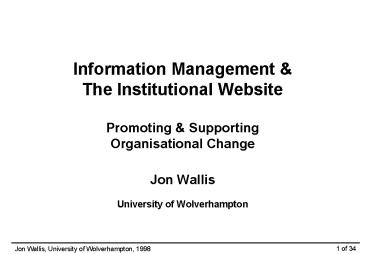1 of 34 PowerPoint PPT Presentation
Title: 1 of 34
1
Information Management The Institutional
WebsitePromoting Supporting Organisational
ChangeJon WallisUniversity of Wolverhampton
2
Who am I?
- Wearing two hats
- University Webmaster
- Responsible for
- Corporate Pages
- Co-ordination day-to-day management
- Promotion/policing of design guidelines
- Senior Lecturer in Computing
- Teaching
- Networks, Communications Distributed
Information Systems - Research
- Information Management aspects of WWW
- Search Engine Technology
3
Where is this talk coming from?
- Based on
- Three years experience of running a large
institutional website - Past research into managing non-WWW information
in a distributed systems environment - On-going research into Information Management
aspects of Websites - aim to survey HE and commercial organisations
- Currently work-in-progress
- Disclaimer!
- All views and opinions are mine wearing my
academic hat - They dont necessarily represent the official
policy or views of the University
4
A brief history of the UoW Website
- Experimental webserver in School of Computing,
April 1994 - Main corporate webserver in Computer Centre
since September 1994 - both of these were effectively uncontrolled
- Controlled by Marketing dept from mid-1995 until
end of 1997 - Marketing sub-contracted the job to me
- Technical support from Computer Centre
- Marketing dept withdrew because the Website no
longer just marketing - Current status of website management in limbo,
pending re-organisation of University IT Services - Now appears in job description of Asst. Director
of IT Services (Standards Developments)
5
Current Status of UoW Website
- Over 67,500 pages
- Multiple Servers
- limited at present, but very likely to increase
- Highly diverse School Department pages
- in terms of
- Content
- Style
- Design
- Quality
- Usefulness (despite corporate rules and
guidelines) - Shipping over 700 Mb of data a day
- this may be a better indicator than mere hits
6
The Web Effect
- A paradigmatic shift in the nature of
information provision - A massive rise in expectations - realistic and
otherwise - Towards the single institutional image
- Before the Web
- Multiple information sources producing multiple
versions of the same information, aimed at
different target communities - prospective students, businesses, etc
- Information often only available on request
- e.g. staff phone numbers
- Many inadequacies in strategic information
management were hidden - because separate individuals deal with separate
departments
7
The Web Effect (2)
- Since the Web
- An information explosion
- Information initially provided without much
planning for purpose or audience - Information often direct conversion of existing
physical version - Prospectus
- Course literature
- Telephone/e-mail listings
- The Institutional Website is a single
institutional image - Potential for Web as primary information source
- Information transparency
- Everything is available to everyone, everywhere
8
Problems with Websites
- Reflection of internal structure
- e.g., server hierarchy (and content) structured
by School Department - Internal-only information may be visible
- Users arent interested in our internal structure
- What if the internal structure changes?
- changing URLs is possible but problematic
- dead-links both inside and outside
- technical system complexity
- e.g., symbolic links, server redirections
- but not changing them perpetuates model of old
structure - Function over structure?
9
Problems with Websites (2)
- Poor mapping between internal structure and user
groups - e.g. entry to UoW site is currently aimed at
specific user communities - For Prospective Students
- For Current Students
- For Staff
- For Alumni
- plus other necessary abstractions (About the
University, Contact Us, etc)
10
Problems with Websites (3)
- But we dont have a For Prospective Students
Department - We do have
- A Media Publicity Service (Prospectus)
- An Admissions Unit
- An International Relations Office
- A Students Union
- 10 Academic Schools etc..
- The overall provision of information needs to be
managed - but how? - Hope for the best? (more chaos?)
- Create a new department to do it ? (more
bureaucracy?) - Co-ordinate autonomous departments? (more
bureaucracy and chaos?)
11
Problems with Websites (4)
- Web information is different ...
- Conventional information provision is essentially
linear and structured by the provider - Written/Printed
- Spoken
- Web information is non-linear and (despite
careful design) is effectively re-structured by
every user - Multiple entry points
- Multiple pathways
- It therefore demands a different approach
- But how many web authors have studied hypertext
theory - ... and can apply it?
12
Problems with Websites (5)
- Currency of information
- If it isnt managed, how do you know?
- Move from Last Modified to Valid Until dates
- Treats information like food (Best Before)
- Helps promote a more active culture of
maintenance - Checking can then be automated more easily
- especially if metadata is used (but thats
another talk in itself) - Maintainer must be identifiable and contactable
- Preferably an actual person, not just a job title
- Someone must be actually responsible
- The author may not be the maintainer
- No good shooting the messenger
- How often is this sort of information ever
checked and enforced?
13
Problems with Websites (6)
- Search Engines and external links
- Dead links often exist for long periods
- First 100 or so Alta Vista relevant links were
to our 1996 and 1997 prospectuses - Our 1998 Prospectus isnt even called that
- its an Essential Guide, but people dont
search for that - Some search tools now contain historic
snapshots of the web - Out-of-date (and therefore invalid) information
may be preserved for long-term access
14
Problems with Websites (7)
- Websites actually cost money
- This can be a revelation to management
- How do you cost a website?
- How much does it cost to author a page/site?
- How do you perform a Cost Benefit Analysis for a
website? - What proportion of peoples jobs spent authoring?
- Should they be doing it anyway?
- Whats the most cost effective way of doing it?
- Do you know
- (a) how much your website cost to create?
- (b) how much it costs to run it?
- (c) if it is economically viable?
- But what is the cost of not doing it?
15
Website Maturity Models
- Based on maturity models of IT systems
- May help to analyse, predict and plan development
- or at least identify where it all went wrong
- Different models from different perspectives
- Activity
- functional - whats being done?
- Stakeholder
- people - whos doing it?
- Technical
- systems and software - hows it being done?
16
Activity Model
- Doing something - anything
- a means to an end - getting web experience
- almost anything is valid content
- Doing something useful
- e.g., conversion of existing literature,
alternative channel for basic information (e.g.,
phonebook) - Doing something professional
- e.g., contributing to marketing function,
supporting traditional course delivery - Doing something new and creative
- e.g., a self-contained channel for learning
- based on Tom Keen, MIT
17
Stakeholder Model
- Technical
- Most institutional webservers began in technical
departments - e.g., computer centres, schools of computing
- Publicity/Marketing
- Control taken over by marketing or publicity
departments - Institutional prospectus and advertising
- Information Provision
- As many stakeholders as channels of information
- Complexity of website structure tends to
approaches complexity of organisational structure
18
Technical Model
- Single webserver
- usually in central Computing Services or IT
department - Multiple servers
- usually single platform (usually Unix)
- Wolves only has 4 servers - some Universities
have dozens - Multiple platforms
- Unix, NT, Mac - maybe others
- Extra technologies
- Plug-ins, SSI, PHP, JavaScript, Java, ActiveX
- Note Technical maturity does not necessarily
equal desirability or manageability
19
The Need to Adopt a Consolidated Approach to
Information Management
- Websites represent a massive growth in
information provision - in terms of both volume and users
- Web technology enables anyone to publish
anything, leading to - unmanageable complexity
- consistency and integrity problems
- accessibility problems
- non-interoperable systems
- A Website is a major information resource and
must be managed
20
1. Recognise the Importanceof Information
- Recognise that all users - both internal and
external - can (potentially) access the
information they require directly - a process of disintermediation
- problem of one source but multiple needs
- Information previously thought merely internally
"useful" is now externally visible - e.g. internal phone directory updated annually,
now on-line and real-time - Information Audit
- what information and who controls it - and at
what cost?
21
2. Distinguish between authenticatedand
unauthenticated data
- Information can be published at many levels and
by many people - Some will remain under direct internal control
(and should) - Much won't (and shouldnt)
- the balance depends on other decisions
- e.g., the degree of decentralisation
- Who authenticates?
- The author? (may not have the authority)
- The provider? (may not have the expertise)
- Third party? (webmaster? someone else?)
22
Example Information Categories
- Authenticated Central
- e.g. prospectus
- Authenticated Local (Departmental)
- e.g., HS instructions, Course Regulations
- Authenticated Local (Individual, Staff)
- e.g., Module Resource pages
- Unauthenticated Local (Departmental)
- variant copies of central information
- Unauthenticated Local (Individual, Staff)
- e.g., staff home pages (which may be related to
official role or may not) - Unauthenticated Local (Individual, Student)
- e.g. student home pages (which may be connected
with study or may not) - All types of information on an "Associated
Organisation" sub-site - e.g,. HUBS, BCS branch
23
3. Establish Degree of Centralisation
- Locus Centralised or Decentralised
- Control Autonomous or Restricted
- Gives 4 main models
- 1. Centralised Restricted
- 2. Centralised Autonomous
- 3. Decentralised Restricted
- 4. Decentralised Autonomous
- Ref Samuel Hinton, From Home Page to Home
Site, a paper presented at WWW7 - see
http//www.anu.edu.au/e951611/www7/37.html - Information should be managed as close to its
source as possible? - Requires strong definition and co-ordination of
information strategy - Requires local web expertise
24
Decentralisation
- Some sort of decentralised model is most likely
- fully centralised would be utterly impractical
- Raises issues of
- control
- how to enforce corporate policies
- academic institutions are notorious for autonomy
- integrity
- how to ensure consistent information
- e.g.,local copies of corporate data
- security
- who is authorised to edit documents
- technology
- system integration and accessibility
25
Is it Internal or External?
- The temptation was (is?) to put everything on the
web - simply because you can (not a good reason)
- Not everything is fit for public consumption
- Some information is merely irrelevant
- use of fire extinguishers
- Some information may be confidential
- minutes of meetings
- Some information may be downright embarrassing
- internal reports about departmental inefficiency
- Need for split into Internet and intranet
websites - This requires you to know what information you
have, who provides it and who wants it - need for
an audit
26
Development of Multiple Websites
- External-facing
- For Visitors
- General information
- For Prospective Students
- Prospectuses, local information
- Internal-facing
- For Existing Students
- Course materials, regulations, results
- For Staff
- Administrative information, procedures
- Technically possible to filter some users at
point of access - IP masks for known groups
- staff, students, etc
27
4. Assign Information Management Responsibilities
- Is there an existing system?
- e.g., ISO 9000 (BS5750) procedures
- Central co-ordination and control
- Planning overall information resources
- e.g., organisational data model
- formulating policies (security, access, etc)
- How much does it actually do (versus just
co-ordinate) - More autonomy at local level more control at
the centre - Local management and enactment
- Defining, providing maintaining information
- Ensuring compliance with central policies (e.g.
security, style) - Identifying changes in requirements and practices
28
5. Technical Infrastructure (TI) Issues
- The Web adds a layer on top of existing TI
- Unifying shell or wrapper over heterogeneous TI.
- Can help remove problems - but can add them too
- All requires additional resources and management
- Need to maintain underlying systems remains
- But use of Web may show need to consolidate them
- Danger of uncontrolled local technical
developments - The weeds taking over the garden (James Martin)
- e.g., browser-specific resources, plug-ins, etc
- Is the required client technology widespread?
- Core TP systems will remain (e.g.,finance,
records), - but the Web can simplify access to them
- Subsidiary system elements may still required to
meet specific local needs
29
6. System Integration Issues
- Institutions will already have multiple systems
- Proprietary/commercial and bespoke in-house
- Enterprise-wide and local
- What are the available interfaces?
- ODBC, DCOM, ActiveX, Java-based ...
- How mature and stable are the standards?
- Where does the integration occur?
- Before the server?
- some sort of middleware
- At the server?
- built-in/add-on interfaces or CGI
- At the client?
- Java or ActiveX ... or something else
- Enforcement of standards?
30
Who runs your website?
- Which department?
- Computer Centre/IT Services department?
- Because its technical
- Marketing, Publicity or Media department?
- Because its public-facing
- Registry (or equivalent)
- Because its a major data resource
- Staffing
- Webmaster - historically technically-based
- A dedicated multi-skilled team?
- High-level involvement
- Both corporately and departmentally
- Often little understanding of the issues
- Design and Technical
- Usually inadequate resource allocation and
timescales
31
Case Study 1Media and Publicity Services
- A traditional marketing department
- Responsible for
- Prospectus and corporate advertising
- Press relationships
- Took over control of website at early stage
- Commissioned first web-based prospectus
- Relinquished control of website
- Because no extra funding available for the extra
work - But actively involved in developing content
- Aim of databased information sources - currently
heavily reliant on manual intervention - No specific web related posts
- but Web awareness now a short-listing criterion
32
Case Study 1Media and Publicity Services
- Web seen as a central tool
- but other channels remain key (e.g. hard copy)
- ironically, production of printed media likely to
increase as result of web originated requests - Web initially seen as marketing dream
- 24 hrs, global, always current, local production
costs - Cost of producing web material became a barrier
- Conventional media now points to web resources
- increased expectations of what is available
- Email direct from web pages opens up
institution - Not keen on policing content of entire site
- Many rogue pages not widely seen anyway
33
Case Study 2The Registry Intranet
- Began as a small proof-of-concept project
- A demonstrator to provide (limited) central
information - e.g. exam and teaching timetables
- An administration server
- accessed by simply typing admin into browser
- Once people saw what was possible..
- Requests to provide information on others behalf
- Spawned other departmental intranet servers
- The information is all there
- Making it available is technically easy
- But it takes time, needs staff (and costs money)
- Very successful
- But not yet strategic - still a local
initiative
34
Case Study 3Student Information Project
- University-wide initiative
- Not Website specific
- But the Website highlights issues of provision
- Major questions
- What information do we provide to students?
- What information should we provide?
- How should we provide it?
- Student life-cycle perspective
- Horizontal rather than vertical division
- Integrates across internal boundaries (like the
web?) - Avoids imposition of internal structures on
students - Students still want hard-copy information