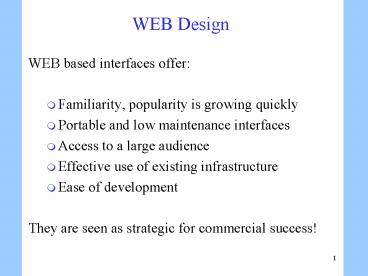WEB Design PowerPoint PPT Presentation
1 / 20
Title: WEB Design
1
WEB Design
- WEB based interfaces offer
- Familiarity, popularity is growing quickly
- Portable and low maintenance interfaces
- Access to a large audience
- Effective use of existing infrastructure
- Ease of development
- They are seen as strategic for commercial success!
2
WEB Design
- Three basic criteria
- Effectiveness
- Well organised, complete and accurate.
- Affectiveness
- Captures the viewers attention by being
interesting, stimulating, and enjoyable. - Navigational Efficiency
- Easy to find desired information.
Material in this lecture adapted from Conger,
S.A. and Mason, R.O. Planning and Designing
Effective Web Sites. Course Technology, Cambridge
1998.
3
WEB Design
- Viewers
- Surfers
- People who access and view pages.
- Users
- People with a defined interest and will act on or
make use of information found.
4
WEB Design
- Three environments
- Internet
- The international network of computers.
- Intranet
- A network of computers within a single
organisation. - Extranet
- A network of computers that connect organisations
with similar interests.
5
WEB Design
- Three basic purposes
- To inform
- Viewer obtains facts, learn, or understand.
- Emphasis on completeness, clarity, simplicity.
- To entertain
- Viewer wants to have fun.
- Emphasis on whimsy, surprise, action and variety.
- To enable exchange
- Viewer wants to perform a useful action.
- Emphasis on advertising, persuasion, fast access.
- Search facilities are used to assist the viewer.
6
WEB Design
- Limitations
- A Web Screen is very small.
- Viewers form their impression of a screen in 7
seconds. - The connection to the server is Stateless
- Bandwidth
- Humans can only deal with 72 concepts
7
WEB Design
- Steps for development
- 1. Research and idea generation
- 2. Information Decomposition and Structuring
- 3. Text analysis and Composition
- 4. Linkage analysis and composition
- 5. Multimedia analysis and composition
- 6. Maintenance and improvement.
8
WEB Design
- 1. Research and idea generation
- Identify and define the users
- Identify the information they want.
- The outputs are
- A definition of information content for each user
group. - A statement of purpose for each web presentation.
- A list of information sources.
9
WEB Design
- 2. Information Decomposition and Structuring
- Decompose information into chunks, or objects
- Structure information based on business needs and
users information needs - Using the information objects, build an
information structure diagram - Test the information structure for logic ease
of use
10
Decompose information into chunks, or objects
- Each chunk will express a single, complete idea
- Each chunk will be one web page.
- Each chunk is mutually exclusive collectively
exhaustive - Reduce information to its simplest form
11
Structure information based on business needs and
users information needs
Information Structure Diagram
A personal resume web site
12
Structure information based on business needs and
users information needs
- Model the providers view of the structure.
- Map user pathways.
- Major pathways for primary objects
- Secondary routes for detailed views
- Return paths to previous stops
- Linkages between objects vary between 10 - 80 of
those possible - gt 80 suggests a confusing site
- lt 10 suggests inadequate pathways
- Some suggest 72 linkages is ideal
- For clarity in large systems, detail pages are
left out of the Information Structure Diagram.
13
Test the information structure for logic ease
of use
- Use storyboards or cards
- Gather potential users, form focus groups
- Collect comments and suggestions
- Improve the structure as required
- Testing guards against inadequate designs
14
WEB Design
- 3. Text Analysis and Composition
- Text Analysis
- Development of prose statements that convey the
desired message. - Make sure the text is accurate and complete.
- Text Composition
- All information objects with complete text are
arranged and grouped to serve the best interests
of the site.
15
Text Analysis Guidelines
- For effectiveness, Text must be
- Complete or comprehensive
- Accurate (or labelled with an accuracy level)
- Easy to read
- Clear
- Useful to a defined audience
- Concise
- Tone determines a sites affectiveness.
16
Text Composition
- Determine
- Layout
- consider placement of text and other media
- proximity, alignment, contrast and repitition
- Typography
- typefaces (fonts) and type style (italics, bold)
- Type size
- Color
- Grouping
- location, alphabetic, time, quantity
- presenter designed categories
17
Text Composition
- Page formatting
- Menus Maps
- Frames
Table of Contents Dallas Overview Accommodation
Restaurants Day Trips Shopping Events
18
WEB Design
- 4. Linkage analysis and composition
- Identify links
- interpage
- intrasite
- intersite
- Decide on links composition
- Be direct, use few words
- Chose words that reflect the linked to object
- Chose words that reflect the image of the
organisation - Observe the 72 rule for links
- Too many links overwhelm users
- Too few links may reduce usefulness
19
WEB Design
- 5. Multimedia Analysis and Composition
- Requires careful study and skillful production
- Beyond the scope of this subject.
20
WEB Design
- 6. Maintenance and improvement.
- Maintenance required for many reasons
- Competition
- Changing information
- Lifetime and usefulness of information
- New technologies
- New content is identified
- User suggestions, comments