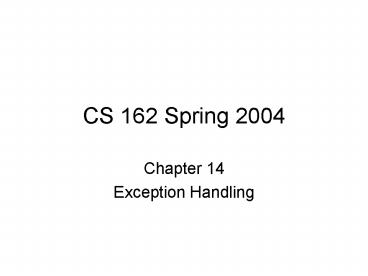CS 162 Spring 2004 PowerPoint PPT Presentation
1 / 28
Title: CS 162 Spring 2004
1
CS 162 Spring 2004
- Chapter 14
- Exception Handling
2
Stuff happens
- Programmers have always had to deal with
exceptional conditions - Files cannot be opened
- Values have wrong format (eg, not numers)
- Hardware failures
- Countless others
3
Traditional Techniques
- Ignore the error, let program crash and burn
- Print a message and halt
- Print a message and continue
- Have a function return a special value
- Have an error handler function
- Exceptions and try/catch blocks
4
Returning error flag
- A common technique is to return a special value
(0, -1, null string) on error - What happens if the caller doesn't check?
- (this example from C)
- FILE fp fopen("foo.dat", "r")
- Int c fgetc(fp) // what happens if open fails?
5
A General Problem with Errors
- The location where an error is detected
- Often does not have any idea
- How the error should be corrected
6
Example - Containers
- A simple example. We will soon examine a number
of different types of container - What should happen if an attempt is made to
remove an element from an empty container? - The container knows there is a problem, but has
no idea what this means in application.
7
Detection and Recovery
- We say there is a difference between error
detection and error recovery - Generally the two are handled in different parts
of an application. - Need to ensure that when an error is detected,
that there is some recovery strategy.
8
Java Solution, Throw and Try/Catch
- The solution in Java is to split error handling
into two statements - Throw to indicate an exception has been detected
- Try/catch to handle the exceptional situation.
9
Throw statement
- When an error is detected, you throw an object.
- Generally a special object built just for this
purpose. - Object can have constructor, can carry whatever
information you want. - There are library classes for exceptions.
10
Throw example
- Public class BankAccount
- public void withdraw(double amount)
- if (amount gt balance)
- IllegalArgumentException excep
- new IllegalArgumentException
- ("amount exceeds
balance") - throw excep
11
Thrown object needs no name
- Public class BankAccount
- public void withdraw(double amount)
- if (amount gt balance)
- throw new IllegalArgumentException
- ("amount exceeds
balance")
12
What happens next?
- When exception is thrown, control is transferred.
- Looks for surrounding exception handler
- If none is found (which is usual case) method
returns and looks for handler in caller. - Can exit that method, etc, til handler found.
13
Exception handlers
- Handers use try/catch syntax
- try
- // whatever
- foo()
- catch (IllegalArgumentException e)
- // do recovery
14
Exceptions and Handlers
- Exceptions are where the error is detected.
- Handlers are where the error is corrected, often
in a surrounding method, has more application
knowledge, knows what the exception means (I.e.,
what trying to remove a value from an empty
container means).
15
Standard Exceptions
- Java provides exception hierarchy
- Exception
- IOException
- EOFException, FileNotFoundException,
- MalformedURLException, UnknownHostException
- RuntimeException
- ArithmeticException, ClassCastException
- IllegalArgumentException, NullPointerException
- IllegalStateException, NoSuchElementException
- indexOutOfBoundsException
- ArrayIndexOutOfBoundsException
16
Checked and Unchecked Exceptions
- Some exceptions (checked exceptions) MUST be
caught. Examples, IOExceptions, most user defined
exceptions - Some exceptions (unchecked exceptions) need not
be caught. Examples, Numeric overflow, null
pointer error, array bounds errors. Will halt
program if not caught.
17
Using Inheritance
- Often New Classes formed using Inheritance
- Class myAppException extends IllegalArgumentExcept
ion - public MyAppException(String why)
- super(why)
18
Method documentation
- A method that can throw an exception must
document the fact - Public void read(BufferedReader in) throws
IOException - value Double.parseDouble(in.readLine())
- // readLine can throw exception
19
Passing on an exception
- If a method doesn't handle an exception, it must
pass it along - Public void handleInput(BufferedReader in) throws
IOException - read(in) // can throw exception
20
Why not handle it?
- It is best not to handle an exception if you
don't know how to fix it. (That is, if you can't
do recovery). - Pass it along to somebody who DOES know what it
means and how to fix it.
21
Writing a Handler
- A handler can have whatever statements are needed
to handle exception. Often just report and quit. - Try
- catch (IOException e)
- System.out.println("caught I/O Exception "
e) - System.exit(1)
22
After Exception Handled
- After the exception is handled, execution
continues with statement AFTER the try block. - Does NOT go back to throw statement. In general
can not get back to point where statement thrown.
23
The Exception Value
- The exception value is like an argument. It is
whatever was thrown. Should at least know how to
print itself (method tostring()). - Try
- catch (IOException e)
- System.out.println("caught I/O Except" e)
24
Printing Stack Trace
- A common task is to print stack trace (helps
debugging). A method in class Exception - Try
- catch (IOException e)
- System.out.println("got error " e)
- e.printStackTrace()
25
Using Polymorphism
- A catch clause will catch subclasses as well.
- Try
- catch (IndexOutOfBoundsException e)
- // will handle
- // ArrayIndexOutOfBoundsException
26
A Catch can handle many ecpts
- Try
- .
- catch (IOException e)
- catch (NullPointerException f)
27
Exceptions passing through
- If the particular exception thrown is not on
list, will keep looking up the call chain.
28
Finally
- A special catch clause named finally can be used
for code that should always be executed - Try
- catch(Exception e)
- finally
- // whatever should always be done